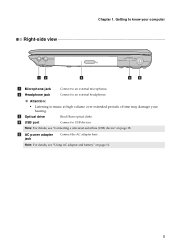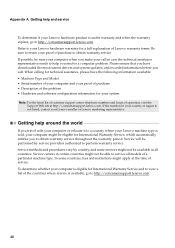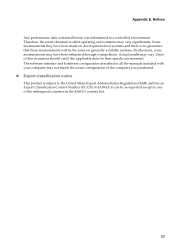Lenovo G560 Support Question
Find answers below for this question about Lenovo G560.Need a Lenovo G560 manual? We have 1 online manual for this item!
Question posted by kostaKe on March 1st, 2014
How To Find My Serial Number Lenova G560
The person who posted this question about this Lenovo product did not include a detailed explanation. Please use the "Request More Information" button to the right if more details would help you to answer this question.
Current Answers
Related Lenovo G560 Manual Pages
Similar Questions
Serial Number
Hi i have lenovo e49. But i dont know the serial number of that for warrenty.
Hi i have lenovo e49. But i dont know the serial number of that for warrenty.
(Posted by anandakumarp 9 years ago)
I Hav A Lenovo T420 And I Change The Mother Board But The Serial Number And Mode
i change the board of a lenovo t420 laptop but it keeps displaying type serial number and model and ...
i change the board of a lenovo t420 laptop but it keeps displaying type serial number and model and ...
(Posted by tabodsm 9 years ago)
Wat Is The Price For Lenovo G560 Model Number 0679 Mother Board ?
(Posted by harish11n 11 years ago)