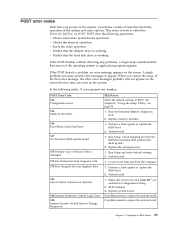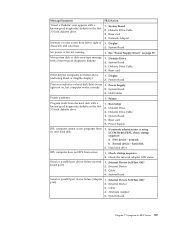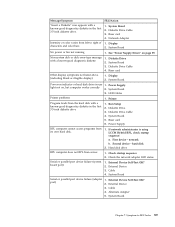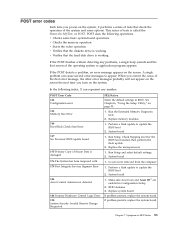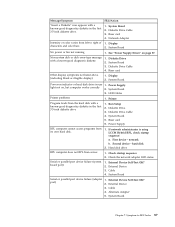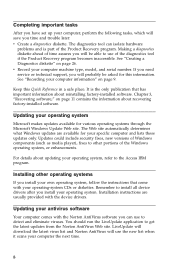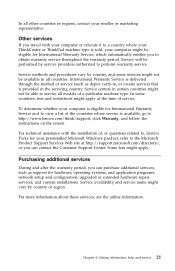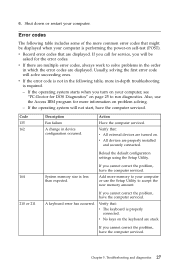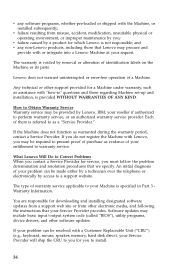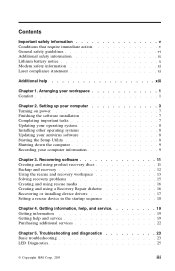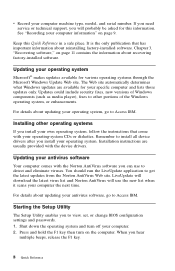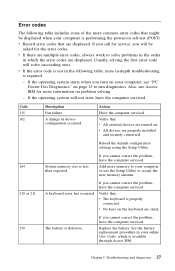Lenovo ThinkCentre A51 Support and Manuals
Get Help and Manuals for this Lenovo item

View All Support Options Below
Free Lenovo ThinkCentre A51 manuals!
Problems with Lenovo ThinkCentre A51?
Ask a Question
Free Lenovo ThinkCentre A51 manuals!
Problems with Lenovo ThinkCentre A51?
Ask a Question
Most Recent Lenovo ThinkCentre A51 Questions
I Need A Ethernet Driver
(Posted by PINBALLMAN61 11 years ago)
Popular Lenovo ThinkCentre A51 Manual Pages
Lenovo ThinkCentre A51 Reviews
We have not received any reviews for Lenovo yet.