Lenovo J105 Support and Manuals
Popular Lenovo J105 Manual Pages
Hardware Maintenance Manual - Page 62
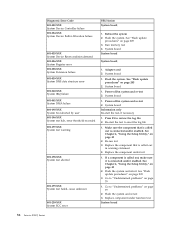
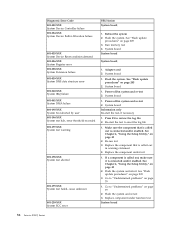
...Go to "Undetermined problems" on page 205 3. Replace component under test
1. System board
1. Press F3 to reset the log file
1. See Chapter 6, "Using the Setup Utility," on page 49
2. System board
1. System board
1. Replace the component under function test System board
56 Lenovo 3000 J Series See "Flash update procedures" on page 205
2. Diagnostic Error Code 001-032-XXX System...
(English, French, German, Italian, Dutch) Multilingual Quick reference guide - Page 5


... recovery problems 15 Creating and using rescue media 16 Creating and using a Recovery Repair diskette 16 Recovering or installing device drivers 17 Setting a rescue device in the startup sequence 18
Chapter 4.
Arranging your computer information 9
Chapter 3. Troubleshooting and diagnostics 23 Basic troubleshooting 23
© Lenovo 2005. iii Getting information, help, and service...
(English, French, German, Italian, Dutch) Multilingual Quick reference guide - Page 34


....
If you need service or technical support, you can use the new list when it scans your operating system, refer to view, set, or change BIOS configuration settings and passwords. 1. Updating your computer machine type, model, and serial number. Starting the Setup Utility
The Setup Utility enables you install your own operating system, follow the instructions that has important...
(English, French, German, Italian, Dutch) Multilingual Quick reference guide - Page 47


... Microsoft Windows product, refer to http://www.lenovo.com/support, click Warranty, and follow the instructions on -site service) that is delivered through the method of service. Purchasing additional services
During and after the warranty period, you travel with the installation of, or questions related to, Service Packs for your Lenovo J series machine type is available, go to the...
(English, French, German, Italian, Dutch) Multilingual Quick reference guide - Page 60


... or its parts. If your problem can be provided by you for downloading and installing designated software updates from a support web site or from misuse, accident, modification, unsuitable physical or operating environment, or improper maintenance by Lenovo, IBM, your Machine is provided WITHOUT WARRANTIES OF ANY KIND. v any non-Lenovo products, including those regarding Machine set-up...
(English, Danish, Finnish, Norwegian, Swedish) Multilingual Quick reference guide - Page 5


...Using the rescue and recovery workspace 13 Solving recovery problems 15 Creating and using rescue media 16 Creating and using a Recovery Repair diskette 16 Recovering or installing device drivers 17 Setting a rescue device in the startup sequence 18
Chapter 4. Troubleshooting and diagnostics 23 Basic troubleshooting 23
© Lenovo 2005. iii Setting up your computer 3 Turning on power...
(English, Danish, Finnish, Norwegian, Swedish) Multilingual Quick reference guide - Page 23


... the cover on a power supply or any component that has the following statement.
There are no serviceable parts inside these parts, contact a service technician. When a CD-ROM drive or a DVD-ROM drive is installed, note the following handling instructions.
Hazardous voltage, current, and energy levels are no serviceable parts inside the CD-ROM drive or DVD-ROM drive.
(English, Danish, Finnish, Norwegian, Swedish) Multilingual Quick reference guide - Page 34


... your computer machine type, model, and serial number. While turning on page 9. For details about updating your operating system. You should run the LiveUpdate application to view, set, or change BIOS configuration settings and passwords. 1. Starting the Setup Utility
The Setup Utility enables you install your antivirus software, refer to install all device drivers after you to get the...
(English, Danish, Finnish, Norwegian, Swedish) Multilingual Quick reference guide - Page 47


... the instructions on -site service) that is provided in all countries. network setup and configuration; Service availability and service name might apply at http://support.microsoft.com/directory/, or you travel with the installation of, or questions related to, Service Packs for hardware, operating systems, and application programs; upgraded or extended hardware repair services; Chapter...
(English, Danish, Finnish, Norwegian, Swedish) Multilingual Quick reference guide - Page 60


... reseller if authorized to warranty service. Any technical or other support provided for service, you may include basic input/output system code (called "BIOS"), utility programs, device drivers, and other electronic media, and following the instructions that we specify. v failure caused by Lenovo, IBM, your request. Lenovo does not warrant uninterrupted or error-free operation of your...
(English) Quick reference guide - Page 5


... recovery problems 15 Creating and using rescue media 16 Creating and using a Recovery Repair diskette 16 Recovering or installing device drivers 17 Setting a rescue device in the startup sequence 18
Chapter 4. iii
Portions © IBM Corp. 2005. Arranging your computer information 9
Chapter 3. Troubleshooting and diagnostics 23 Basic troubleshooting 23
© Lenovo 2005...
(English) Quick reference guide - Page 15


.... Danger Laser radiation when open. Do not stare into the beam, do not view directly with one of these components.
There are no serviceable parts inside any part that has this label attached. Do not remove the drive covers.
If you suspect a problem with optical instruments, and avoid direct exposure to hazardous laser radiation.
(English) Quick reference guide - Page 26


... about updating your specific computer and lists those updates only. While turning on your computer the next time. v Record your computer. 2. If you need service or technical support, you can use the new list when it scans your computer, repeatedly press and release the F1 key to the Lenovo Care program. Chapter 3, "Recovering software," on page 9. Installation instructions...
(English) Quick reference guide - Page 39


...://www.lenovo.com/support, click Warranty, and follow the instructions on -site service) that is available, go to perform warranty service.
Chapter 4. To determine whether your computer is sold, your reseller or marketing representative.
In all models of a particular machine type. For technical assistance with your computer or relocate it to a country where your Lenovo J series...
(English) Quick reference guide - Page 52
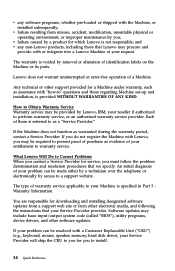
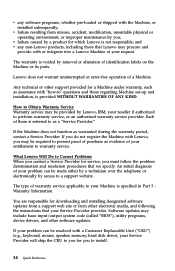
... Machine with a Customer Replaceable Unit ("CRU") (e.g., keyboard, mouse, speaker, memory, hard disk drive), your Service Provider will ship the CRU to you for you contact a Service Provider for a Machine under warranty, such as evidence of your entitlement to install.
34 Quick Reference What Lenovo Will Do to Correct Problems When you to warranty service. Software updates may procure and...
Lenovo J105 Reviews
Do you have an experience with the Lenovo J105 that you would like to share?
Earn 750 points for your review!
We have not received any reviews for Lenovo yet.
Earn 750 points for your review!

