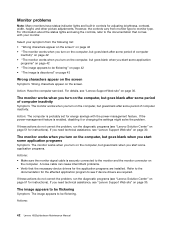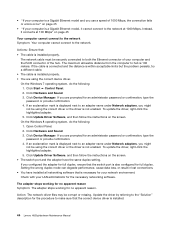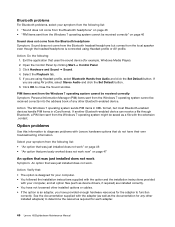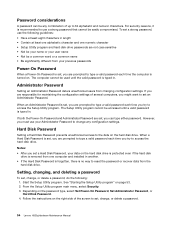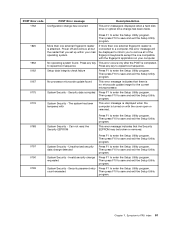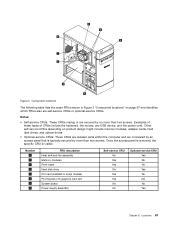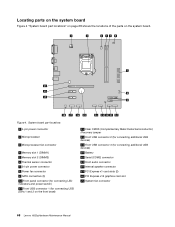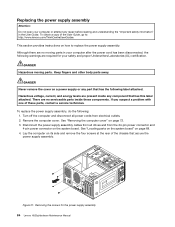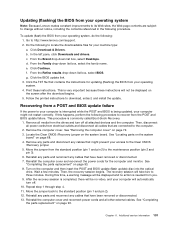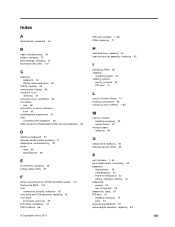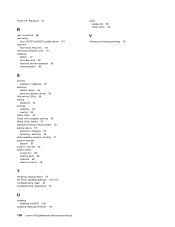Lenovo H520g Support and Manuals
Get Help and Manuals for this Lenovo item

View All Support Options Below
Free Lenovo H520g manuals!
Problems with Lenovo H520g?
Ask a Question
Free Lenovo H520g manuals!
Problems with Lenovo H520g?
Ask a Question
Most Recent Lenovo H520g Questions
How Do I Update Bios On H520s
(Posted by amitparadkar2018 2 years ago)
Lenovo H520 And Hp W2702a Diaplay
Default resolution goes from 1600X900 to 1024X768 when I switch to another PC through a Trendnet TK-...
Default resolution goes from 1600X900 to 1024X768 when I switch to another PC through a Trendnet TK-...
(Posted by rahi41494 10 years ago)
Lenovo H520g Videos
Popular Lenovo H520g Manual Pages
Lenovo H520g Reviews
We have not received any reviews for Lenovo yet.