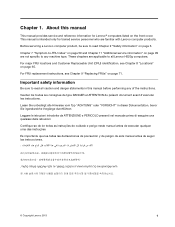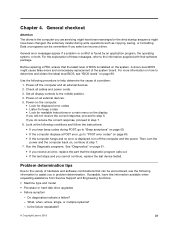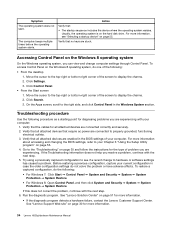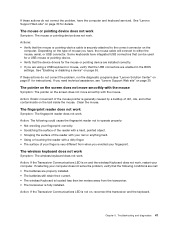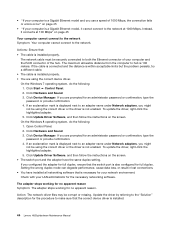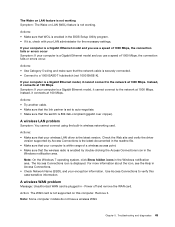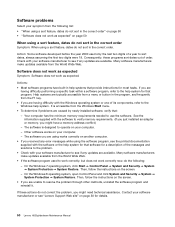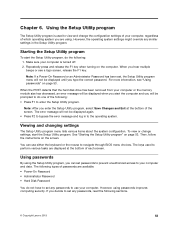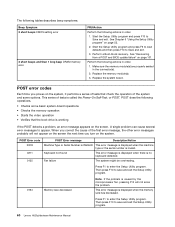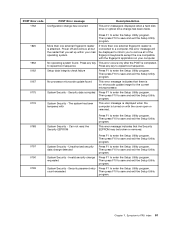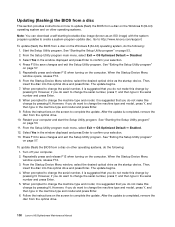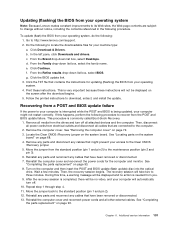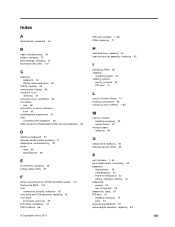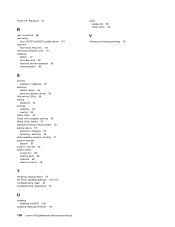Lenovo H520g Support Question
Find answers below for this question about Lenovo H520g.Need a Lenovo H520g manual? We have 1 online manual for this item!
Question posted by amitparadkar2018 on August 20th, 2021
How Do I Update Bios On H520s
Current Answers
Answer #1: Posted by hzplj9 on August 20th, 2021 5:15 AM
www.youtube.com/watch?v=KvC8bNJTvDU
Hope that helps.
Answer #2: Posted by SonuKumar on August 21st, 2021 12:28 AM
Is there a Lenovo BIOS update?
Lenovo System Update:
Lenovo System Update is used to update, and install Lenovo drivers, BIOS and applications. ... Visit our support home page, select the product > click Drivers & software > select System Update. Note: Lenovo recommends running Windows Update before using Lenovo System Update.
Should I upgrade Lenovo BIOS?
In general, you shouldn't need to update your BIOS that often. Installing (or "flashing") a new BIOS is more dangerous than updating a simple Windows program, and if something goes wrong during the process, you could end up bricking your computer.
Please respond to my effort to provide you with the best possible solution by using the "Acceptable Solution" and/or the "Helpful" buttons when the answer has proven to be helpful.
Regards,
Sonu
Your search handyman for all e-support needs!!
Related Lenovo H520g Manual Pages
Similar Questions
Default resolution goes from 1600X900 to 1024X768 when I switch to another PC through a Trendnet TK-...
UPS delivered my brand new H520 desktop computer today. The keyboard, mouse and power cord were not ...
JUST PURCHASED A LENOVO H420 PC, THERE'S NO SOUND. I ALREADY DOWNLOADED REALTEK, WHAT DO I NEED TO ...