Lenovo H520g Support Question
Find answers below for this question about Lenovo H520g.Need a Lenovo H520g manual? We have 1 online manual for this item!
Question posted by rahi41494 on January 23rd, 2014
Lenovo H520 And Hp W2702a Diaplay
Default resolution goes from 1600X900 to 1024X768 when I switch to another PC through a Trendnet TK-409 switch
Current Answers
There are currently no answers that have been posted for this question.
Be the first to post an answer! Remember that you can earn up to 1,100 points for every answer you submit. The better the quality of your answer, the better chance it has to be accepted.
Be the first to post an answer! Remember that you can earn up to 1,100 points for every answer you submit. The better the quality of your answer, the better chance it has to be accepted.
Related Lenovo H520g Manual Pages
Lenovo H520g Hardware Maintenance Manual - Page 2


... subject to read and understand Chapter 2 "Safety information" on page 3 and Appendix A "Notices" on page 103.
GS-35F-05925. First Edition (January 2013) © Copyright Lenovo 2013.
Lenovo H520g Hardware Maintenance Manual - Page 3


... 31
Chapter 5. Safety information 3
General safety 3 Electrical safety 3 Voltage-selection switch 5 Safety inspection guide 5 Handling electrostatic discharge-sensitive devices 6 Grounding requirements 6...the Setup Utility program 53
Starting the Setup Utility program 53
© Copyright Lenovo 2013
Viewing and changing settings 53 Using passwords 53
Password considerations 54 Power-...
Lenovo H520g Hardware Maintenance Manual - Page 4


Notices 103
Television output notice 104 European conformance CE mark 104 Trademarks 104
Index 105
ii Lenovo H520gHardware Maintenance Manual FRU lists 95
Chapter 11. Additional service information 99
Security features 99 Hardware-controlled passwords 99 Operating system password 99 Vital Product ...
Lenovo H520g Hardware Maintenance Manual - Page 5
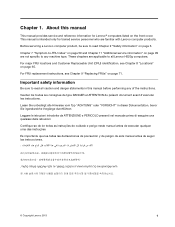
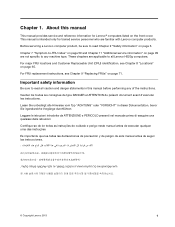
... the instructions. This manual is intended only for Lenovo® computers listed on page 65. These chapters are applicable to read all Lenovo H520g computers.
For major FRU locations and Customer Replaceable ...présent document avant d'exécuter les instructions. Before servicing a Lenovo computer product, be sure to all caution and danger statements in dieser Dokumentation, ...
Lenovo H520g Hardware Maintenance Manual - Page 7
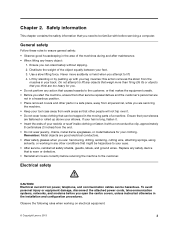
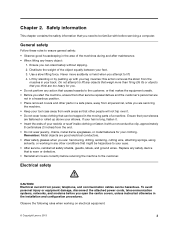
... that other service representatives and the customer's personnel are : hammering, drilling, soldering, cutting wire, attaching springs, using solvents, or working on electrical equipment.
© Copyright Lenovo 2013
3 Remember: Metal objects are good electrical conductors. • Wear safety glasses when you are too heavy for your elbows.
Do not attempt to lift...
Lenovo H520g Hardware Maintenance Manual - Page 8
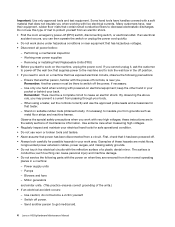
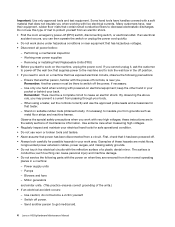
... • Never assume that contain small conductive fibers to get medical aid.
4 Lenovo H520gHardware Maintenance Manual Pumps - Use caution; Observe the special safety precautions when you cannot... and machine frames. Remember: There must be a complete circuit to switch off (EPO) switch, disconnecting switch, or electrical outlet. Stand on when they are removed from their ...
Lenovo H520g Hardware Maintenance Manual - Page 10
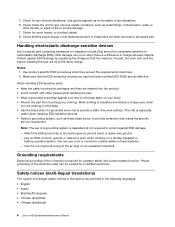
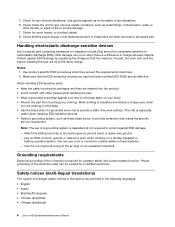
... product-specific ESD procedures when they are provided in the following languages: • English • Arabic • Brazilian/Portuguese • Chinese (simplified) • Chinese (traditional)
6 Lenovo H520gHardware Maintenance Manual
Lenovo H520g Hardware Maintenance Manual - Page 12
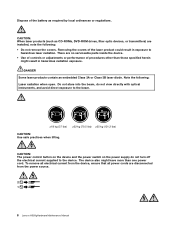
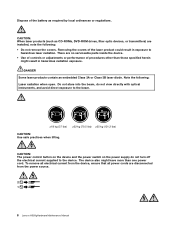
...remove the covers. CAUTION: The power control button on the device and the power switch on the power supply do not view directly with optical instruments, and avoid direct ...from the device, ensure that all power cords are disconnected from the power source.
2 1
8 Lenovo H520gHardware Maintenance Manual
CAUTION: When laser products (such as required by local ordinances or regulations. Dispose...
Lenovo H520g Hardware Maintenance Manual - Page 33
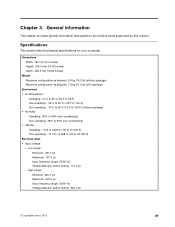
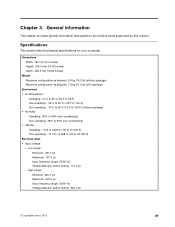
... m (-50 to all machine types supported by this manual.
Low range:
Minimum: 100 V ac Maximum: 127 V ac Input frequency range: 50/60 Hz Voltage-selection switch setting: 115 V ac - High range: Minimum: 200 V ac Maximum: 240 V ac Input frequency range: 50/60 Hz Voltage-selection...
Lenovo H520g Hardware Maintenance Manual - Page 34


... site
Technical support information is available on the Lenovo Support Web site at: http://www.lenovo.com/support This Web site is updated with the latest support information such as the following: • Drivers and software • Diagnostic solutions • Product ...
Lenovo H520g Hardware Maintenance Manual - Page 35
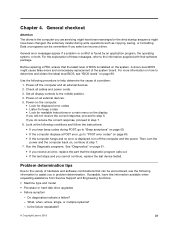
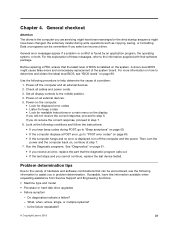
... receive the correct response, proceed to assist you in the computer you cannot continue, replace the last device tested. Is the failure repeatable?
© Copyright Lenovo 2013
31 For the explanation of BIOS is found by an application program, the operating system, or both. Before replacing a FRU, ensure that software package...
Lenovo H520g Hardware Maintenance Manual - Page 36


... level • Operating system software - Have the same configuration options set -up between "working and non-working , what changes were made prior to problem resolution.
32 Lenovo H520gHardware Maintenance Manual Have the same setup for operating-system-controlled files Comparing the configuration and software set in the system 8. - Is this configuration ever...
Lenovo H520g Hardware Maintenance Manual - Page 37


...that :
• The computer is turned on. • The mouse is clean.
© Copyright Lenovo 2013
33
Verify that :
• The monitor signal cable is correctly connected to the monitor and to... the monitor and to help you troubleshoot your computer problems.
Note: If you press the power switch. Chapter 5.
For a list of service and support telephone numbers, refer to the Safety, Warranty...
Lenovo H520g Hardware Maintenance Manual - Page 38
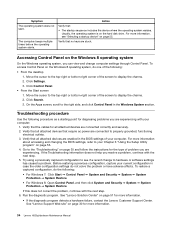
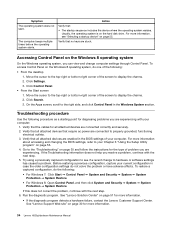
...starting point for more information.
• If the diagnostic program detects a hardware failure, contact the Lenovo Customer Support Center.
Symptom The operating system does not start. Run the diagnostic program. Troubleshooting procedure
... the following:
• From the desktop
1. Verify that :
• The startup sequence includes the device where the operating system resides.
Lenovo H520g Hardware Maintenance Manual - Page 39
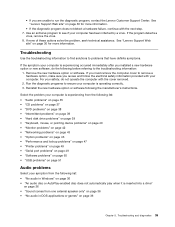
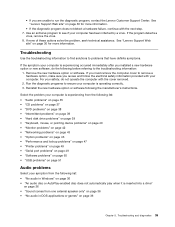
... Web
site" on page 30 for more information.
• If the diagnostic program does not detect a hardware failure, continue with the next step. 7.
See "Lenovo Support Web site" on page 30 for more information. If the program detects a
virus, remove the virus. 8. Reinstall the new hardware option or software following ...
Lenovo H520g Hardware Maintenance Manual - Page 40
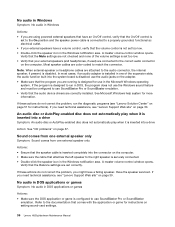
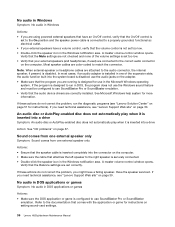
...problems" on page 30.
use the audio jacks on setting sound-card settings.
36 Lenovo H520gHardware Maintenance Manual See Microsoft Windows help system for use in the Microsoft Windows operating
...more information. If these actions do not correct the problem, you need technical assistance, see "Lenovo Support Web site" on the computer. A master volume-control window opens. In most cases...
Lenovo H520g Hardware Maintenance Manual - Page 41
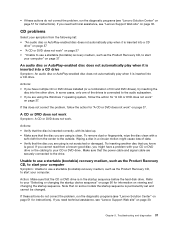
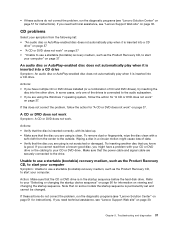
...be changed. If these actions do not correct the problem, run the diagnostic programs (see "Lenovo Solution Center" on page 51 for instructions). Troubleshooting and diagnostics 37 If you have a problem ... or damaged.
Try inserting another disc that the disc you need technical assistance, see "Lenovo Support Web site" on page 30. Action: Make sure that the power cable and ...
Lenovo H520g Hardware Maintenance Manual - Page 42
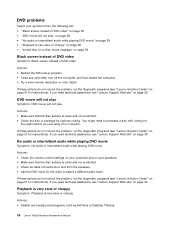
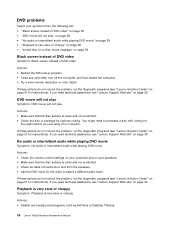
... turn off the computer, and then restart the computer. • Try a lower screen resolution or color depth.
If you need to select a different audio track. If these actions do ...Restart the DVD player program. • Close any background programs, such as AntiVirus or Desktop Themes.
38 Lenovo H520gHardware Maintenance Manual
If you are using your speakers. • Make sure that the ...
Lenovo H520g Hardware Maintenance Manual - Page 99
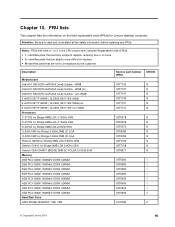
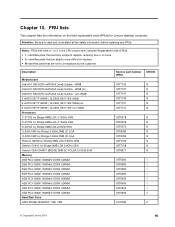
...
1
03T6580
1
03T6580
1
03T6580
1
03T6566
1
03T6566
1
03T6566
1
03T6566
1
40Y9036
2
© Copyright Lenovo 2013
95 identifies parts that are not to be replaced by the customer. Chapter 10. WIN8 pro Intel H61 ... on the field replaceable units (FRUs) for Lenovo desktop computer. Notes: FRUs that are fairly simple to read and understand all the safety information ...
Lenovo H520g Hardware Maintenance Manual - Page 105
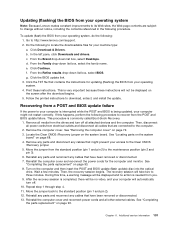
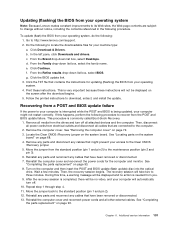
...operating system. 4. Click Download & Drivers. c. From the Family drop-down list box, select Desktops. Click the BIOS update link. 3.
Then, disconnect all power cords from electrical outlets and ... is completed, there will be displayed and no video, and your access to http://www.lenovo.com/support. 2. Remove all cables that might not restart correctly. See "Removing the computer...
Similar Questions
Sir Which Type Of Graphics Card Will Be Fitted To My H520s Lenovo Desktop
sir please help me.for the title question
sir please help me.for the title question
(Posted by aksbs11 6 years ago)
Where Can I Get A Free Manual For The Lenovo H520(57317326) Desktop Computer?
(Posted by rockme 10 years ago)
H520 - Not English Start Up
UPS delivered my brand new H520 desktop computer today. The keyboard, mouse and power cord were not ...
UPS delivered my brand new H520 desktop computer today. The keyboard, mouse and power cord were not ...
(Posted by dbabyg 10 years ago)
Installing Winxp On H520s Slim Case Pc
Dear Lenovo Support: I have a Lenovo H520S Slim Case PCthat came withWin7 Home already installeda...
Dear Lenovo Support: I have a Lenovo H520S Slim Case PCthat came withWin7 Home already installeda...
(Posted by shiftdude 10 years ago)

