Lenovo H105 Support and Manuals
Popular Lenovo H105 Manual Pages
User manual for 3000 H100 Series and H105 Series desktop systems - Page 10
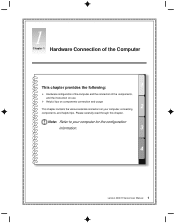
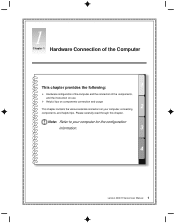
...provides the following:
Hardware configuration of the computer and the connection of the components, and the instruction on use Helpful tips on components connection and usage This chapter contains the various external connectors on your computer for the configuration information.
Lenovo 3000 H Series User Manual 1 Note: Refer to your computer, connecting components, and helpful tips. Please...
User manual for 3000 H100 Series and H105 Series desktop systems - Page 11


... to turn on the front of ports,
such as the USB connector, as shown below.
2 Lenovo 3000 H Series User Manual 1.1 Front view of the computer
The following section shows the locations of the connectors on /off your computer. Power button Power indicator Hard disk drive indicator Reset
Optical drives Front digital connectors
Power button...
User manual for 3000 H100 Series and H105 Series desktop systems - Page 12


... Speaker/headphones connector Audio line in this
model. Note: No diskette drive is included in connector
Modem
Standard mouse connector Parallel connector
Ethernet connector Externtal VGA card connector Telephone
Lenovo 3000 H Series User Manual 3 However, it does not work when clicking on it.
1.2 Rear view of the computer
The following connectors. USB connector
USB...
User manual for 3000 H100 Series and H105 Series desktop systems - Page 13


...signal. (Some models have external VGA card.) Modem: Used to record voice or capture other sounds. Note: The VGA monitor connector in connector: Used to the computer. Unplug the ... Cable
4 Lenovo 3000 H Series User Manual Telephone: Used to attach a telephone line to your computer to use . Parallel connector: Used to a standard connector. Audio line in your computer is disabled ...
User manual for 3000 H100 Series and H105 Series desktop systems - Page 14


...
Line in the video signal cable are secure. Make sure that the screws in Cable
1.5 Helpful tips on the installation
Follow the connection according to the computer. Lenovo 3000 H Series User Manual 5
If your computer does not have an external VGA card, connect the video signal cable to avoid possible magnetic interference. Keep an appropriate...
User manual for 3000 H100 Series and H105 Series desktop systems - Page 23


... the backup of your settings.)
Step 1
Click "Start → All Programs".
Step2
Click "Accessories".
14 Lenovo 3000 H Series User Manual In such case, you may have some problems due to improper operation. 3.1 System Restore
Sometimes your computer may restore your system by a simple way with the system backup. (Please note the current settings of your system...
User manual for 3000 H100 Series and H105 Series desktop systems - Page 25


...Lenovo 3000 H Series User Manual
Step 2
Enter a name that is successfully completed, click "Close". Step 1
When you will be prompted to restart your data and then click "Next" .
Note: If this operation fails, please backup your system settings (such as installing a game, or else.) by following the instructions...computer.
Step 3
After the creation of OneKey Recovery for more details.
User manual for 3000 H100 Series and H105 Series desktop systems - Page 27


.... Step 3
Select "Tools" and click "Check Now".
18 Lenovo 3000 H Series User Manual 3.3 Hard disk error checking and repairing
With disk error checking and repairing on the disk drive and select "Properties". Right click on a regular basis, you can maintain your desktop.
Step 1
Double click on the "My Computer" icon on your computer in a good condition, and correct some...
User manual for 3000 H100 Series and H105 Series desktop systems - Page 31


... is properly plugged into the monitor and into a working electrical outlet. 3) Check to see if the monitor is connected to each other (within the distance of two computers stay close to the rear audio output connectors will be disabled.
22 Lenovo 3000 H Series User Manual There is waterwave on the monitor. 2) Check to make...
User manual for 3000 H100 Series and H105 Series desktop systems - Page 32


Please re-install the sound card driver.
3 Recording with the microphone Please following the below instructions to make sure that the sound channels are set at a minimum level. Step 2
From the Properties menu, select "Recording".
If yes, please uncheck them. 3) Check to see if the speakers are properly connected to the computer. 2) Check to make a recording...
User manual for 3000 H100 Series and H105 Series desktop systems - Page 33


... the task bar.
1) The quick launch icons 2) The icon of a minimized window
24 Lenovo 3000 H Series User Manual
3) Notification area Click "Close".
4.3 Desktop Icons
Desktop shortcut
The monitor screen is an introduction to a desired level. With different desktop settings, you starts your computer.
Start menu
Task bar
Quick launch bar
Notification area
Usage of task bar The...
User manual for 3000 H100 Series and H105 Series desktop systems - Page 35


... system errors or even system boot failure.
4.4 Software Problems
4.4.1 End Programs
If you are running a program and cannot exit in an improper way (such as a power break) because it with the Task Manager. Uninstall programs If you should never directly delete the files or directories that have been installed. Please follow the instructions below...
User manual for 3000 H100 Series and H105 Series desktop systems - Page 37


...and the calculated value.
4.6 Special Notes on Models
Keep the serial number of the supplied software...drivers of 40G is shown in calculation, there might be any replacements provided if the original serial number is a special number provided by minus 2.79G with 37G. The actual capacity of a marked capacity of this model only support WindowsXP SP2 system.
28 Lenovo 3000 H Series User Manual...
Statement of Limited Warranty for 3000 H Series and 3000 Q Series desktop systems - Page 2


... located within Municipal Limits of carry in the PC products so as applicable. In the rare event that you will find that Lenovo or an WSP will give you will have a problem, this warranty obligation, you details on all Lenovo 3000 products.
The Warranty Service will repair or replace any Lenovo designated location as to ensure its WSP...
Statement of Limited Warranty for 3000 H Series and 3000 Q Series desktop systems - Page 4
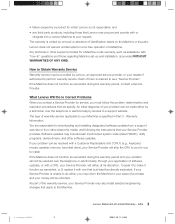
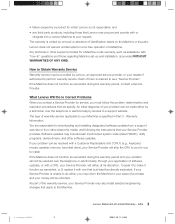
... drivers, and other software updates. The type of Limited Warranty - As part of the warranty service, your Service Provider may also install selected engineering changes that apply to the Machine.
£ arranty-060215
3
Lenovo Statement of warranty service applicable to your Machine is specified in Part 3 - and • any third party products, including those regarding Machine set...
Lenovo H105 Reviews
Do you have an experience with the Lenovo H105 that you would like to share?
Earn 750 points for your review!
We have not received any reviews for Lenovo yet.
Earn 750 points for your review!

