Lenovo 7522P2U Support and Manuals
Get Help and Manuals for this Lenovo item
This item is in your list!

View All Support Options Below
Free Lenovo 7522P2U manuals!
Problems with Lenovo 7522P2U?
Ask a Question
Free Lenovo 7522P2U manuals!
Problems with Lenovo 7522P2U?
Ask a Question
Most Recent Lenovo 7522P2U Questions
How To Clear Power On Password?
Someone has set a power on password and nobody knows what it is.
Someone has set a power on password and nobody knows what it is.
(Posted by jackbaer 12 years ago)
Popular Lenovo 7522P2U Manual Pages
Brochure - Page 2


...; "Set it and...LENOVO® THINKCENTRE® A58 DESKTOP
The ThinkCentre A58 desktop improves over the A57 with latest Intel® G41 platform
• Supports 1TB and10k rpm hard disk drive, Blu-ray™ disk drive (Tower Only) and DisplayPort graphics
GREEN
• ThinkCentre A58 is pure performance, driven by the latest Intel® platform, the ThinkCentre A58 combines the latest specs...
Brochure - Page 3
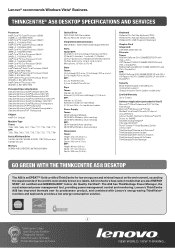
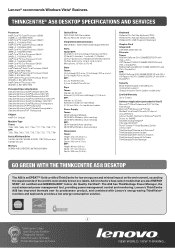
... Care ThinkVantage® Rescue and Recovery® ThinkVantage System Update ThinkVantage Client Security Solution ThinkVantage Fingerprint Software ThinkVantage Power Manager
GO GREEN WITH THE THINKCENTRE A58 DESKTOP
The A58 is an EPEAT™ Gold certified ThinkCentre for media card reader
Power Supply Tower: 280W standard (Manual), 280W 80% Efficiency (Auto-sensing), 450W 80...
User Manual - Page 5


... rear of your computer 85 Removing the computer cover 86 Locating components 88 Locating parts on the system board 129 Installing or replacing a memory module . . . . 130 Installing or replacing an adapter card . . . . . 132 Replacing the battery 134 Replacing the hard disk drive 136 Replacing the optical drive 137 Replacing the power supply assembly . . . . . 140 Replacing the heat sink...
User Manual - Page 45


... about getting started, doing basic tasks, customizing settings for your personal preference, protecting data, expanding and upgrading, and troubleshooting. The Lenovo ThinkVantage Tools program helps you work more easily and securely by this manual. It provides easy access to various tools, such as : v Password Manager v Power Manager v Product Recovery v Rescue and Recovery v ThinkVantage...
User Manual - Page 46
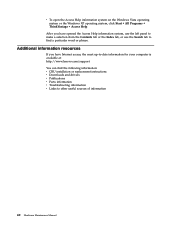
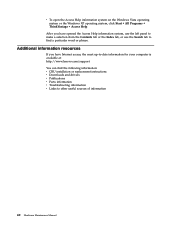
...most up-to other useful sources of information
40 Hardware Maintenance Manual v To open the Access Help information system on the Windows ... information: v CRU installation or replacement instructions v Downloads and drivers v Publications v Parts information v Troubleshooting information v Links to -date information for your computer is available at: http://www.lenovo.com/support You can find a...
User Manual - Page 51


... helps you maintain your computer, improve computing security, diagnose computer problems, get more information about running the Lenovo ThinkVantage Toolbox program, refer to test hardware components of the Lenovo ThinkVantage Toolbox program to a Lenovo technical support representative for computer problems, access the Lenovo troubleshooting center, update system drivers, and view system...
User Manual - Page 63
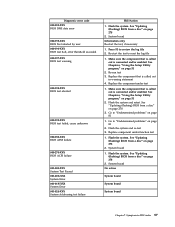
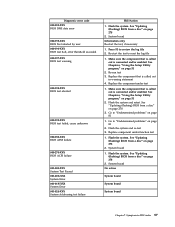
...
2. See Chapter 6, "Using the Setup Utility program," on page 51
2. Replace component under test
1. See "Updating (flashing) BIOS from a disc" on page 81
1. Flash the system. Go to reset the log file
1. Flash the system. Flash the system. Symptom-to review the log file 2. Flash the system and retest. Diagnostic error code 000-039-XXX BIOS...
User Manual - Page 65
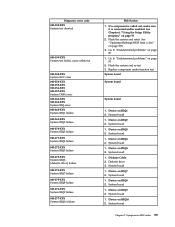
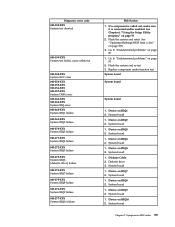
... page 81 1. System board 1. System board 1. Symptom-to "Undetermined problems" on IRQ2 2. Device on IRQ1 2. System board 1. System board 1. If a component is called out, make sure
it is connected and/or enabled. System board 1. Diskette Cable 2. System board 1. System board
Chapter 7. Diagnostic error code 001-198-XXX System test aborted
001-199-XXX...
User Manual - Page 102
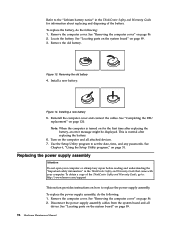
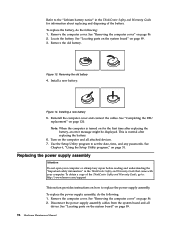
... how to : http://www.lenovo.com/support
This section provides instructions on page 89. 3. Figure 13. Figure 14. Use the Setup Utility program to the "Lithium battery notice" in the ThinkCentre Safety and Warranty Guide that came with your computer. See "Locating parts on the system board" on page 89.
96 Hardware Maintenance Manual Disconnect the power supply assembly cables from the...
User Manual - Page 163
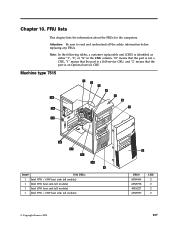
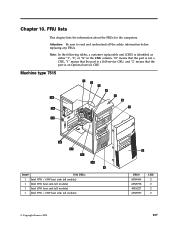
... all models)
© Copyright Lenovo 2009
FRU# 43N9409 43N9708 45K6227 43N9897
CRU 2 2 2 2
157 Note: In the following tables, a customer replaceable unit (CRU) is identified as either ″1″, ″2″, or ″N″ in the CRU column. ″N″ means that the part is not a CRU, ″1″ means that the part is a Self-service CRU...
User Manual - Page 283
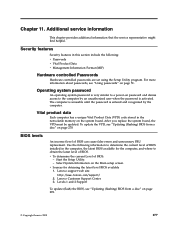
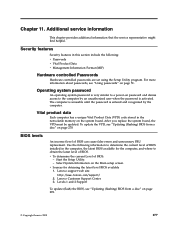
... Lenovo support web site:
http://www.lenovo.com/support/ 2. Start the Setup Utility. - v Sources for the computer, and where to the computer by the computer. Lenovo Customer Support Center 3. To update the VPD, see "Updating (flashing) BIOS from a disc" on the Main setup screen. Use the following information to a power-on page 51.
The computer is unusable until the password...
User Manual - Page 284


... of your machine type and click Go. The update begins. 5. Type in the machine type/model and press Enter. 7.
Click Downloads and drivers. Select BIOS in the following procedure that is being updated (flash update), your computer. 2. Click the TXT file that are available at: http://www.lenovo.com/support
To update (flash) BIOS from a disc, do the following...
User Manual - Page 285
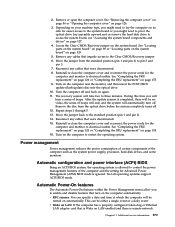
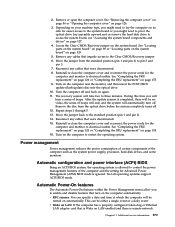
... will hear a series of the computer such as the system power supply, processor, hard disk drives, and some monitors.
v RTC resume: You can be
turned on the computer to pin 2 and
pin 3. 7. This can specify a date and time at which the computer will take two to the standard position (pin 1 and pin 2). 14. Additional service information 279
User Manual - Page 289
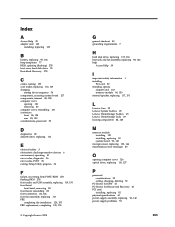
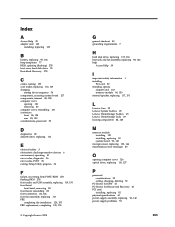
... board 90, 130
microprocessor, replacing 100, 144 miscellaneous error messages 80
O
opening computer cover 126 optical drive, replacing 110, 137
P
password considerations 52 setting, changing, deleting 52
PC-Doctor for DOS 46 PC-Doctor for Rescue and Recovery 46 PCI card
installing, replacing 92 physical specifications 41 power supply assembly, replacing 96, 140 power supply problems 55
283
User Manual - Page 290


... 89, 129 locating parts 89, 129 location 89, 129 memory module 90, 130 system board, replacing 103, 147
T
temporary startup device 53 test results 48 tips, problem determination 43
U
undetermined problems 81
284 Hardware Maintenance Manual
updating (flashing) BIOS 278
updating (flashing) BIOS 278 using
passwords 51 Setup Utility program 51
V
viewing and changing settings 51 voltage-selection...
Lenovo 7522P2U Reviews
Do you have an experience with the Lenovo 7522P2U that you would like to share?
Earn 750 points for your review!
We have not received any reviews for Lenovo yet.
Earn 750 points for your review!
