Lenovo 0806C1U Support and Manuals
Get Help and Manuals for this Lenovo item
This item is in your list!

View All Support Options Below
Free Lenovo 0806C1U manuals!
Problems with Lenovo 0806C1U?
Ask a Question
Free Lenovo 0806C1U manuals!
Problems with Lenovo 0806C1U?
Ask a Question
Popular Lenovo 0806C1U Manual Pages
User Manual - Page 5


... your computer 8 Locating components 10 Locating parts on password 52 Administrator password 52 Setting, changing, or deleting a password . . . 52 Enabling or disabling a device 53 Selecting a startup device 53 Selecting a temporary startup device . . . . . 53 Viewing or changing the startup device sequence 54 Exiting the Setup Utility program 54
Chapter 5. Troubleshooting and diagnostic...
User Manual - Page 9
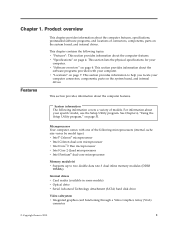
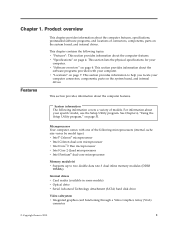
... one of the following topics: v "Features": This section provides information about the computer features, specifications, preinstalled software programs, and locations of models.
Microprocessor Your computer comes with your
computer connectors, components, parts on page 51.
See Chapter 4, "Using the Setup Utility program," on the system board, and internal drives. This chapter...
User Manual - Page 13
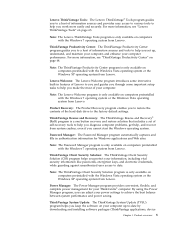
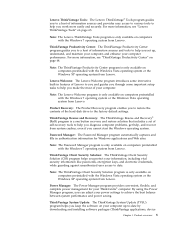
...
Chapter 1. ThinkVantage System Update: The ThinkVantage System Update (TVSU) program helps you keep the software on page 63.
Lenovo ThinkVantage Tools: The Lenovo ThinkVantage® Tools program guides you to a host of information sources and provides easy access to various tools to help you set of self-recovery tools to help you diagnose computer problems, get help you...
User Manual - Page 16


... the connectors and parts on the rear of your computer are color-coded to help you determine where to connect the cables on some models) 13 Ethernet connector 14 Personal System/2® (PS/2®) keyboard and mouse connector (available on your computer. Some connectors on the rear of your computer. Rear connector and part locations
1 Voltage-selection...
User Manual - Page 31


...://www.lenovo.com/support
This section provides instructions on a power supply or any part that came with one of the ThinkCentre Safety and Warranty Guide, go to the chassis. Installing or replacing hardware 23 To replace the power supply assembly, do the following label attached. Replacing the power supply assembly
Attention Do not open your computer or attempt any repair before...
User Manual - Page 47


... referred to as the Kensington lock, can order an integrated cable lock from Lenovo by searching for Kensington at the rear of lock used to secure your computer to a security slot at : http://www.lenovo.com/support Note: Make sure that the integrated cable lock you installed does not interfere
with other non-permanent fixture.
User Manual - Page 49


... been removed or
disconnected. 12. Reinstall any parts and reconnect any cables that have been removed or disconnected.
7. Installing or replacing hardware 41 Turn on the computer and leave it on page 37. 13. Move the Clear CMOS /Recovery jumper back to set a new password. Chapter 2. 6. See Chapter 4, "Using the Setup Utility program," on page 37.
8. Reinstall...
User Manual - Page 57
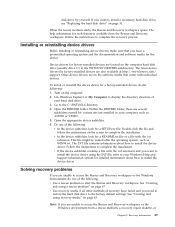
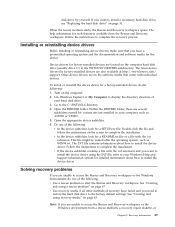
... drive, see "Replacing the hard disk drive" on the screen to install the device driver. Note: If you are located on the computer. 2.
Use Windows Explorer or My Computer to access the Rescue and Recovery workspace or the Windows environment from the Rescue and Recovery workspace. Double-click the file and
follow the instructions on page...
User Manual - Page 61
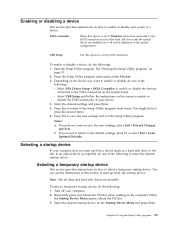
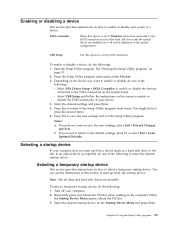
...) as expected, do one of your computer. 2. USB Setup
Use this option to set to select a temporary startup device. To enable or disable a device, do the following to a device. You might have to the Setup Utility program main menu. Selecting a temporary startup device
This section provides instructions on the computer. Turn off your choice. 4. Select the...
User Manual - Page 64


... BIOS update link. 3. Print these instructions will not be displayed on page 37.
56 User Guide See "Removing the computer cover" on page 11. 4. See "Locating
parts on the system board" on page 14. 3. Move the jumper from the drives and turn off all attached devices and the computer.
d. Follow the printed instructions to http://www.lenovo.com/support...
User Manual - Page 68


... that you speak to test devices, diagnose computer problems, create bootable diagnostic media, update system drivers, and view system information. For more information about running the programs, save and print the log files created by Lenovo, and get more information, see "Selecting a startup device" on the screen.
Follow the instructions on page 53. For additional information...
User Manual - Page 73


..., operating systems,
software programs, network setup and configuration, and custom installations. v Download the latest device drivers and software updates for your computer model and
other supported products. v Access troubleshooting and support information for your country or region.
v Access the online manuals for your computer
model. v Find a Service Provider located near you can...
User Manual - Page 75


... technical assistance with the installation of or questions related to Service Packs for your computer is available, go to the Microsoft Product Support Services Web site at : http://www.lenovo.com
Chapter 7. upgraded or extended hardware repair services; For more information about these services, go to http://www.lenovo.com/support, click Warranty, and follow the instructions on the screen...
User Manual - Page 79


...completing the installation 37 completing the replacement 37
D
device drivers 38 installing 49 reinstalling 49
devices, handling static-sensitive 13 diagnostic programs, troubleshooting 59 diagnostic programs, using 65 documentation, using 65 drivers, device 38 drives
internal 11
E
environment, operating 4 Ethernet 2 Ethernet connector 9
© Copyright Lenovo 2010
exiting, Setup Utility program...
User Manual - Page 80


...(POST) 55 programs, updating system 55 protection, password 40 purchasing additional services 67
R
rear connectors 8 rear fan assembly, replacing 35
72 User Guide
recovering from a POST and BIOS update failure 56 software 43
recovery Boot-block Recovery 56 operations, backup and 45 problems, solving 49
recovery media, creating and using 43 reinstalling
device drivers 49 removing
computer cover 14...
Lenovo 0806C1U Reviews
Do you have an experience with the Lenovo 0806C1U that you would like to share?
Earn 750 points for your review!
We have not received any reviews for Lenovo yet.
Earn 750 points for your review!
