Lenovo 0578F7U Support and Manuals
Get Help and Manuals for this Lenovo item
This item is in your list!

View All Support Options Below
Free Lenovo 0578F7U manuals!
Problems with Lenovo 0578F7U?
Ask a Question
Free Lenovo 0578F7U manuals!
Problems with Lenovo 0578F7U?
Ask a Question
Popular Lenovo 0578F7U Manual Pages
User Manual - Page 5


...-disk password . . . . 60 Power management 62 Screen blank mode 62 Sleep mode 62 Hibernation mode 62 Symptom-to-FRU index 63 Numeric error codes 63 Error messages 66
© Copyright Lenovo 2010
No-beep symptoms 66 LCD-related symptoms 67 Intermittent problems 68 Undetermined problems 68
Status indicators 69
Special keys and Fn key combination 71
FRU replacement...
User Manual - Page 7
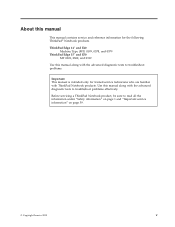
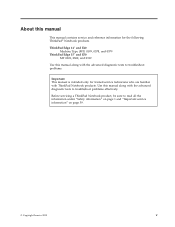
...advanced diagnostic tests to troubleshoot problems.
Important: This manual is intended only for the following ThinkPad® Notebook products. Before servicing a ThinkPad Notebook product, be sure to troubleshoot problems effectively. About this manual along with ThinkPad Notebook products.
ThinkPad Edge 14″ and E40 Machine Type (MT) 0199, 0578, and 0579
ThinkPad Edge 15″ and...
User Manual - Page 48


... for replacing and servicing FRUs: v If you are instructed to replace a FRU but the replacement does not correct the
problem, reinstall the original FRU before you continue. Attention: The drive startup sequence in the computer you select an incorrect drive, data or programs can be overwritten.
40 ThinkPad Edge 14″, Edge 15″, E40, and E50 Hardware Maintenance Manual Be...
User Manual - Page 50
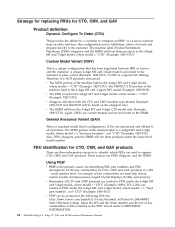
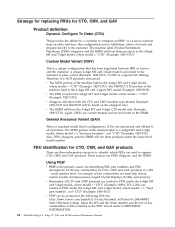
...ThinkPad Edge 14″, Edge 15″, E40, and E50 Hardware Maintenance Manual The PRODUCT ID portion of the machine label is the primary source for identifying FRU part numbers and FRU descriptions for the key commodities for CTO, CMV and GAV products at the following Web site: http://www.lenovo.com/support...digit model, where model = "CTO" (Example: 1829-CTO). Strategy for replacing FRUs...
User Manual - Page 53


... altered. Single failures can occur for DOS diagnostics program. Consider replacing a FRU only when a problem recurs. "Lenovo ThinkVantage Toolbox (Lenovo System Toolbox)" on page 47
- v Before replacing any ThinkPad model that supports the PC-Doctor® for a variety of reasons that the model of the machine and the FRU part number are servicing sequence might have nothing to do not...
User Manual - Page 65


... the recovery process, all recovery disc sets come with the pre-installed software when they will be posted on http://www.lenovo.com/spm
Restoring the factory contents by using Recovery Disc Set" v "Passwords" on page 58 v "Power management" on page 62 v "Symptom-to-FRU index" on page 63
Service Web site: When the latest maintenance...
User Manual - Page 67
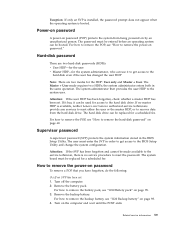
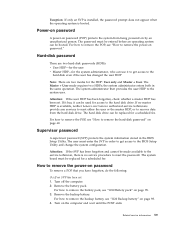
... HDP has been set : 1.
Remove the battery pack. Turn on by an unauthorized person.
Hard-disk password
There are two modes for access to the BIOS Setup Utility and change the system configuration. The hard disk drive can be made available to the service technician, there is no service procedure to remove the battery pack, see "1010...
User Manual - Page 68
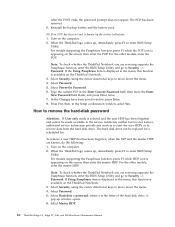
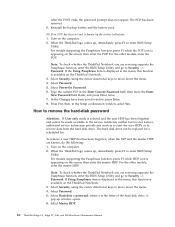
... has been forgotten and cannot be replaced for a scheduled fee. then enter the master HDP. Note: To check whether the ThinkPad Notebook you are servicing supports the Passphrase function, enter the BIOS Setup Utility and go to Security --> Password. Select Master HDP.
60 ThinkPad Edge 14″, Edge 15″, E40, and E50 Hardware Maintenance Manual To remove a user HDP that...
User Manual - Page 71
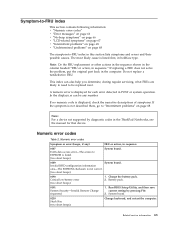
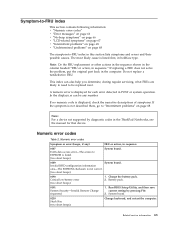
... index in this section lists symptoms and errors and their possible causes.
Numeric error codes
Table 2. Numeric error codes
Symptom or error (beeps, if any number. Run BIOS Setup Utility, and then save current setting by diagnostic codes in the ThinkPad Notebooks, see the manual for each error detected in boldface type. Do not replace a nondefective FRU. Symptom-to-FRU index
This...
User Manual - Page 72


... than 8 hours by connecting the ac adapter.
2. DIMM. 3. System board.
64 ThinkPad Edge 14″, Edge 15″, E40, and E50 Hardware Maintenance Manual Table 2. Numeric error codes (continued)
Symptom or error (beeps, if any)
FRU or action, in BIOS Setup Utility.
2. Charge the backup battery for more than 8 hours by connecting the ac adapter.
2. Default configuration used...
User Manual - Page 76
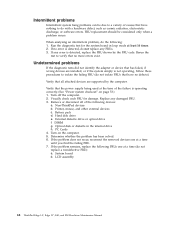
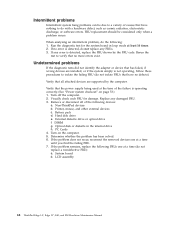
... the
test to verify that no error is detected, replace the FRU shown by the computer. DIMM g.
If any damaged FRU. 3. When analyzing an intermittent problem, do not replace any FRUs. 3. Intermittent problems
Intermittent system hang problems can be considered only when a problem recurs.
LCD assembly
68 ThinkPad Edge 14″, Edge 15″, E40, and E50 Hardware Maintenance Manual
User Manual - Page 143


... or models, unless specific types or models
are concealed by an access panel that is identified by more than two screws. v A CRU (customer replaceable unit) is typically secured by a single asterisk (*) or two asterisks (**) in U. ThinkPad computers contain the following lists of CRUs include an ac adapter, a power cord, a battery, and a hard disk drive. Other Self-service...
Brochure - Page 1


... performance • Supports green standards such as Active Protection System™ and the spill-resistant keyboard ensure that ThinkPad Edge meets the rigorous demands of doing business with the latest Intel® processor options, multiple wireless connectivity options and excellent battery life. BUILT FOR BUSINESS.
Lenovo® recommends Windows 7. ThinkPad Edge 14" and 15...
Brochure - Page 2


... hands
• ThinkPad® Protection (TPP): Includes repair of accidental damage, drops or spills not covered by warranty
THERE'S MORE THINKING IN A Life without Walls™. increases helpdesk productivity with the enhanced service-level upgrade and term extension
• ThinkPlus Priority Support: Provides technical support for the business - Windows®. Lenovo® recommends...
Brochure - Page 3


..., Heatwave Red -
Lenovo® recommends Windows 7. THINKPAD EDGE 14" AND 15" LAPTOPS
ENHANCED
EXPERIENCE
THE LENOVO® THINKPAD® EDGE 14"/15" NOTEBOOK SPECIFICATIONS
DESCRIPTION
CPU/Chipset Pre-loaded Operating System
Display Graphics Weight Memory Dimensions I/O WLAN WWAN (optional) Storage Audio Camera Battery Keyboard Navigation Colors Warranty Price
EDGE 14"
EDGE 15"
Intel...
Lenovo 0578F7U Reviews
Do you have an experience with the Lenovo 0578F7U that you would like to share?
Earn 750 points for your review!
We have not received any reviews for Lenovo yet.
Earn 750 points for your review!
