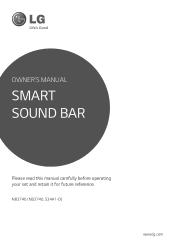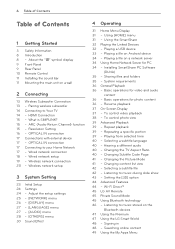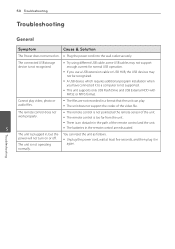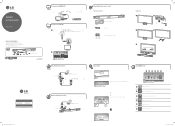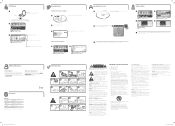LG NB3740 Support and Manuals
Get Help and Manuals for this LG item

Most Recent LG NB3740 Questions
Home Screen Won't Display On Lg Nb3740 Soundbar.
I have a lg nb3740 soundbar. It is a smart bar. I have it connected to a 55 inch Hisense TV by way o...
I have a lg nb3740 soundbar. It is a smart bar. I have it connected to a 55 inch Hisense TV by way o...
(Posted by Dawnyalynn 5 years ago)
Nb3740 Soundbar
Hi, just moved and may have misplaced power cord for soundbar, any suggestions will be helpful. Part...
Hi, just moved and may have misplaced power cord for soundbar, any suggestions will be helpful. Part...
(Posted by Baddog904 6 years ago)
Lg Sound Bar When Turned On Won't Play The Sound
My LG NB3740 sound bar was working perfectly fine this morning. A few hours later I turned on my tv ...
My LG NB3740 sound bar was working perfectly fine this morning. A few hours later I turned on my tv ...
(Posted by cookiecrow 7 years ago)
Lg Nb3740 Smart Sound Bar
Having trouble reconnecting my sound bar. Getting no sound
Having trouble reconnecting my sound bar. Getting no sound
(Posted by wwm7528 9 years ago)
LG NB3740 Videos
Popular LG NB3740 Manual Pages
LG NB3740 Reviews
 LG has a rating of 5.00 based upon 1 review.
Get much more information including the actual reviews and ratings that combined to make up the overall score listed above. Our reviewers
have graded the LG NB3740 based upon the following criteria:
LG has a rating of 5.00 based upon 1 review.
Get much more information including the actual reviews and ratings that combined to make up the overall score listed above. Our reviewers
have graded the LG NB3740 based upon the following criteria:
- Durability [1 rating]
- Cost Effective [1 rating]
- Quality [1 rating]
- Operate as Advertised [1 rating]
- Customer Service [1 rating]