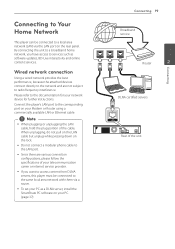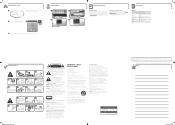LG BH5140S Support and Manuals
Get Help and Manuals for this LG item

Most Recent LG BH5140S Questions
Portable Input Stopped Working
the portable jack in front has stopped working. My player is only a month and a half old. It worked ...
the portable jack in front has stopped working. My player is only a month and a half old. It worked ...
(Posted by jaminmyers 8 years ago)
Region Code On A Home Theater Lg Bh5140s
How to eliminate the region code. We have a collection of disk fromDisney and Universal StudiosThe C...
How to eliminate the region code. We have a collection of disk fromDisney and Universal StudiosThe C...
(Posted by anibalgutierrezdiaz 8 years ago)
LG BH5140S Videos
Popular LG BH5140S Manual Pages
LG BH5140S Reviews
We have not received any reviews for LG yet.