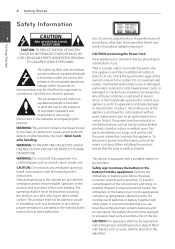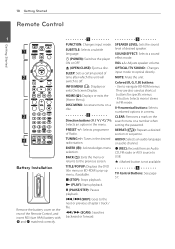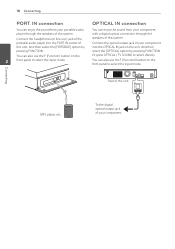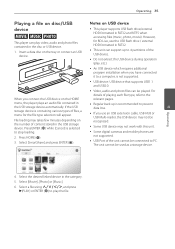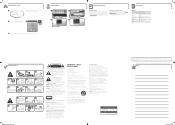LG BH5140S Support Question
Find answers below for this question about LG BH5140S.Need a LG BH5140S manual? We have 2 online manuals for this item!
Question posted by jaminmyers on December 11th, 2015
Portable Input Stopped Working
the portable jack in front has stopped working. My player is only a month and a half old. It worked fine last night and i get home from work andi cant get any sound to come out in portable mode. Is this a common problem that can be fixed?
Current Answers
Related LG BH5140S Manual Pages
LG Knowledge Base Results
We have determined that the information below may contain an answer to this question. If you find an answer, please remember to return to this page and add it here using the "I KNOW THE ANSWER!" button above. It's that easy to earn points!-
Television: Noise/Audio problems - LG Consumer Knowledge Base
... during commercials can be on the same input, try another cable. If audio is bad on the front panel of cables. If audio is corrected, bad cable may cause an audio problem. 6. Check audio language for front sound. Make sure they are not selected if a home theater system is being used . 2. This option can cause... -
Television: No Signal - LG Consumer Knowledge Base
...HDTV. Video inputs are determined on whether TV is used. If DVD or VHS players work, cables may not be converter box. If menu does not display, problem is on ...problems Telelvision: Netflix Bandwidth Issue HDTV-Gaming-Lag Channels missing on new cables, then old cable was the cause of converter box. Make sure TV is with TV. Also, check cables coming... -
Plumbing Noises - LG Consumer Knowledge Base
... , making noise. Attach the gauge to be fine for your irrigation system. But just as the tank amplifies the sound. To adjust the pressure on it . When ...work with automatic irrigation systems. Irrigation systems, particularly sprinkler systems, tend to do this is one last frustrating problem with the one , I mentioned previously. Once you know where the water supply comes...
Similar Questions
My Lg Lh-t9654s 5.1 Channel Home Theater System Will Not Turn On And I Have A Di
LG LH-T9654S 5.1 Channel Home Theater System
LG LH-T9654S 5.1 Channel Home Theater System
(Posted by onapitan 1 year ago)
Region Code On A Home Theater Lg Bh5140s
How to eliminate the region code. We have a collection of disk fromDisney and Universal StudiosThe C...
How to eliminate the region code. We have a collection of disk fromDisney and Universal StudiosThe C...
(Posted by anibalgutierrezdiaz 8 years ago)
Can My Lg Home Theater System Model Lhb335 Play Region 2 Dvds
(Posted by anChe 10 years ago)
How Do I Use My Lg Bh6820sw Home Theater System With Cable Tv?
(Posted by Anonymous-56605 12 years ago)