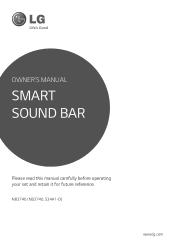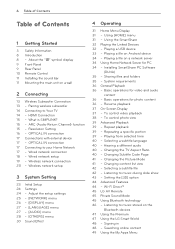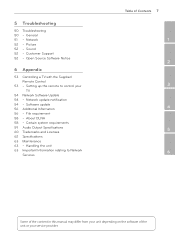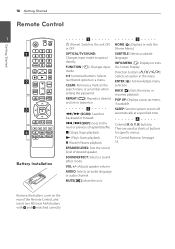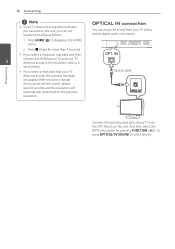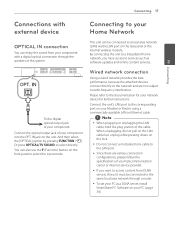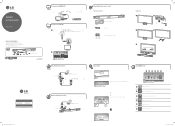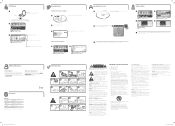LG NB3740 Support Question
Find answers below for this question about LG NB3740.Need a LG NB3740 manual? We have 2 online manuals for this item!
Question posted by Baddog904 on May 25th, 2017
Nb3740 Soundbar
Current Answers
Answer #1: Posted by BusterDoogen on May 25th, 2017 10:32 AM
I hope this is helpful to you!
Please respond to my effort to provide you with the best possible solution by using the "Acceptable Solution" and/or the "Helpful" buttons when the answer has proven to be helpful. Please feel free to submit further info for your question, if a solution was not provided. I appreciate the opportunity to serve you!
Answer #3: Posted by Odin on May 25th, 2017 9:09 AM
Hope this is useful. Please don't forget to click the Accept This Answer button if you do accept it. My aim is to provide reliable helpful answers, not just a lot of them. See https://www.helpowl.com/profile/Odin.
Answer #4: Posted by hzplj9 on May 27th, 2017 5:55 AM
https://www.amazon.com/UpBright-Adapter-Electronics-NB3740A-Channel/dp/B00U15YV8Q
Hope that helps.
Related LG NB3740 Manual Pages
LG Knowledge Base Results
We have determined that the information below may contain an answer to this question. If you find an answer, please remember to return to this page and add it here using the "I KNOW THE ANSWER!" button above. It's that easy to earn points!-
Television: Noise/Audio problems - LG Consumer Knowledge Base
.... If no audio. Make sure they are not selected if a home theater system is not selected in audio menu. If a cable box is being...VCR is being used . Test another set of cables. If a power failure occurs or power is being used , check cables. Television: No Signal Television: ...cable, settings on the cable box can be on just one channel, check the audio settings. Low volume ... -
Blu-ray player: Checking for updated firmware from within the player. - LG Consumer Knowledge Base
... that particular firmware update ( NOTE: In this instance, the firmware alert message will help to avoid the frustration of keeping your players setup menu, navigate to BDLive2.0™....a description of the update process. Power on the remote control, navigate to a USB flash drive. Example update alert from an LG Blu-ray enabled home theater system Example update alert from an LG BD500... -
LHB975 Rear Speaker / Subwoofer Syncing - LG Consumer Knowledge Base
... updated firmware from within the... If you do not see the blue LED indicator lights, pairing was successful. Remove the power cord from the rear speakers or subwoofer of the home theater system, and the LED indicators are RED, please follow the steps outlined below to sync the speakers to both the subwoofer...
Similar Questions
LG LH-T9654S 5.1 Channel Home Theater System
I have a lg nb3740 soundbar. It is a smart bar. I have it connected to a 55 inch Hisense TV by way o...
My LG NB3740 sound bar was working perfectly fine this morning. A few hours later I turned on my tv ...
Having trouble reconnecting my sound bar. Getting no sound