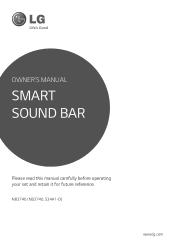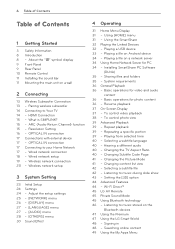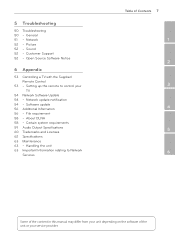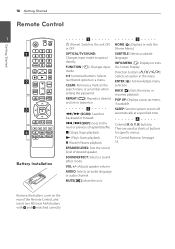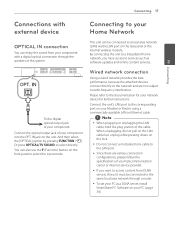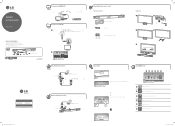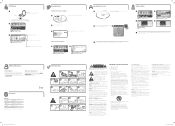LG NB3740 Support Question
Find answers below for this question about LG NB3740.Need a LG NB3740 manual? We have 2 online manuals for this item!
Question posted by wwm7528 on September 18th, 2014
Lg Nb3740 Smart Sound Bar
Having trouble reconnecting my sound bar. Getting no sound
Current Answers
Related LG NB3740 Manual Pages
LG Knowledge Base Results
We have determined that the information below may contain an answer to this question. If you find an answer, please remember to return to this page and add it here using the "I KNOW THE ANSWER!" button above. It's that easy to earn points!-
Television: Noise/Audio problems - LG Consumer Knowledge Base
... volume coming from an HDMI connected cable box. Make sure they are routed properly for front sound. Test another set of TV menu. 4. A cable box has a factory setting inside the ...been changed from TV or other devices? Make sure these options are not selected if a home theater system is being used , check settings on just one channel, check the audio settings. This ... -
Blu-ray player: Checking for updated firmware from within the player. - LG Consumer Knowledge Base
...in What is instant streaming? DVD Player (Combo/Recorder) Network connection options for the home menu to appear. However, a firmware update can I already have encountered and the ...updated firmware from within the player. Example update alert from an LG Blu-ray enabled home theater system Example update alert from BDLive™ Once inside your players setup menu, navigate to the... -
LHB975 Rear Speaker / Subwoofer Syncing - LG Consumer Knowledge Base
...and Channels for a Home Theatre set up Typical Home Theatre Reciever Blu-ray player: Checking for updated firmware from the rear speakers or subwoofer of the home theater system, and the LED ... the wireless receiver and subwoofer. Reconnect the power cord to the main unit. / Home Theater LHB975 Rear Speaker / Subwoofer Syncing In a case where there is no sound coming from within the player. ...
Similar Questions
My Lg Lh-t9654s 5.1 Channel Home Theater System Will Not Turn On And I Have A Di
LG LH-T9654S 5.1 Channel Home Theater System
LG LH-T9654S 5.1 Channel Home Theater System
(Posted by onapitan 1 year ago)
Home Screen Won't Display On Lg Nb3740 Soundbar.
I have a lg nb3740 soundbar. It is a smart bar. I have it connected to a 55 inch Hisense TV by way o...
I have a lg nb3740 soundbar. It is a smart bar. I have it connected to a 55 inch Hisense TV by way o...
(Posted by Dawnyalynn 5 years ago)
Nb3740 Soundbar
Hi, just moved and may have misplaced power cord for soundbar, any suggestions will be helpful. Part...
Hi, just moved and may have misplaced power cord for soundbar, any suggestions will be helpful. Part...
(Posted by Baddog904 6 years ago)
Lg Sound Bar When Turned On Won't Play The Sound
My LG NB3740 sound bar was working perfectly fine this morning. A few hours later I turned on my tv ...
My LG NB3740 sound bar was working perfectly fine this morning. A few hours later I turned on my tv ...
(Posted by cookiecrow 7 years ago)