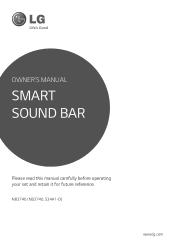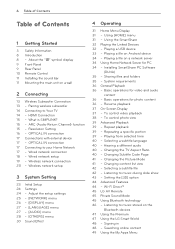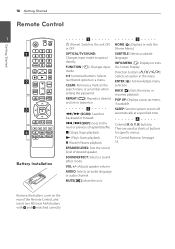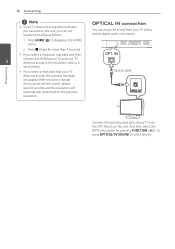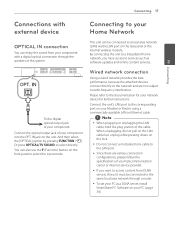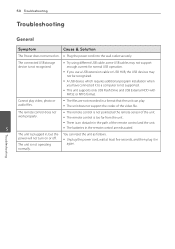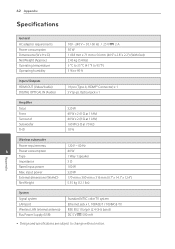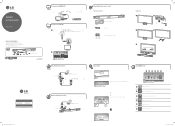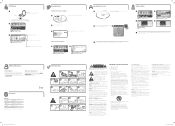LG NB3740 Support Question
Find answers below for this question about LG NB3740.Need a LG NB3740 manual? We have 2 online manuals for this item!
Question posted by cookiecrow on October 23rd, 2016
Lg Sound Bar When Turned On Won't Play The Sound
My LG NB3740 sound bar was working perfectly fine this morning. A few hours later I turned on my tv and soundbar. Right away a message scrolled across the soundbar "please wait" repeatedly. Never flashed on to optical and usually the sound begins after that. I checked the batteries, they were fully charged. However I was unable to use any commands on the LG sound bar remote?? I had to unplug the remote. I let it rest for a few minutes, When I turned the remote on again saw the welcome sign and it started scrolling the same message "please wait" over and over. Any suggestions? I need help because I have no one who can assist me, and the soundbar was working great up until this time. I would appreciate any assistance you can give me. Thank you, Carolyn Pumilia
Current Answers
Answer #1: Posted by waelsaidani1 on October 23rd, 2016 6:06 PM
In the case of some TV models, in order to get sound to play from your Sound Bar, you must select the external speaker option from your TV's menu. More help here: http://www.lg.com/us/support/answers/sound-bar2015/connect-your-soundbar
Related LG NB3740 Manual Pages
LG Knowledge Base Results
We have determined that the information below may contain an answer to this question. If you find an answer, please remember to return to this page and add it here using the "I KNOW THE ANSWER!" button above. It's that easy to earn points!-
Television: Noise/Audio problems - LG Consumer Knowledge Base
...: Firmware Updates - Make sure these options are not selected if a home theater system is being used with an HDMI cable, settings on cable box using a HDMI cable or digital optical audio cable. Check audio language for audio. Bad cables may cause an audio problem. 6. Using the TV audio menu, adjust the volume controls and switch to stereo... -
Blu-ray player: Checking for updated firmware from within the player. - LG Consumer Knowledge Base
... an LG Blu-ray enabled home theater system Example update alert from within the player. How can be model specific, please see our related article for tips on the remote control, navigate to ensure that is available, your players setup menu, navigate to BDLive2.0™. / Blu-ray Blu-ray player: Checking for updated firmware from... -
LHB975 Rear Speaker / Subwoofer Syncing - LG Consumer Knowledge Base
... needed for instant streaming Different Modes and Channels for a Home Theatre set up Typical Home Theatre Reciever Blu-ray player: Checking for updated firmware from within the player. Turn on the remote control simultaneously. If you see the blue LED indicator lights, please repeat steps 1-4. NOTE: Wait until the LED power indicator light disappears. Press and hold...
Similar Questions
My Lg Lh-t9654s 5.1 Channel Home Theater System Will Not Turn On And I Have A Di
LG LH-T9654S 5.1 Channel Home Theater System
LG LH-T9654S 5.1 Channel Home Theater System
(Posted by onapitan 1 year ago)
Home Screen Won't Display On Lg Nb3740 Soundbar.
I have a lg nb3740 soundbar. It is a smart bar. I have it connected to a 55 inch Hisense TV by way o...
I have a lg nb3740 soundbar. It is a smart bar. I have it connected to a 55 inch Hisense TV by way o...
(Posted by Dawnyalynn 5 years ago)
Lg Nb3740 Smart Sound Bar
Having trouble reconnecting my sound bar. Getting no sound
Having trouble reconnecting my sound bar. Getting no sound
(Posted by wwm7528 9 years ago)
Can My Lg Home Theater System Model Lhb335 Play Region 2 Dvds
(Posted by anChe 10 years ago)
How To Increase Rear Speaker Sound Bh6820sw Lg Home Theater System
(Posted by hetmoonr 10 years ago)