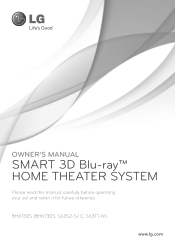LG BH6730S Support and Manuals
Get Help and Manuals for this LG item

Most Recent LG BH6730S Questions
S Proteccion
aparese s proteccion y no tiene sonido y a demas se apaga
aparese s proteccion y no tiene sonido y a demas se apaga
(Posted by Juanpis19771 7 years ago)
LG BH6730S Videos
Popular LG BH6730S Manual Pages
LG BH6730S Reviews
We have not received any reviews for LG yet.