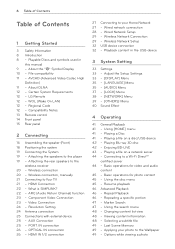LG LHB976 Support and Manuals
Get Help and Manuals for this LG item

Most Recent LG LHB976 Questions
Do I Need The Dvd Player For The Home Theater To Work?
I am currently trying to connect my home theater to my tv but I am missing the dvd play are and I do...
I am currently trying to connect my home theater to my tv but I am missing the dvd play are and I do...
(Posted by ks5807056 3 years ago)
I Keep Getting No Signal And Screen Says Please Waity Constantly Checked All Con
i checked all connections unlugged it nothing again
i checked all connections unlugged it nothing again
(Posted by jonfetrow 6 years ago)
Looking For The Blu Ray Player Or Mainboard
looking for the blu ray player or mainboard
looking for the blu ray player or mainboard
(Posted by ricroc56 7 years ago)
Lg Lhb976 Keeps Saying Please Wait
black screen can control sound numbers it send a signal to tv that it's on and there but that's i
black screen can control sound numbers it send a signal to tv that it's on and there but that's i
(Posted by Anonymous-156583 8 years ago)
How To Reset To Factory Settings Blu Ray Player Lg Lhb976
(Posted by akin1Un 9 years ago)
LG LHB976 Videos
Popular LG LHB976 Manual Pages
LG LHB976 Reviews
We have not received any reviews for LG yet.