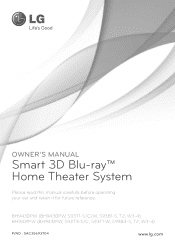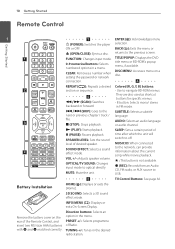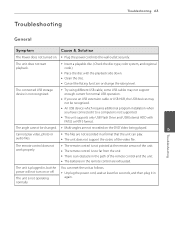LG BH9430PW Support and Manuals
Get Help and Manuals for this LG item

Most Recent LG BH9430PW Questions
How To Hook Up A Hdmi Switch With A Lg Bh9430pw
I want to hook up a HDMI switch to my home theater system. Right now I have to have the LG unit on t...
I want to hook up a HDMI switch to my home theater system. Right now I have to have the LG unit on t...
(Posted by chowdave 9 years ago)
Wireless Back Speakers
My wireless box blinks green continously and has no sound? It did work but I adjusted the sound a fe...
My wireless box blinks green continously and has no sound? It did work but I adjusted the sound a fe...
(Posted by cherl115 9 years ago)
Lg 3dblu-ray Home Theater Bdh9000 Keeps Turning Itself Off
Have had this product 2years just recently it has started to just switch itself off I mainly use it ...
Have had this product 2years just recently it has started to just switch itself off I mainly use it ...
(Posted by Bcmc25 9 years ago)
LG BH9430PW Videos
Popular LG BH9430PW Manual Pages
LG BH9430PW Reviews
We have not received any reviews for LG yet.