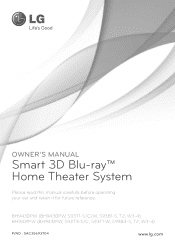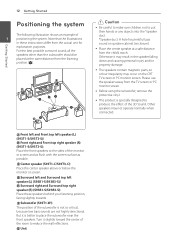LG BH9430PW Support Question
Find answers below for this question about LG BH9430PW.Need a LG BH9430PW manual? We have 1 online manual for this item!
Question posted by Bcmc25 on May 5th, 2014
Lg 3dblu-ray Home Theater Bdh9000 Keeps Turning Itself Off
Have had this product 2years just recently it has started to just switch itself off I mainly use it for the surround sound for my lg 3dtv can you shed any light on this problem
Current Answers
Related LG BH9430PW Manual Pages
LG Knowledge Base Results
We have determined that the information below may contain an answer to this question. If you find an answer, please remember to return to this page and add it here using the "I KNOW THE ANSWER!" button above. It's that easy to earn points!-
Washing Machine: How can I save my preferred settings? - LG Consumer Knowledge Base
...Home Theater Audio -- Optical Drives -- Adjust the wash/rinse temperature, spin speed, and soil level to -Analog Converter Box -- -- The washer will hear two beeps to store a customized wash cycle for future use a stored program? 1. What is the steam fresh cycle on WM0642HW 4. Home Audio System... Mobile Phones Computer Products -- Select a cycle. 2. Press the "start" button. -
Blu-ray player: Checking for updated firmware from within the player. - LG Consumer Knowledge Base
...Example update alert from an LG Blu-ray enabled home theater system Example update alert from an LG BD500 series Blu-ray player IMPORTANT: Some models of BD300 ...keeping your movie. If an update is turned on your players setup menu, navigate to wait until the next release of your player will improve the performance and stability of a newer firmware version) If the most recent... -
LHB975 Rear Speaker / Subwoofer Syncing - LG Consumer Knowledge Base
... and Channels for a Home Theatre set up Typical Home Theatre Reciever Blu-ray player: Checking for updated firmware from within the player. Turn on both the wireless receiver and subwoofer. / Home Theater LHB975 Rear Speaker / Subwoofer Syncing In a case where there is no sound coming from the rear speakers or subwoofer of the home theater system, and the LED indicators...
Similar Questions
How To Update Internet On My Lg Lhb336 Blu-ray Home Theater
(Posted by cradnakha 9 years ago)
How To Hook Up A Hdmi Switch With A Lg Bh9430pw
I want to hook up a HDMI switch to my home theater system. Right now I have to have the LG unit on t...
I want to hook up a HDMI switch to my home theater system. Right now I have to have the LG unit on t...
(Posted by chowdave 9 years ago)
How Do I Program My Remote Control To Network Blu-ray Home Theater Lhb326
(Posted by darwsp 10 years ago)