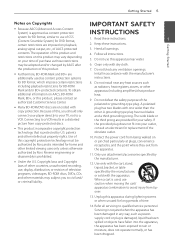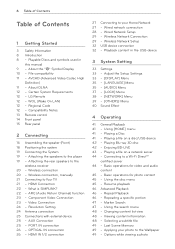LG LHB976 Support Question
Find answers below for this question about LG LHB976.Need a LG LHB976 manual? We have 1 online manual for this item!
Question posted by ricroc56 on November 4th, 2016
Looking For The Blu Ray Player Or Mainboard
looking for the blu ray player or mainboard
Current Answers
Answer #1: Posted by Odin on November 5th, 2016 8:03 AM
First try the manufacturer: use the contact information here--https://www.contacthelp.com/lg/customer-service. Otherwise, get the part number and follow the applicable suggestions at this previous answer.
Hope this is useful. Please don't forget to click the Accept This Answer button if you do accept it. My aim is to provide reliable helpful answers, not just a lot of them. See https://www.helpowl.com/profile/Odin.
Related LG LHB976 Manual Pages
LG Knowledge Base Results
We have determined that the information below may contain an answer to this question. If you find an answer, please remember to return to this page and add it here using the "I KNOW THE ANSWER!" button above. It's that easy to earn points!-
Different Modes and Channels for a Home Theatre set up - LG Consumer Knowledge Base
... Print Email to friend Views: 2576 Comments: 0 Also read Typical Home Theatre Reciever Prev Next Bandwidth needed for instant streaming Others in this Category Blu-ray player: Checking for a Home Theatre set up Depending on the surround back speaker setting, the sound from within the player. / Home Theater This article was: Excellent Very Good Good Fair Poor... -
Typical Home Theatre Reciever - LG Consumer Knowledge Base
... to friend Views: 2468 Comments: 0 Also read Different Modes and Channels for a Home Theatre set up Prev Next Blu-ray player: Checking for updated firmware from within the player. LHB975 Rear Speaker / Subwoofer Syncing Others in this Category Bandwidth needed for instant streaming Blu-ray player: Checking for updated firmware from within the... / Home Theater This article was: -
Blu-ray player: Checking for updated firmware from within the player. - LG Consumer Knowledge Base
... will help to avoid the frustration of keeping your player's firmware current: Added functionality for instant streaming Blu-ray player: Network Troubleshooting Blu-ray player: alternate firmware update methods DLNA Setup on . Example update alert from an LG Blu-ray enabled home theater system Example update alert from within the player. Please see the attached PDF instructions on how to...
Similar Questions
My Lg Lh-t9654s 5.1 Channel Home Theater System Will Not Turn On And I Have A Di
LG LH-T9654S 5.1 Channel Home Theater System
LG LH-T9654S 5.1 Channel Home Theater System
(Posted by onapitan 1 year ago)
Do I Need The Dvd Player For The Home Theater To Work?
I am currently trying to connect my home theater to my tv but I am missing the dvd play are and I do...
I am currently trying to connect my home theater to my tv but I am missing the dvd play are and I do...
(Posted by ks5807056 3 years ago)