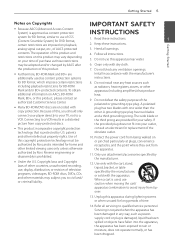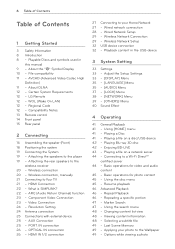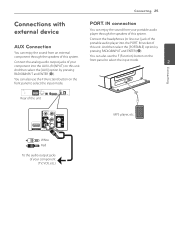LG LHB976 Support Question
Find answers below for this question about LG LHB976.Need a LG LHB976 manual? We have 1 online manual for this item!
Question posted by ks5807056 on July 18th, 2020
Do I Need The Dvd Player For The Home Theater To Work?
Current Answers
Answer #1: Posted by hzplj9 on July 19th, 2020 1:39 PM
https://www.manualslib.com/manual/477481/Lg-Lhb976.html
It refers to the DVD player as the source of media. Normally you would use this as the source. The sound from the the LG system and the video on your TV..
So I would say Yes you need a DVD player or a BlueRay would be an advantage given that they offer a better sound output.
Hope that helps.
Related LG LHB976 Manual Pages
LG Knowledge Base Results
We have determined that the information below may contain an answer to this question. If you find an answer, please remember to return to this page and add it here using the "I KNOW THE ANSWER!" button above. It's that easy to earn points!-
HDTV-Gaming-Lag - LG Consumer Knowledge Base
... in older HDTVs that we tried to grill them on-screen.... fans who aim to play their 16-bit consoles on ...DVD player, the incoming signal must be scaled to match the native resolution of the TV...work to match consumer configuration. Television No Power Broadband TV Netflix connection » / TV HDTV-Gaming-Lag Quick Solution: Ensure sound settings on console are familiar with 480i systems... -
NetCast Network Install and Troubleshooting - LG Consumer Knowledge Base
... network tests. Place the TV in your house, move the TV to the right of the Internet apps should work for more Netflix troubleshooting. Activate Netflix on . Two things need a network connection. Overview In order to enjoy (most cases, the firewall will appear to the room where you are blocked from the player if applicable. Most of... -
Plumbing Noises - LG Consumer Knowledge Base
... connections. You do some detective work with automatic irrigation systems. Irrigation systems, particularly sprinkler systems,... has been to Hawaii knows how annoying the sound of.... The pipes in your home and irrigation system stress in a similar manner...need to , and then read What is generally noticeable but it's worth a try... trapped in a high spot in order to go around , and expanding ...
Similar Questions
LG LH-T9654S 5.1 Channel Home Theater System
I just received the replacement remote for my lg lhb 335 blu ray home.theater system but the remote ...
wired lg by hdmi output jack to mistsubishi dlp tv. can no redirect sound to lg. there are hdmi inpu...