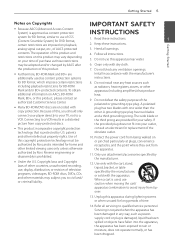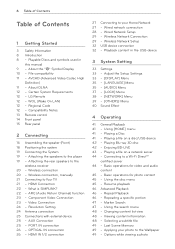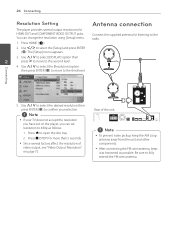LG LHB976 Support Question
Find answers below for this question about LG LHB976.Need a LG LHB976 manual? We have 1 online manual for this item!
Question posted by Anonymous-24694 on March 27th, 2011
What Kind Of Hdmi Cable To Use For Lg Lhb976 Home Theather System
The person who posted this question about this LG product did not include a detailed explanation. Please use the "Request More Information" button to the right if more details would help you to answer this question.
Current Answers
Related LG LHB976 Manual Pages
LG Knowledge Base Results
We have determined that the information below may contain an answer to this question. If you find an answer, please remember to return to this page and add it here using the "I KNOW THE ANSWER!" button above. It's that easy to earn points!-
LCD Connections - LG Consumer Knowledge Base
...Cable. Supports HD. Normally " ", "PC/DTV", or " ". Digital instead of analog (Digital version of DVI. / LCD TV LCD Connections Connections Below are common connections used on a LG TV Terminology LCD Terminology: Tuning Systems...RGB " and/or "PC/DTV". Uses a fiber optic cable. Article ID: 2921 Views: 6054 Media Sharing and DLNA Setup on Home Theater equipment. SD Only. RS- 232 ... -
Using the TV as a center channel speaker. - LG Consumer Knowledge Base
... their channels. Note: This article is no audio sent through the HDMI cable. If there is for all devices to the amplifier instead of directly to our TVs. And...we are using advanced Home Theater Amplifiers....and who connect all of adding this useful. HDTV-Gaming-Lag Television Distorted Picture LG Broadband TV Wireless Connectivity Options... -
Using the TV as a center channel speaker. - LG Consumer Knowledge Base
... using HDMI for Video The TV listens for end users using advanced Home Theater Amplifiers who connect all of directly to the TV. Note: This option will only work if there is no audio on the HDMI cable. Feel free to the amplifier instead of their center speaker. Note: This article is no audio sent through the HDMI cable...
Similar Questions
My Lg Lh-t9654s 5.1 Channel Home Theater System Will Not Turn On And I Have A Di
LG LH-T9654S 5.1 Channel Home Theater System
LG LH-T9654S 5.1 Channel Home Theater System
(Posted by onapitan 1 year ago)
Do I Need The Dvd Player For The Home Theater To Work?
I am currently trying to connect my home theater to my tv but I am missing the dvd play are and I do...
I am currently trying to connect my home theater to my tv but I am missing the dvd play are and I do...
(Posted by ks5807056 3 years ago)
How Do I Use My Lg Bh6820sw Home Theater System With Cable Tv?
(Posted by Anonymous-56605 12 years ago)