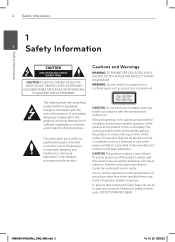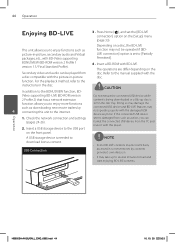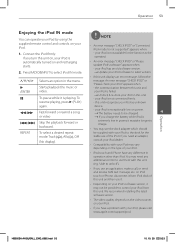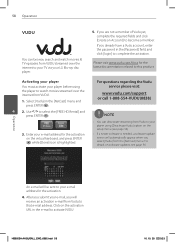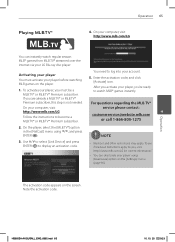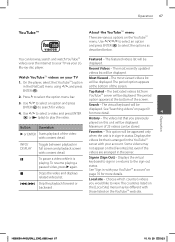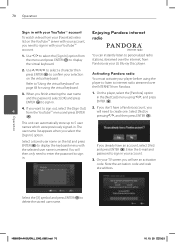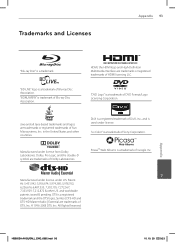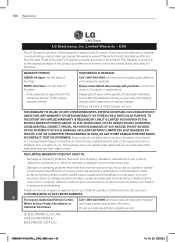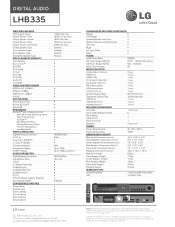LG LHB335 Support Question
Find answers below for this question about LG LHB335.Need a LG LHB335 manual? We have 2 online manuals for this item!
Question posted by chasenreno11 on September 19th, 2014
New Remote Not Working On Lhb 335 Model Blueray Home Theater Systen.
I just received the replacement remote for my lg lhb 335 blu ray home.theater system but the remote wont turn the system on or off, no volume, wont openbdisc tray. Should it auto pair with the unit or do I need ro put in a code? My old remote worked till it got smashed under my recliner.
Current Answers
Related LG LHB335 Manual Pages
LG Knowledge Base Results
We have determined that the information below may contain an answer to this question. If you find an answer, please remember to return to this page and add it here using the "I KNOW THE ANSWER!" button above. It's that easy to earn points!-
Blu-ray player: Checking for updated firmware from within the player. - LG Consumer Knowledge Base
... home theater system Example update alert from within the player? However, a firmware update can interact with a description of the symptoms you have the newest firmware installed? LG Blu-ray players that particular firmware update ( NOTE: In this instance, the firmware alert message will help to avoid the frustration of purchasing a new release and having to a USB... -
LG Room / Window AC General FAQ - LG Consumer Knowledge Base
... operate. These are manufactured for these particular types of batteries. The air conditioner remote works best within 22 feet of operation and is Freezing up against the air conditioner. This foam is the model and serial number information located on the unit? Yes, standard window air conditioners are in operation during operation of the... -
LHB975 Rear Speaker / Subwoofer Syncing - LG Consumer Knowledge Base
... and hold the [STOP] button on the main unit and the [MUTE] button on both the wireless receiver and subwoofer. Article ID: 6467 Last updated: 08 Jul, 2010 Views: 306 Blu-ray player: Checking for updated firmware from the rear speakers or subwoofer of the home theater system, and the LED indicators are RED, please follow...
Similar Questions
Home Theater Problem
My home theater system will not work. It did okay for years then one morning I turned it on and it j...
My home theater system will not work. It did okay for years then one morning I turned it on and it j...
(Posted by Brucej659 3 years ago)
How Do I Program My Remote Control To Network Blu-ray Home Theater Lhb326
(Posted by darwsp 10 years ago)
Lg Lhb335 Network Blu-ray Disc, Home Theater
When I boot up the player it opens the Disc drawer, When I put in a DVD, Blu-ray or reg. DVD it giv...
When I boot up the player it opens the Disc drawer, When I put in a DVD, Blu-ray or reg. DVD it giv...
(Posted by charlieking99 11 years ago)