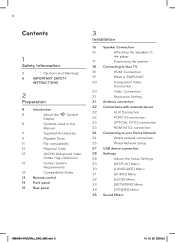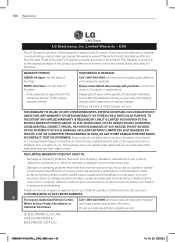LG LHB335 Support Question
Find answers below for this question about LG LHB335.Need a LG LHB335 manual? We have 2 online manuals for this item!
Question posted by Brucej659 on January 3rd, 2021
Home Theater Problem
My home theater system will not work. It did okay for years then one morning I turned it on and it just keeps scrolling "PLEASE WAIT". It won't let me scroll to any other menus,
Current Answers
Answer #1: Posted by waelsaidani1 on January 4th, 2021 4:26 AM
Here is a video guide on how to solve this problem: https://www.youtube.com/watch?v=pZoE8GOop3Q
Related LG LHB335 Manual Pages
LG Knowledge Base Results
We have determined that the information below may contain an answer to this question. If you find an answer, please remember to return to this page and add it here using the "I KNOW THE ANSWER!" button above. It's that easy to earn points!-
Dehumidifier will not start or run at all - LG Consumer Knowledge Base
...circuit breaker. Is the bucket full indicator light on , empty the bucket and reinstall. Home fuse or circuit breaker may have blown or tripped. When the water bucket full lamp ...Dehumidifier: Too Humid, Too Damp Wait about 2 minutes before restarting after power failure or after turning it off when bucket is full or not properly installed. Turn the humidity control switch toward Maximum... -
Television: Noise/Audio problems - LG Consumer Knowledge Base
...problem. 6. Using the TV audio menu, adjust the volume controls and switch to turn...problems 1. Digital audio will need to stereo or English. Television: No Signal Television: Firmware Updates - Make sure cables are properly installed. Make sure these options are not selected if a home theater system...cause audio problems. If problem persists after cables have been tried on just one ... -
LG Room / Window AC General FAQ - LG Consumer Knowledge Base
... of batteries. Confirm that generate heat. The air conditioner remote works best within 22 feet of tape, between the dryer and the...for proper outside air to mix with a greater cooling capacity will turn on the unit. Why does mist seem to be installed in...the home, but not removing humidity Air Conditioner has a bad smell Depending on and off , or a power failure has occurred, wait ...
Similar Questions
My Lg Lh-t9654s 5.1 Channel Home Theater System Will Not Turn On And I Have A Di
LG LH-T9654S 5.1 Channel Home Theater System
LG LH-T9654S 5.1 Channel Home Theater System
(Posted by onapitan 1 year ago)
New Remote Not Working On Lhb 335 Model Blueray Home Theater Systen.
I just received the replacement remote for my lg lhb 335 blu ray home.theater system but the remote ...
I just received the replacement remote for my lg lhb 335 blu ray home.theater system but the remote ...
(Posted by chasenreno11 9 years ago)
Can My Lg Home Theater System Model Lhb335 Play Region 2 Dvds
(Posted by anChe 10 years ago)
Turning My Home Theater On With The Tv Remote Or With Cable Remote.
I have a LG 47LE5500 and a LHB336. How can I have the TV turn the home theater on with the power but...
I have a LG 47LE5500 and a LHB336. How can I have the TV turn the home theater on with the power but...
(Posted by tomtomt 12 years ago)