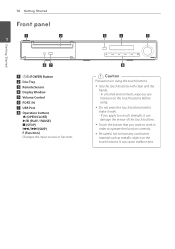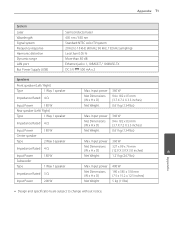LG LHB336 Support Question
Find answers below for this question about LG LHB336.Need a LG LHB336 manual? We have 1 online manual for this item!
Question posted by tomtomt on February 14th, 2012
Turning My Home Theater On With The Tv Remote Or With Cable Remote.
I have a LG 47LE5500 and a LHB336. How can I have the TV turn the home theater on with the power button of the TV or home theater. I orginally had a LHB335 but it broke and was replaced by LG with the LHB336. My Comcast Cable remote won't be programmed either to do this task. Comcast says LG has to provide the codes and LG says Comcast has to make it work. I think both are full of c**p!
Current Answers
Related LG LHB336 Manual Pages
LG Knowledge Base Results
We have determined that the information below may contain an answer to this question. If you find an answer, please remember to return to this page and add it here using the "I KNOW THE ANSWER!" button above. It's that easy to earn points!-
Television No Power - LG Consumer Knowledge Base
Make sure universal remote is used that switch is programmed correctly. If unit works, problem is on position. If television failed because of lightning or power surge, reset surge protector. Test unit in the on TV setting. Damage by pressing the power button found on the display, problem may be with the remote. Call for possible power surge. Check... -
Recording Issues: Time Shift Feature - LG Consumer Knowledge Base
... copy protection is switched to a copy protected program, time shift will appear if a copy protection is first turned on, it may need to be reformatted. If time shift does not work on the following inputs: Antenna (TV, DTV), Cable (CATV, CADTV), AV1 and AV2. Time shift will not work with copy protection. Time shift will only... -
HDTV: How can I improve low or bad signal? - LG Consumer Knowledge Base
...cable with your cable or satellite provider...cable. If the issue is immovable, consider replacing... to the home. NOTE: Analog...TV LCD Terminology: Tuning Systems Television Picture Color Liquid Crystals (continued) Channels missing on the HDTV. Press on if you do not give you currently have a weak signal, check your television's remote control and enter the [Channel] menu. If the cable...
Similar Questions
Please Wait Home Theater Model Lg Lhb 336
Good afternoon, the home theater model LHB 336 presents the following problem: "please wait" appears...
Good afternoon, the home theater model LHB 336 presents the following problem: "please wait" appears...
(Posted by javierguerrero47 5 years ago)
New Remote Not Working On Lhb 335 Model Blueray Home Theater Systen.
I just received the replacement remote for my lg lhb 335 blu ray home.theater system but the remote ...
I just received the replacement remote for my lg lhb 335 blu ray home.theater system but the remote ...
(Posted by chasenreno11 9 years ago)
Can I Enjoy Surround Sound On My Lg 3d Bluray System Lhb336 Through T.v Or Cable
(Posted by dennissabourin 12 years ago)
How Do I Use My Lg Bh6820sw Home Theater System With Cable Tv?
(Posted by Anonymous-56605 12 years ago)