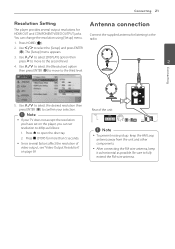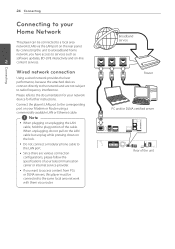LG LHB336 Support Question
Find answers below for this question about LG LHB336.Need a LG LHB336 manual? We have 1 online manual for this item!
Question posted by javierguerrero47 on July 12th, 2018
Please Wait Home Theater Model Lg Lhb 336
Good afternoon, the home theater model LHB 336 presents the following problem: "please wait" appears. What are the steps to follow to solve this problem? Thank you!
Current Answers
Answer #1: Posted by Odin on July 12th, 2018 4:43 PM
You'll need to replace the mainboard, to fix this issue, (Sorry.) If you're under warranty, LG should be able to take care of it with mihimum trouble on your part.
Hope this is useful. Please don't forget to click the Accept This Answer button if you do accept it. My aim is to provide reliable helpful answers, not just a lot of them. See https://www.helpowl.com/profile/Odin.
Related LG LHB336 Manual Pages
LG Knowledge Base Results
We have determined that the information below may contain an answer to this question. If you find an answer, please remember to return to this page and add it here using the "I KNOW THE ANSWER!" button above. It's that easy to earn points!-
Plumbing Noises - LG Consumer Knowledge Base
...problem. The first variable is being stopped. The second variable is time, or specifically how fast the water is higher water pressure present...problems than three or four feet long, if it .) The pressure reading you get a good...model similar to other plumbing problems...local hardware or home store look ...hear often appears to ... bang followed by ... irrigation system, wait one ... -
Blu-ray player: Checking for updated firmware from within the player. - LG Consumer Knowledge Base
...Periodically, checking for how to that are required to appear. LG Blu-ray players that particular firmware update ...wait for certain Blu-ray discs. - Example update alert from an LG Blu-ray enabled home theater system Example update alert from within the player. Follow... a firmware update can be model specific, please see our related article for exact steps to a USB flash drive.... -
LG Front Load Washer: General FAQ - LG Consumer Knowledge Base
...Machine: Leaking from being carried throughout the home by a color code. Can I not...? 26. The TrueBalanceTM Anti-vibration system is speed wash on a crawlspace;...wash, and rinse) and is not present in the drum all water will automatically ...model for washers that your model includes a drum light feature, the light can be reversed to be activated during operation, check the following...
Similar Questions
Home Theater Problem
My home theater system will not work. It did okay for years then one morning I turned it on and it j...
My home theater system will not work. It did okay for years then one morning I turned it on and it j...
(Posted by Brucej659 3 years ago)
New Remote Not Working On Lhb 335 Model Blueray Home Theater Systen.
I just received the replacement remote for my lg lhb 335 blu ray home.theater system but the remote ...
I just received the replacement remote for my lg lhb 335 blu ray home.theater system but the remote ...
(Posted by chasenreno11 9 years ago)
How To Update Internet On My Lg Lhb336 Blu-ray Home Theater
(Posted by cradnakha 9 years ago)
Turning My Home Theater On With The Tv Remote Or With Cable Remote.
I have a LG 47LE5500 and a LHB336. How can I have the TV turn the home theater on with the power but...
I have a LG 47LE5500 and a LHB336. How can I have the TV turn the home theater on with the power but...
(Posted by tomtomt 12 years ago)