LG N4B2ND4 Support and Manuals
Popular LG N4B2ND4 Manual Pages
Owner's Manual - Page 6


...
LG Network Storage Introduction 12 Supported OS 13 Package Contents 14 Name of Each Part 15
2. LG Network Storage Installation 16
Hard disk installation and set up (MODE button 36
IP Setup...37 Backup data on discs using LG NETWORK STORAGE (ODD Backup).........38 Writing data to disc (ODD Burn 39 USB device / memory card back up 16 'LG Network Storage Installer' installation (LG Network...
Owner's Manual - Page 13


... XP, Server 2003, Vista, Windows 7 Windows XP SP2 or later, Vista, Windows 7 Windows, Mac Windows, Mac
13
1. Introduction
4 The LG Network Storage also allows for mobile synchronization, without the use of a PC, as detailed options and functions. This user manual contains express installation information as well as mobile devices can be directly synchronized to the LG Network Storage.
Owner's Manual - Page 14
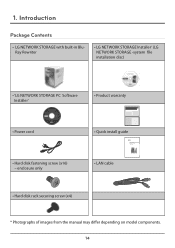
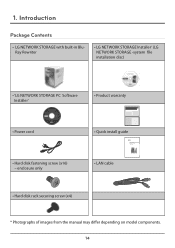
...rack securing screw (x4)
* Photographs of images from the manual may differ depending on model components. 14 Introduction
Package Contents
• L G NETWORK STORAGE with built-in BluRay Rewriter
• LG NETWORK STORAGE Installer' (LG NETWORK STORAGE -system file installation disc)
• 'LG NETWORK STORAGE PC Software Installer'
• Product warranty
• Power cord
•...
Owner's Manual - Page 21


... 'M: Custom Setup' When 'Custom ? /M:No S:yes' is preparing to close the tray. The table below shows the list of the LG NETWORK STORAGE depends on 'SET' and select 'S:YES' 'S' indicates the 'SET' button and 'M' indicates the 'MODE' button.
The volme can then be installed and LG NETWORK STORAGE will be configured using web menus.
If manual selection of the installed HDDs. The...
Owner's Manual - Page 26
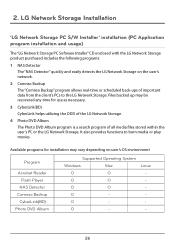
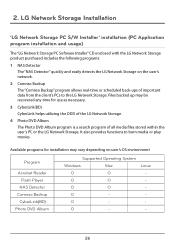
... program installation and usage)
The "LG Network Storage PC Software Intaller" CD enclosed with the LG Network Storage product purchased includes the following programs:
1 NAS Detector The "NAS Detector" quickly and easily detects the LG Network Storage on user's OS environment
Program
Acrobat Reader Flash Player NAS Detector
Comnso Backup CyberLink(BD)
Photo DVD Album
Supported Operating...
Owner's Manual - Page 37


... the right. LCD panel and front button usage
IP Setup 1 The first time the "MODE" button is set up . There are 3 steps in the manual set up of the LG NETWORK STORAGE is pressed will present the following display for manual set up . 3. In this way digits can be created manually, along with other IP address connected to avoid future...
Owner's Manual - Page 38
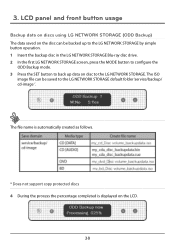
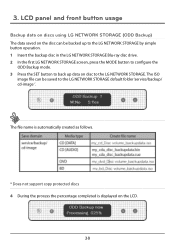
... the disc can be backed up to the LG NETWORK STORAGE by simple button operation. 1 Insert the backup disc in the LG NETWORK STORAGE Blu-ray disc drive. 2 In the first LG NETWORK STORAGE screen, press the MODE button to configure the
ODD Backup mode. 3 Press the SET button to the LG NETWORK STORAGE default folder 'service/backup/ cd-image '. 3. The ISO
image file...
Owner's Manual - Page 48
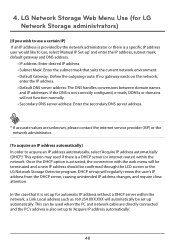
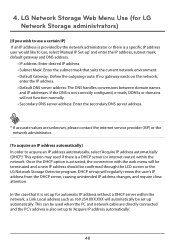
... the subnet mask that it is a specific IP address user would like to use , select 'Manual IP Set-up automatically. In the case that suits the current network environment. • Default Gateway: Define the outgoing route. 4. LG Network Storage Web Menu Use (for automatic IP address without a DHCP server within the network. This option may used when the PC...
Owner's Manual - Page 50
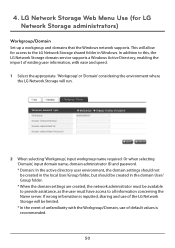
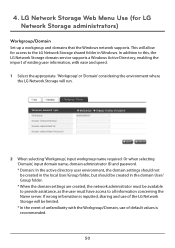
...to this, the LG Network Storage domain service supports a Windows Active Directory, enabling the import of existing user information, with the Workgroup/Domain, use of unfamiliarity with ease and speed.
1 Select the appropriate 'Workgroup' or 'Domain' considering the environment where the LG Network Storage will allow for LG Network Storage administrators)
Workgroup/Domain Set up a workgroup...
Owner's Manual - Page 51


... for the files uploaded in the shared folder to designate the current local region for LG Network Storage. Date and Time Setup
1 To manually set the date and time, click on the 'Edit' button. 4. LG Network Storage Web Menu Use (for LG Network Storage administrators)
Date & Time Set up may affect the NTP and domain user certification, so exact values must be entered...
Owner's Manual - Page 53
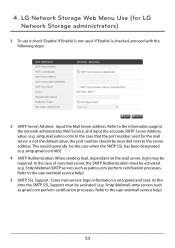
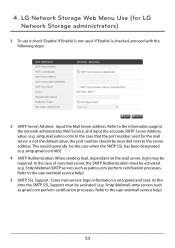
... LG Network Storage administrators)
2 To use it check 'Disable' if 'Enable' is not used for the mail server is not the default value, the port number should be activated. (e.g. Smtp.Webmail SMTP servers such as gmail.com perform certification processes. Smtp.Webmail smtp servers such as yahoo.com perform certification processes. Refer to the user webmail service help...
Owner's Manual - Page 105


4. LG Network Storage Web Menu Use (for LG Network Storage administrators)
* LG Network Storage supports FTPS with the installed LG Network Storage, but not for a convenient connection in a dynamic IP environment, where IP changes in time. Therefore, there is no special reasons Windows Sharing is available within networks with advanced security on the existing FTP for better protection ...
Owner's Manual - Page 107


... the progress of the printer driver installation.
Network Printer The network printer can be used by connecting the USB printer to the LG Network Storage. 1 Select Service > Network Printer from the administrator's web menu. 2 Check "Enable", click the "Apply" button.
[Windows users] 1 In the web menu go to "Enable" to the printer manual.
3 If installation is deactivated, the UPnP port...
Owner's Manual - Page 133


... functions for the Rsync-server. Caution: Deletion of the target LG NETWORK STORAGE (Rsync-server).
C User ID i. 4. LG Network Storage Web Menu Use (for the Rsync-server.
133 Enter the same ID as configured for LG Network Storage administrators)
D Configure target directory to save . 2 Check 'Enable' for the Rsync server to activate a remote data backup service as configured for data...
Owner's Manual - Page 184
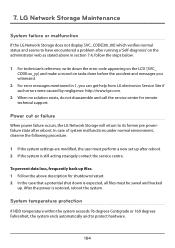
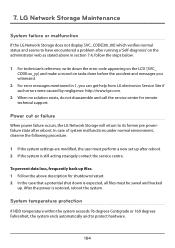
... a new set up files. 1 Follow the above in 1, you can get help from LG electronics Service Site if such errors were caused by negligence. To prevent data loss, frequently back up after running a 'Self-diagnosis' on the administrator web as stated above description for remote technical support. LG Network Storage Maintenance
System failure or malfunction
If the LG Network Storage does...
LG N4B2ND4 Reviews
Do you have an experience with the LG N4B2ND4 that you would like to share?
Earn 750 points for your review!
We have not received any reviews for LG yet.
Earn 750 points for your review!

