LG N2B1D Support and Manuals
Popular LG N2B1D Manual Pages
Owner's Manual - Page 8
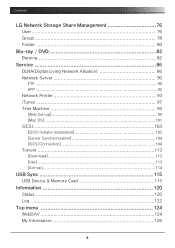
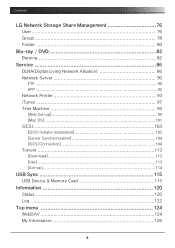
Contents
LG Network Storage Share Management 76 User 76 Group 78 Folder 80
Blu-ray / DVD 82 Burning 82
Service 86 DLNA(Digital Living Network Alliance 86 Network Server 90
FTP 90 AFP 92 Network Printer 93 iTunes 97 Time Machine 99 [Web Set-up 99 [Mac OS 101 iSCSI 103 [iSCSI Initiator Installation 103 [Server Synchronization 104 [iSCSI Connection 104 Torrent 113 [Download 113...
Owner's Manual - Page 9


LG Network Storage via network drive 132
Accessing the LG Network Storage data in Windows OS........ 132 MAC OS connection 136 Linux OS access 139
7. RAID trouble shooting 146
Appendix A Volume Construction & RAID Configuration....... 148 Appendix B Technical Support 152 Appendix C Open source software notice 153 Appendix D Compatible/Recommended Device List 159
LG Network Storage ...
Owner's Manual - Page 11
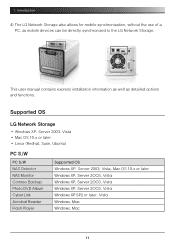
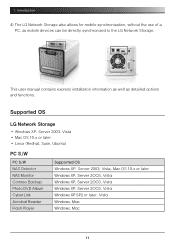
... Acrobat Reader Flash Player
Supported OS Windows XP, Server 2003, Vista, Mac OS 10.x or later Windows XP, Server 2003, Vista Windows XP, Server 2003, Vista Windows XP, Server 2003, Vista Windows XP SP2 or later, Vista Windows, Mac Windows, Mac
11
This user manual contains express installation information as well as mobile devices can be directly synchronized to the LG Network Storage.
Owner's Manual - Page 13
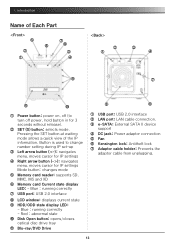
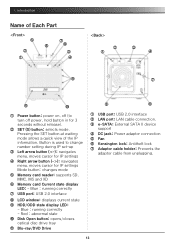
... turn off power, hold button in for IP settings Mode button: changes mode
⑤ Memory card reader: supports SD, MMC, MS and XD
⑥ Memory card Current state display LED: - Red : abnormal state
⑩ Disk Open button: opens/closes optical disc drive tray
⑪ Blu-ray/DVD Drive
⑤
⑥
① USB port: USB 2.0 interface ②...
Owner's Manual - Page 21
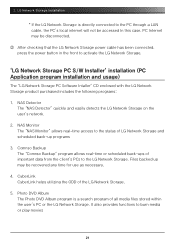
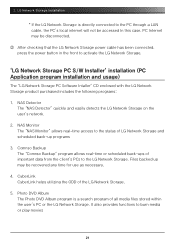
... Installer' installation (PC Application program installation and usage)
The "LG Network Storage PC Software Intaller" CD enclosed with the LG Network Storage product purchased includes the following programs:
1. Comnso Backup The "Comnso Backup" program allows real-time or scheduled back-ups of LG Network Storage and
scheduled back-up may be recovered any time for use as necessary.
4. NAS...
Owner's Manual - Page 22
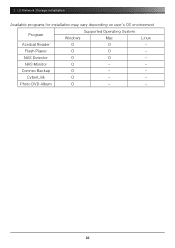
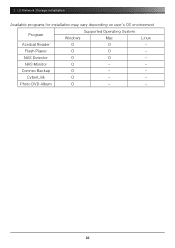
NAS Detector
O
O
- NAS Monitor
O
-
-
Photo DVD Album
O
-
-
22
LG Network Storage Installation
Available programs for installation may vary depending on user's OS environment
Program
Supported Operating System
Windows
Mac
Linux
Acrobat Reader
O
O
- Flash Player
O
O
- Comnso Backup
O
-
- 2.
CyberLink
O
-
-
Owner's Manual - Page 28
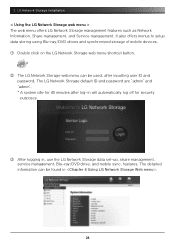
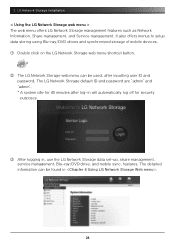
... found in , use the LG Network Storage data set-up, share management, service management, Blu-ray/DVD drive, and mobile sync. LG Network Storage Installation < Using the LG Network Storage web menu > The web menu offers LG Network Storage management features such as Network Information, Share management, and Service management. The LG Network Storage default ID and password are 'admin' and 'admin...
Owner's Manual - Page 73
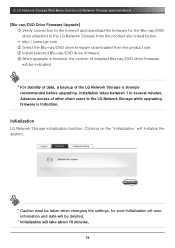
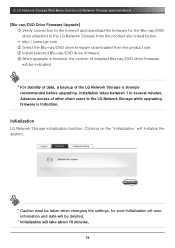
... will be taken when changing the settings, for the Blu-ray/DVD drive attached to several minutes. 4. Installation takes between 1 to the LG Network Storage from the product site linked below. ☞ http://www.lge.com ② Select the Blu-ray/DVD drive firmware downloaded from the product site. ③ Install selected Blu-ray/DVD drive firmware. ④ When upgrade is forbidden.
Owner's Manual - Page 87
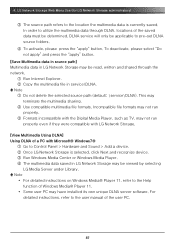
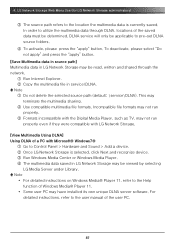
... with LG Network Storage.
[View Multimedia Using DLNA] Using DLNA of the saved data must be read, written and shared through DLNA, locations of a PC with Microsoft® Windows7®
① Go to pre-set DLNA source folders.
④ To activate, please press the "apply" button. 4. DLNA service will only be viewed by selecting
LG Media Server under...
Owner's Manual - Page 88


... shall not play. ∙ Data file names of the home menu. LG Network Storage Web Menu Use (for log-in from AutoIP to DHCP in server not compatible to (Media server search) and re-locate DLNA server.
∙ The DLNA server icon will only appear if (Set-up) > (Network set-up ].
∙ If IP address allocation method has been altered from...
Owner's Manual - Page 127


... more efficient. Burn Disc Burning LG Network Storage files to
organize a list for recording. : Deletes selected files or folders from discs to LG Network Storage. LG Network Storage web menu usage (Regular users)
Blu-ray / DVD
The built-in Blu-ray/DVD drive allows direct copy of data using the Blu-ray/DVD drive. Burning
Burning the LG Network Storage data to disc is possible.
[Button...
Owner's Manual - Page 145
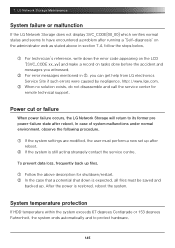
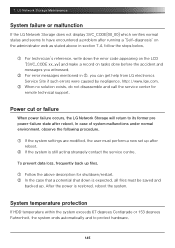
... cut or failure
When power failure occurs, the LG Network Storage will return to protect hardware.
145
http://www.lge.com.
③ When no solution exists, do not disassemble and call the service center for shutdown/restart. ② In the case that a potential shut down the error code appearing on the LCD '[SVC_CODE xx_yy] and make...
Owner's Manual - Page 155
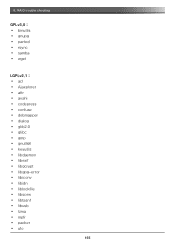
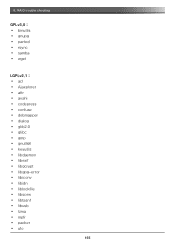
... trouble shooting
GPLv3.0 : ∙ binutils ∙ gnupg ∙ parted ∙ rsync ∙ samba ∙ wget
LGPLv2.1 : ∙ acl ∙ Ajaxplorer ∙ attr ∙ avahi ∙ codepress ∙ confuse ∙ debmapper ∙ dialog ∙ glib2.0 ∙ glibc ∙ gmp ∙ gnutls8 ∙ keyutils ∙ libdaemon ∙ libexif ∙ libgcrypt ∙ libgpg-error...
Specification - Page 1


....com accessory
Super Multi NAS with Blu-ray Disc™ Rewriter
N2B1D (HDDs not included) N2B1DD1 (1TB HDD) N2B1DD2 (2TB HDD)
LG Super-Multi NAS N2B1D is a network storage device with two hot swappable hard drive bays.
FEATURES AND BENEFITS
• Access all your data anywhere via the internet
• Built-in FTP Server Functionality
• Active Directory Support
• Various...
Specification - Page 2
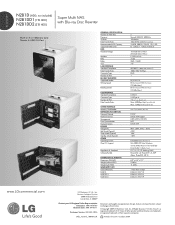
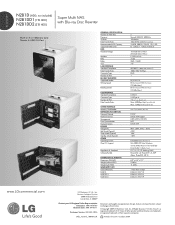
... RoHS Power2Go v.6, PowerDVD v.8, MVP Album. accessory
N2B1D (HDDs not included) N2B1DD1 (1TB HDD) N2B1DD2 (2TB HDD)
Super Multi NAS with Blu-ray Disc Rewriter
Built-in 4-in-1 Memory Card Reader & USB 2.0 Port
GENERAL SPECIFICATION Number of HDD Bays Processor SDRAM Data Transfer Rates Recommended HDD Capacity Supported RAID Levels HDD Included Storage
Interface RPM Buffer Size LAN INTERFACE...
LG N2B1D Reviews
Do you have an experience with the LG N2B1D that you would like to share?
Earn 750 points for your review!
We have not received any reviews for LG yet.
Earn 750 points for your review!

