LG N2R1DD2 - LG N2R1 NAS Server Support and Manuals
Most Recent LG N2R1DD2 Questions
My Lg N2r1dd2 N2r1dd2 Power Cable Is Damage How Could A Buy One. Recomend Store
(Posted by chrisnel25 11 years ago)
Popular LG N2R1DD2 Manual Pages
Owner's Manual (English) - Page 8
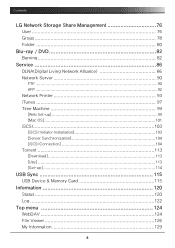
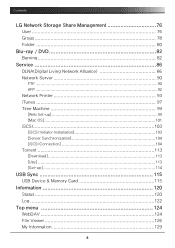
Contents
LG Network Storage Share Management 76 User 76 Group 78 Folder 80
Blu-ray / DVD 82 Burning 82
Service 86 DLNA(Digital Living Network Alliance 86 Network Server 90
FTP 90 AFP 92 Network Printer 93 iTunes 97 Time Machine 99 [Web Set-up 99 [Mac OS 101 iSCSI 103 [iSCSI Initiator Installation 103 [Server Synchronization 104 [iSCSI Connection 104 Torrent...
Owner's Manual (English) - Page 26
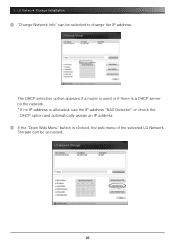
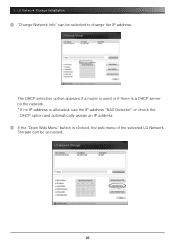
LG Network Storage Installation ④ 'Change Network Info' can be selected to change the IP address. The DHCP selection option appears if a router is used or if there is a DHCP server on the network. * If no IP address is allocated, use the IP address "NAS Detector" or check the
DHCP option and automatically assign an IP address ⑤ If the...
Owner's Manual (English) - Page 46
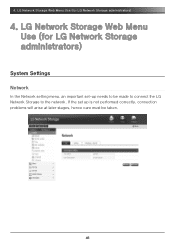
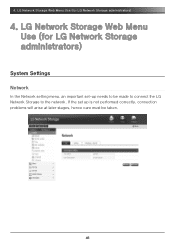
...4. If the set -up is not performed correctly, connection problems will arise at later stages, hence care must be made to connect the LG Network Storage to be taken.
46 LG Network Storage Web Menu Use (for LG Network Storage administrators)
4. LG Network Storage Web Menu Use (for LG Network Storage administrators)
System Settings Network
In the Network setting menu, an important set up needs...
Owner's Manual (English) - Page 47
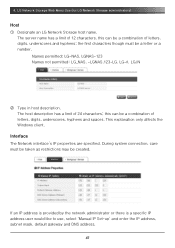
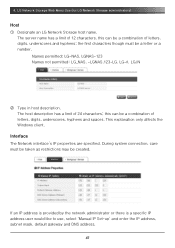
... is a specific IP address user would like to use, select 'Manual IP Set-up' and enter the IP address, subnet mask, default gateway and DNS address.
47 Names permitted: LG-NAS, LGNAS-123 Names not permitted: LG_NAS, -LGNAS,123-LG, LG-#, LG/N
② Type in host description. Interface The Network interface's IP properties are specified. LG Network Storage Web Menu Use (for LG Network Storage...
Owner's Manual (English) - Page 48
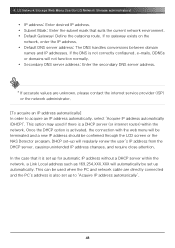
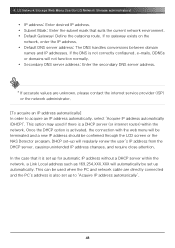
... automatically'.
48 If no gateway exists on the
network, enter the IP address. ∙ Default DNS server address: The DNS handles conversions between domain
names and IP addresses. LG Network Storage Web Menu Use (for automatic IP address without a DHCP server within the network. Once the DHCP option is also set up will be terminated and a new IP address...
Owner's Manual (English) - Page 73
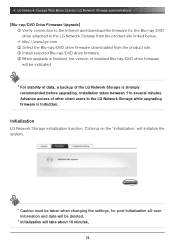
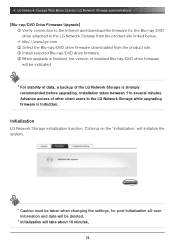
... the Blu-ray/DVD drive firmware downloaded from the product site. ③ Install selected Blu-ray/DVD drive firmware. ④ When upgrade is finished, the version of the LG Network Storage is forbidden. Initialization LG Network Storage initialization function. Clicking on the 'Initialization' will Initialize the system.
* C aution must be taken when changing the settings, for the Blu-ray...
Owner's Manual (English) - Page 88
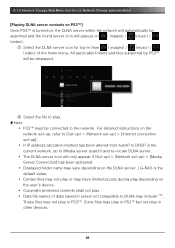
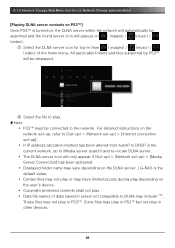
For detailed instructions on the DLNA server. 4. All applicable folders and files supported by PS3™ will be displayed.
② Select the file to play. ♣ Note
∙ PS3™ must be searched and the found server icon will only appear if (Set-up) > (Network set-up) > [Media Server Connection] has been activated.
∙ Displayed folder name may not...
Owner's Manual (English) - Page 89


... server search] has been activated.
(Set-up)
(Network set-up)
[Using DLNA in Digital Image Frame] ① Activate the DLNA function in LG Network Storage. ② Perform a default set-up and driver set-up following the Digital Image Frame user manual. ③ Search the LG Network Storage in the network using the Digital Image Frame's Explore function. ④ Set up to connect LG Network...
Owner's Manual (English) - Page 90


... number.
90 If the IP address is configured with this function. * F or router use of DMZ settings in the router's manual. The Windows image is 21. Port number may be established through FTP/FTPs or AFP is unknown, refer to the network. Network Server
Access to the LG Network Storage through "Enable". Please refer to be changed to a number...
Owner's Manual (English) - Page 93


... appears.
② Doubling clicking on the icon shows the progress of the printer driver installation. LG Network Storage Web Menu Use (for LG Network Storage administrators)
Network Printer
The network printer can be used by connecting the USB printer to the LG Network Storage. ① Select Service > Network Printer from the administrator's web menu. ② Check "Enable", click the "Apply...
Owner's Manual (English) - Page 101
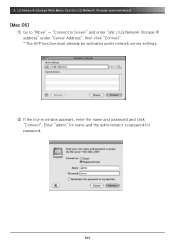
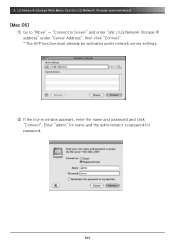
...'s password for LG Network Storage administrators)
[Mac OS] ① Go to "Move" → "Connect to Server" and enter "afp://LG Network Storage IP address" under "Server Address", then click "Connect".
* The AFP function must already be activated under network server settings.
② If the log-in window appears, enter the name and password and click "Connect". LG Network Storage Web...
Owner's Manual (English) - Page 151
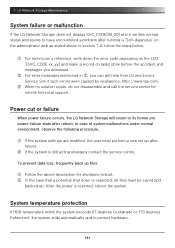
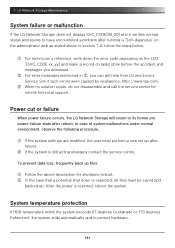
... disassemble and call the service center for shutdown/restart. ② In the case that a potential shut down the error code appearing on the LCD '[SVC_CODE xx_yy] and make a record on the administrator web as stated above description for remote technical support.
Power cut or failure
When power failure occurs, the LG Network Storage will return to its...
Owner's Manual (English) - Page 161
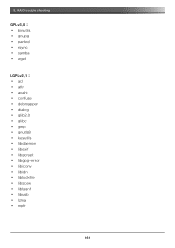
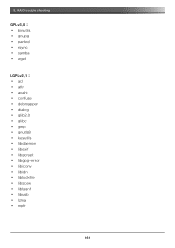
RAID trouble shooting
GPLv3.0 : ∙ binutils ∙ gnupg ∙ parted ∙ rsync ∙ samba ∙ wget
LGPLv2.1 : ∙ acl ∙ attr ∙ avahi ∙ confuse ∙ debmapper ∙ dialog ∙ glib2.0 ∙ glibc ∙ gmp ∙ gnutls8 ∙ keyutils ∙ libdaemon ∙ libexif ∙ libgcrypt ∙ libgpg-error ∙ libiconv ∙ libidn &#...
Specification (English) - Page 1


NETWORK ATTACHED STORAGE
N2R1DD2
2TB Super Multi NAS
(w/DVD ReWriter)
A lifetime of multimedia entertainment files but delivers access whenever and wherever you . Its revolutionary safeguarding technology not only helps secure your treasured collection of memories kept safe and always within reach.
Consider it . Back Up Support
• iTunes® Music Server Support
• One ...
Specification (English) - Page 2


...Support: (800) 243-0000 All rights reserved. All other product and brand names are approximate.
Weight (with HDD)
11.46 lbs. WARRANTY/UPC
Limited Warranty
1 Year Parts & Labor
UPC
058231293708
Dimension and weights are trademarks or registered trademarks of LG Corp. NETWORK ATTACHED STORAGE
N2R1DD2
2TB Super Multi NAS
(w/DVD ReWriter)
LGusa.com
GENERAL SPECIFICATIONS...
LG N2R1DD2 Reviews
Do you have an experience with the LG N2R1DD2 that you would like to share?
Earn 750 points for your review!
We have not received any reviews for LG yet.
Earn 750 points for your review!

