LG N4B1N - LG NAS Server Support and Manuals
Popular LG N4B1N Manual Pages
User Manual - Page 6


...the product parts (N2R5/N2B5 product) 12
Installing LG Network Storage
Product Installation Network Storage installation (N1T1/N1T3/N1A1 Product) 14 Network Storage installation (N2A2 Product) 15 Network Storage installation (N2R5/N2B5 Product) 16
Program Installation LG Network Storage software installation CD 17-18
Network Storage set up LG Network Storage Installation Wizard NAS Detector
19...
User Manual - Page 7


...83
Network Setup Setting Host Name Setting up LAN DDNS Setup UPnP Port Forwarding Setup
Network Folder Setup Windows Networking Mac Networking Unix/Linux Networking
Advanced Network Setup File Server(FTP) Setup Web Server Setup
Managing Hard Disk Volume Setup External Hard Drive (N1T1/N1T3/N1A1 Product)
68 69 70 71
72 73 73
74 75
76-77 78
DLNA Setup
84
iTunes Service Setup
85
Torrent Setup...
User Manual - Page 8


....10 or higher, Fedora 14 or higher, OpenSuse 11.4 or higher)
8 LG Network Storage Introduction
l Components and supported OS
Please check the components before installing.
Support OS
PC S/W
NAS Detector NAS Monitor Nero BackItUp & Burn Acrobat Reader Flash Player Installation Wizard Remote Network Drive
Support OS
Windows XP, Server 2003, Vista, Mac OS 10.x or higher, Windows 7 Windows XP...
User Manual - Page 18


... button.
18 It will make Network Storage setup easy. Insert "LG Network Storage PC Software Installer" CD that is not installed on the PC ※ For detailed instructions on using Nero BackItUp & Burn, refer to the manual within the program after installation. ※ If you can download the user manual in various languages through the web. ※ To install NAS Monitor, Nero BackItUp & Burn...
User Manual - Page 22


.... You can connect to Web Menu of selected LG Network Storage by clicking 'Change Network Info' button. Network Storage set up Port Forwarding by clicking 'Open Network Folder' button. ※For "NAS Detector" program to work properly, the PC must be connected to the LG Network Storage with Windows
A
A It shows LG Network Storage's 'MAC Adress', 'IP Adress', and 'Host Name' in order.
User Manual - Page 29


...istrator's default ID and password are admin.
-
After login, LG Network Storage share folder can use the Network share folder in the Linux system.
※ Here, it is indicated. LG Network Storage will be created on the menu bar, then select 'Network'. B Select the name of LG Network Storage you want to connect to LG Network Storage by ubuntu standard. e.g.) /service
You can connect to...
User Manual - Page 37


...the file that you wish to play properly due to the Player's supported format problems. Please check the supported file format for the Player device from Network Storage with DLNA in its root directory - Using Network Storage l Enjoying Multimedia
You can enjoy multimedia files from the manual.
1. A
B From the server list, select LG Network Storage DLNA server and press 'Select' button.
User Manual - Page 59
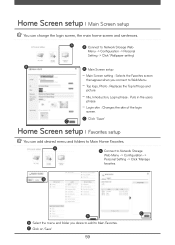
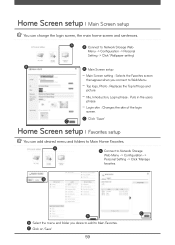
...'
59
Top logo, Photo : Replaces the Top left logo and
picture.
- Home Screen setup l Main Screen setup
You can add desired menu and folders to Main Home Favorites.
Click 'Save'
Home Screen setup l Favorites setup
You can change the login screen, the main home screen and sentences. A
A Connect to Network Storage Web Menu -> Configuration -> Personal Setting -> Click 'Manage favorites...
User Manual - Page 68


...Hyphen(-). ※ This setting only effects Windows Client.
A B
B Network information is displayed. Click on 'Save'
68
You can 't be the first character. - A Connect to maximum of 3 to Network Storage
A
Web Menu -> Configuration
-> Network Service Setting ->
Basic network setting ->
Click 'General' tab. Network Setup l Setting Host Name
You can set a name for LG Network Storage.
User Manual - Page 72


... -> Network
Service Setting -> click on 'Windows
networking (SAMBA)'
B After selecting and entering
B
Task Group, click on use default value setting(Woking Group) for users who aren't familiar with domain and Working Group.
72 LG Network Storage can quickly and easily obtain user information by supporting Active Directory in the Windows network. Network Folder Setup l Windows Networking...
User Manual - Page 83


... Viewing System Information
This displays LG Network Storage system information. This initializes to initialize settings'.
83 B
B Click on 'Start to the most recently updated Firmware state.
System Setting l System Initialization
A
A Connect to Network Storage Web Menu -> Configuration -> System -> Click 'Report'
- A
A Connect to Network Storage Web Menu -> Configuration -> System -> Click...
User Manual - Page 86


... Rsync feature to back up or restore data to another LG Network Storage on a connected network.
※ In order to backup data on a different Network Storage you would like to backup : Rsync server setup
A Connect to Network Storage Web
A
Menu ->
Configuration ->
F
Backup setting -> Remote NAS
backup -> Click 'Server' tab.
Select the destination folder that will save received backup...
User Manual - Page 87


... data by Rsync server. F Select the folder holding the data for backup. I Click on 'Add'
- Enter the LG Network Storage IP address that was set by connecting to Network Storage Web
A
Menu ->
Configuration ->
Backup setting -> Remote NAS
B
backup -> Click 'Client' tab.
Enter the user ID and Password set by using encrypted transfer. J Confirm the displayed setup content...
User Manual - Page 94


... Machine Setup
Through automatic backup feature in Mac.
2. Mac OS 'System Setting' -> 'Click on 'Change disc...' -> Select the Network Storage folder you can set in Mac OS X, this service feature will keep Mac data copy of LG Network Storage up to Network Storage Web Menu -> Configuration -> Backup setting -> Clik 'Time machine'
1. When the login screen appears enter ID and Password, then...
User Manual - Page 96


... and installs new firmware upgrades.
- A
A Connect to Network Storage Web
Menu -> Configuration ->
B
System -> Firmware update ->
Clik 'Backup setting value' tap
B You can restore and save all the firmware configuration in LG Network Storage.
※ Configuration value : It is the ON/OFF value and service configuration value for each feature.
96 Updating Firmware
This feature upgrades LG...
LG N4B1N Reviews
Do you have an experience with the LG N4B1N that you would like to share?
Earn 750 points for your review!
We have not received any reviews for LG yet.
Earn 750 points for your review!

