LG N1T1DD1 Support and Manuals
Popular LG N1T1DD1 Manual Pages
Owner's Manual - Page 5
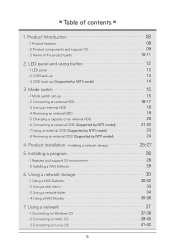
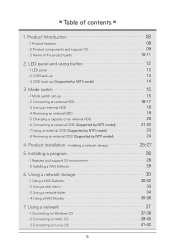
... on Linux OS
5
08
08 09 10-11
12
12 13 14
15
15 16-17
18 19 20 21-22 23 24
25-27
28
28 29
30
30-32 33 34
35-36
37
37-38 39-40 41-42 Installing a program
- 1 Features and support OS environment - 2 Installing a NAS Detector
6. Product Installation - Using a network storage
- 1 Using a NAS...
Owner's Manual - Page 6
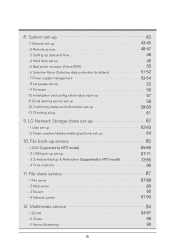
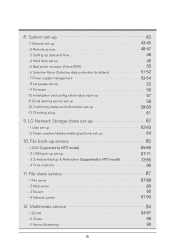
...-93
94
94-97 98 99 8. File back-up service
- 1 DVD (Supported by N1T1 model) - 4 Time machine
11. LG Network Storage share set-up
- 1 User set-up - 2 Folder creation/deletion/editing/authority set -up -13 Checking a log
9. System set-up
- 1 Network set-up - 2 Remote access - 3 Setting up date and time - 4 Hard drive set-up - 5 Bad sector recovery (Active BSR) - 6 Selective Mirror (Selective...
Owner's Manual - Page 7
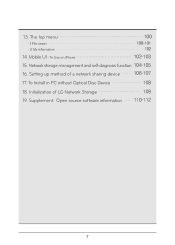
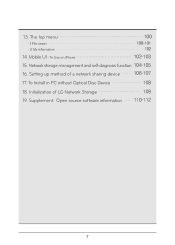
... function 104-105
16. Supplement: Open source software information 110-112
7 Setting up method of LG Network Storage
109
19. To Install in PC without Optical Disc Device
108
18. The top menu
- 1 File viewer - 2 My information
14. 13. Mobile UI - Initialization of a network sharing device
106-107
17. To Use on iPhone
100
100-101...
Owner's Manual - Page 9
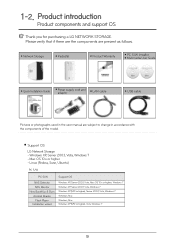
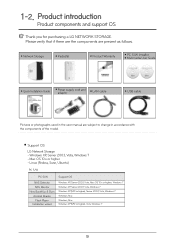
Network Storage
Pedestal
Product Warranty
PC S/W Installer Multimedia User Guide
Quick Installation Guide
Power supply cord and adaptor
LAN cable
USB cable
Pictures or photographs used in accordance with the components of the model. Mac OS 10.x or higher - Linux (Fedora, Suse, Ubuntu)
PC S/W
PC S/W
Support OS
NAS Detector NAS Monitor Nero BackItUp & Burn Acrobat Reader Flash ...
Owner's Manual - Page 14
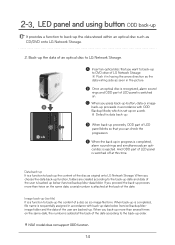
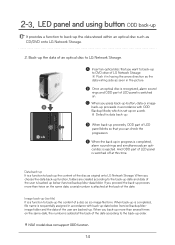
... model does not support ODD function.
14 And ODD part of LED panel blinks so that you proceed the back-up process more than twice on a web. ※ Default is backed up below /service/...Mode, which is set up the data of the user are created according to LG Network Storage. When you choose the data back-up function, folders are backed-up date below /service/backup/disc-data folder...
Owner's Manual - Page 28
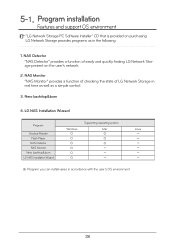
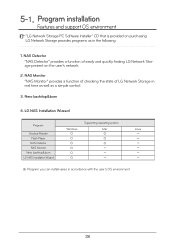
..."LG Network Storage PC Software Installer" CD that is provided on the user's network.
2. LG NAS Installation Wizzard
Program
Acrobat Reader Flash Player NAS Detector NAS Monitor
Nero backitup&burn LG NAS Installation Wizard
Windows
Supporting operating system Mac
Linux
※ Program you can install varies in the following.
1. NAS Detector "NAS Detector" provides a function of LG Network...
Owner's Manual - Page 30


... user's network currently. 6-1. As for a method to 8-1. System set-up [Network set -up an IP address manually, please refer to set -up].
30 After checking there has been a correct network connection of a
mainframe. Using Network Storage Using NAS Detectorlation
This explains about how to manual within the program itself after program installation. (Nero backitup&burn)
1.
B Host...
Owner's Manual - Page 60
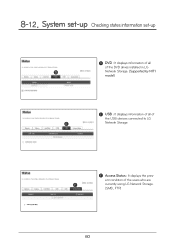
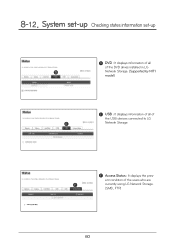
System set-up Checking states information set-up
DVD : It displays information of all of the DVD drives installed in LG Network Storage. (Supported by N1T1 model)
USB : It displays information of all of the users who are currently using LG Network Storage. (SMB , FTP)
60 8-12. F Access Status : It displays the present condition of the USB devices connected to LG Network Storage.
Owner's Manual - Page 72
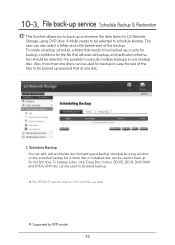
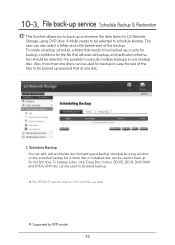
.... The user can also select a folder and a file before start of one backup disc. A blank disc or initialized disc can be used to back up for backup in case the size of the files to execute multiple backups in LG Network Storage, using a button on NAS with Blu-ray drive.
※ Supported by using DVD drive. BD...
Owner's Manual - Page 87
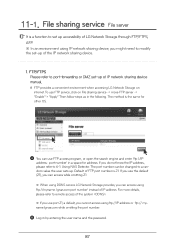
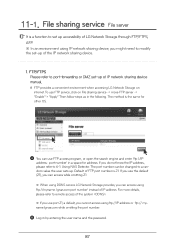
....com:port number' instead of FTP port number is a function to 6-1. Log in a space for other OS. You can use port 21, a default, you do not know the IP address, please refer to set -up accessibility of IP network sharing device manual.
※ FTP provides a convenient environment when accessing LG Network Storage on File sharing service -> move FTP server...
Owner's Manual - Page 88
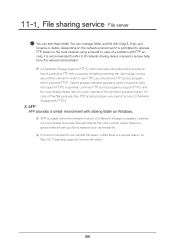
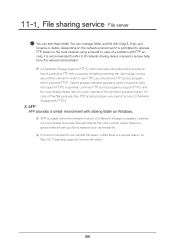
... not possible to access through internet from the network administrator. ※ LG Network Storage supports FTPS, which LG Network Storage is a special network set-up due to reasons such as Mac OS X basically supports 'window file share'
88 In general, common FTP access programs support FTPS, and for more details please refer to operate FTP server on Windows.
※ AFP is usable within...
Owner's Manual - Page 93


... name of printers. File sharing service Network printer
Click on '+' button on the top. On a pop-up window : Click on Windows on the left botton.
F Choose 'choose driver to OS manual or inquire at the pertinent printer company.
93 11-4.
Printer appears on the list of LG Network Storage in use .
※ For Linux users, please refer to be...
Owner's Manual - Page 97


... DLNA server within the network using DLNA on PS3™. Activate the DLNA function in accordance with the user manual of (set -up initialization and install a driver in LG Network Storage ii. For more details, please refer to DMA user manual of the connected machine.
97 12-1.
iii. Set up LG Network Storage network from the digital photo frame.
※ As for supporting...
Owner's Manual - Page 98


... PC/Mac as creation of the music file list for PC/Mac. You should restart a client program in LG Network Storage using iTunes service with streaming type.
'Multimedia service' -> click on use 'iTunes' -> click on a regular basis, compulsory update option is performed one time when the service of the music file list may take some time.
98
Owner's Manual - Page 104
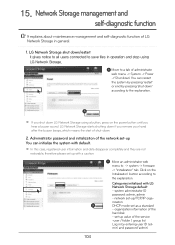
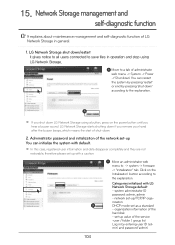
... by entering user ID 'admin' and password 'admin'.
104 Click on the power button until you hear a buzzer sound. network set -up value of the service -user / folder / group list Log in by pressing 'shut down' according to the explanation.
※ If you remove your hand after the buzzer beeps, which means the start of LG Network Storage in...
LG N1T1DD1 Reviews
Do you have an experience with the LG N1T1DD1 that you would like to share?
Earn 750 points for your review!
We have not received any reviews for LG yet.
Earn 750 points for your review!

