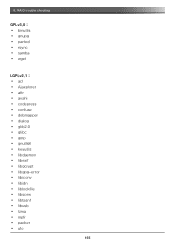LG N2R1DB2 Support and Manuals
Popular LG N2R1DB2 Manual Pages
Owner's Manual - Page 7


Contents
4. LG Network Storage Web Menu Use (for LG Network Storage administrators 46
System Settings 46 Network 46
Host 47 Interface 47 Workgroup/Domain 50 Remote Access 51 DDNS (Dynamic DNS 51 Date & Time 53 Date and Time Setup 53 NTP Set-up 54 Mail Notification 54 Volume Set-up 56 Volume Configuration 56 Add disk 58 Remove disk 59 Hot Swap 59 Trahsbox...
Owner's Manual - Page 11
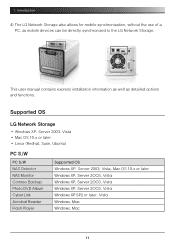
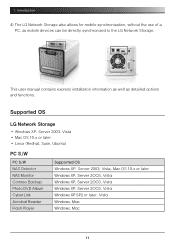
...
Supported OS Windows XP, Server 2003, Vista, Mac OS 10.x or later Windows XP, Server 2003, Vista Windows XP, Server 2003, Vista Windows XP, Server 2003, Vista Windows XP SP2 or later, Vista Windows, Mac Windows, Mac
11 1. This user manual contains express installation information as well as mobile devices can be directly synchronized to the LG Network Storage. Introduction
4) The LG Network...
Owner's Manual - Page 18


LG Network Storage Installation
'LG Network Storage Installer' installation (LG Network Storage system file installation,volume and RAID configuration)
① Connect the enclosed power adaptor to step 2 and re-run "Enclosure mode."
18 Plug the "power cord" into an electrical outlet. In the case that the power shut down both '' buttons, press the POWER button once. 2. Once the power ...
Owner's Manual - Page 19


...
1TB (500 GB * 2))
Approx. 10 minutes
Approx. 10 minutes
Approx. 1-2 hour
2TB (1 TB * 2)
Approx. 10 minutes
Approx. 20 minutes
Approx. 4-5 hour
Note: It is completed with a light alarm sound. (In the case that network connection has been activated)
⑥ All basic installation required for storage of the LG Network Storage user data, please refer to use the LG Network Storage while...
Owner's Manual - Page 21
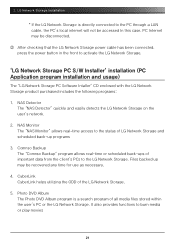
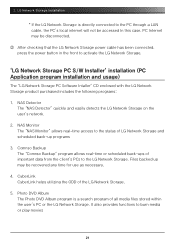
... LG Network Storage power cable has been connected, press the power button in the front to burn media or play movies
21 CyberLink CyberLink helps utilizing the ODD of all media files stored within
the user's PC or the LG Network Storage. Photo DVD Album The Photo DVD Album program is directly connected to the LG Network Storage. Files backed up programs
3. NAS...
Owner's Manual - Page 35


... a quick view of the IP address
* If IP address is set up for automatic acquisition (DHCP), IP address may temporarily appear as 000.000.000.000 in the process connecting to the DHCP server.
[System Firmware Version Information] This shows the version of the system firmware installed.
[Micom Firmware Version Information] This shows the version of LG Network Storage.
Owner's Manual - Page 47


... and spaces. LG Network Storage Web Menu Use (for LG Network Storage administrators)
Host ① Designate an LG Network Storage host name. The server name has a limit of 12 characters, this can be a letter or a number. If an IP address is provided by the network administrator or there is a specific IP address user would like to use, select 'Manual IP Set-up' and enter...
Owner's Manual - Page 70


... on the 'Apply' button. * T he language of multiple lanuages, select unicode. LG Network Storage Web Menu Use (for the next log-in will be the default language for LG Network Storage administrators)
Language Setting
The web menu indicates a language selection capability. ① Click on the 'Edit' button to set up to use of selection will be selected only if user...
Owner's Manual - Page 71
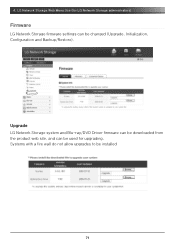
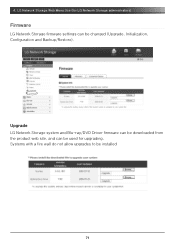
...LG Network Storage system and Blu-ray/DVD Driver firmware can be downloaded from the product web site, and can be changed (Upgrade, Initialization, Configuration and Backup/Restore).
Systems with a fire wall do not allow upgrades to be used for upgrading. LG Network Storage Web Menu Use (for LG Network Storage administrators)
Firmware
LG Network Storage firmware settings can be installed...
Owner's Manual - Page 73
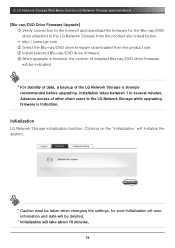
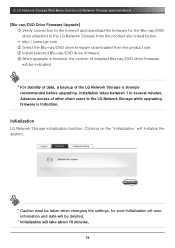
... 10 minutes.
73 LG Network Storage Web Menu Use (for LG Network Storage administrators)
[Blu-ray/DVD Drive Firmware Upgrade] ① Verify connection to the Internet and download the firmware for post Initialization all-user information and data will be deleted.
* Initialization will be taken when changing the settings, for the Blu-ray/DVD drive attached to the LG Network Storage from the...
Owner's Manual - Page 90


... .
The method below is applicable to port forwarding of FTP service can be established through FTP/FTPs or AFP is unknown, refer to the relevant device user manual. LG Network Storage Web Menu Use (for LG Network Storage administrators)
[Using DLNA as AV Device] Use contents by the user. Set-up
procedure may log on connected device. Please refer to other...
Owner's Manual - Page 103
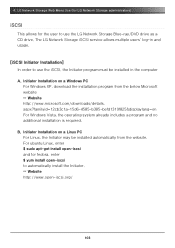
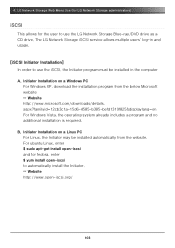
... Vista, the operating system already includes a program and no
additional installation is required. 4. LG Network Storage Web Menu Use (for LG Network Storage administrators)
iSCSI
This allows for fedora, enter $ yum install open -iscsi.org/
103 Initiator Installation on a Windows PC For Windows XP, download the installation program from the website.
For ubuntu Linux, enter $ sudo apt...
Owner's Manual - Page 143
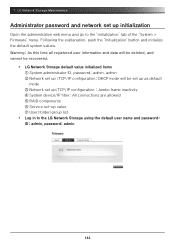
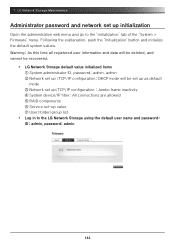
...; RAID components ⑥ Service set up value ⑦ User/folder/group list
∙ Log in to the 'Initialization' tab of the 'System > Firmware' menu. LG Network Storage Maintenance
Administrator password and network set -up initialization
Open the administration web menu and go to the LG Network Storage using the default user name and password: ID: admin, password: admin
143 Following...
Owner's Manual - Page 145
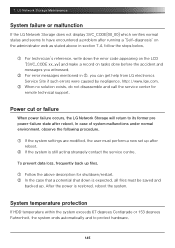
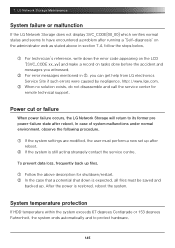
..., do not disassemble and call the service center for shutdown/restart. ② In the case that a potential shut down the error code appearing on the LCD '[SVC_CODE xx_yy] and make a record on the administrator web as stated above description for remote technical support. LG Network Storage Maintenance
System failure or malfunction
If the LG Network Storage does not display SVC_CODE[00_00...
LG N2R1DB2 Reviews
Do you have an experience with the LG N2R1DB2 that you would like to share?
Earn 750 points for your review!
We have not received any reviews for LG yet.
Earn 750 points for your review!