LG N1T1DD1B Support and Manuals
Popular LG N1T1DD1B Manual Pages
User Manual - Page 6


... of the product parts (N2R5/N2B5 product) 12
Installing LG Network Storage
Product Installation Network Storage installation (N1T1/N1T3/N1A1 Product) 14 Network Storage installation (N2A2 Product) 15 Network Storage installation (N2R5/N2B5 Product) 16
Program Installation LG Network Storage software installation CD 17-18
Network Storage set up LG Network Storage Installation Wizard NAS Detector...
User Manual - Page 7


... Mirror
95
Updating Firmware
96
Supplement
Method to using port number in
103
LG Network Storage
It's a symbol for experienced and advanced users that are familiar with difficult set -up . Home Monitoring Camera Port Setup
100
Volume & RAID
101-102
A guide to set up a network sharing device 97-99
When you cannot set up automatic network sharing device (UPnP setting) on DDNS set up...
User Manual - Page 8


... 7
- MAC OS X 10.5 or higher - Components
Network Storage
Product Warranty
PC S/W Installer
Quick Installation Guide
Power supply cord and adaptor
LAN cable
※ Refer to quick install guide for component details.
※ Pictures or photographs used in the user manual are subject to change in accordance with the components of the model.
※ Components may be changed upon the...
User Manual - Page 18


... Windows users. Insert "LG Network Storage PC Software Installer" CD that is not installed on the PC ※ For detailed instructions on the icon if a flash player is provided with the system into an optical drive (CD/DVD drive) of the user's PC.
※ You should not put in'Network Storage'.
2. If you click the 'User Manual' button, you can...
User Manual - Page 21
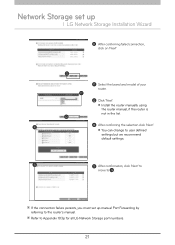
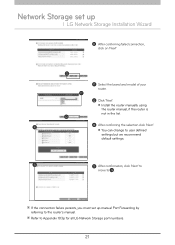
...
move to user defined settings but we recommend default settings. R ※ You can change to .
※ If the connection failure persists, you must set up manual Port Forwarding by referring to the router's manual.
※ Refer to Appendix 103p for all LG Network Storage port numbers.
21 P Q Click 'Next'. ※ Install the router manually using the router manual, if the router...
User Manual - Page 29


... list is explained by entering the ID and Password ※ LG Network Storage admin- e.g.) /service
You can connect to . istrator's default ID and password are admin.
- After login, LG Network Storage share folder can be created on the menu bar, then select 'Network'. File Uploading and Downloading
l Network folder (Linux)
You can use the Network share folder in the Linux system.
※...
User Manual - Page 32
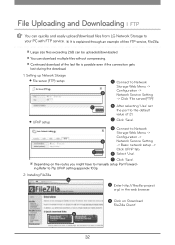
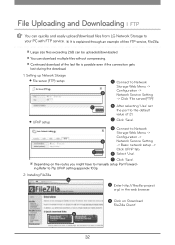
...Network Service Setting
-> Basic network setup ->
Click UPnP tab. B
32 Click 'Save'. A Connect to 71p UPnP setting appendix 103p.
2. B Click on the router, you might have to manually setup Port Forward-
org/ in the web browser.
Click 'Save'. ※ Depending on 'Download FileZilla Client'. Installing FileZilla
A
A Enter http://filezilla-project. Setting up Network Storage...
User Manual - Page 37


...Click 'Use'
B
B Click 'Save'.
Using DLNA DLNA setup
A
A Connect to function properly, the Player Device must support DLNA.
A From the home menu, select 'Home Link' and press 'Select' button. B
37 Using Network Storage l Enjoying Multimedia
You can enjoy multimedia files from the manual.
1. A
B From the server list, select LG Network Storage DLNA server and press 'Select' button...
User Manual - Page 40


...
A B
※ If your device doesn't remotely connect using UPnP, refer to Network Storage Web Menu -> Configuration -> Network Service Setting -> Basic network setting -> Click 'UPnP' tab
B Select 'Use' Then click 'Save'.
40 B B Enter lg nas. Download LG My Data.
2. A Connect to 103p.
Using Network Storage
l Play through a Smartphone (LG My Data)
Downloading LG My Data on Android...
User Manual - Page 41


... by back up date, under the created folder directory /service/backup/usb
3. B A Connect to LG Network Storage through the Optical Disc.
Preparing pictures
Connect to Network Storage Web Menu -> Configuration -> Backup Setting -> Click 'USB Backup'. How to 88p for details.
4. Please refer to backup USB device's pictures using USB Backup. You can do a safe secondary backup of...
User Manual - Page 56


... manual of Windows printer with LG Network Storage. 1.
Proceed installation process of the pertinent printer for the installation. Once the installation is completed, you to see if the printer has been successfully connected.
2. Using Advanced Features l Network Printer
This feature allows you can use the USB printer like a network printer with double-click on the icon. Printer setup...
User Manual - Page 57


... a pop-up . Printer appears on the list of LG Network Storage in use -> printer to be used in use .
※ For Linux users, please refer to be used..'
When 'workgroup' appear, choose workgroup -> Host name of printers.
from 'printer in order.
F Choose 'choose driver to OS manual or inquire at the pertinent printer company.
57...
User Manual - Page 59


... : Replaces the Top left logo and
picture.
- Click 'Save'
Home Screen setup l Favorites setup
You can change the login screen, the main home screen and sentences.
Main Screen setting : Selects the Favorites screen
that appear when you desire to add to Web Menu. - title, Introduction, Login phrase : Puts in the users phrase.
-
A
A Connect to Network Storage...
User Manual - Page 72


LG Network Storage can quickly and easily obtain user information by supporting Active Directory in order to grant permission on use of Active Directory, setup domain in Windows. A Connect to use of folder to local users and domain users without groups.
※ It is recommended to Network Storage Web
A
Menu -> Configuration -> Network
Service Setting -> click on 'Windows
networking (...
User Manual - Page 103
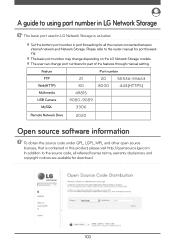
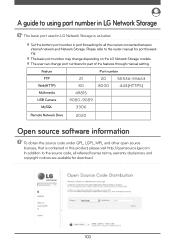
... software information
To obtain the source code under GPL, LGPL, MPL and other open source licenses, that is as below.
※ Set the bottom port number in this product, please visit http://opensource.lge.com In addition to the router manual for port forwarding.
※ The basic port number may change depending on the LG Network Storage models...
LG N1T1DD1B Reviews
Do you have an experience with the LG N1T1DD1B that you would like to share?
Earn 750 points for your review!
We have not received any reviews for LG yet.
Earn 750 points for your review!

