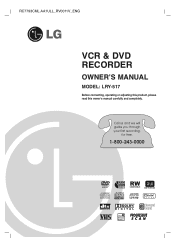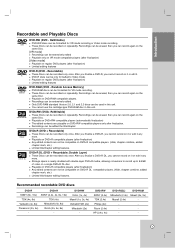LG LRY-517 Support and Manuals
Get Help and Manuals for this LG item

Most Recent LG LRY-517 Questions
Please Tell Me Where I Could Find Parts For An Lg Lry 517 ?
(Posted by gilleslandreville 9 years ago)
Won't Accept Vhs Tape
Won't accept VHS tape. Get resistance when tryng to insert tape and then "EJECT" is displayed. How c...
Won't accept VHS tape. Get resistance when tryng to insert tape and then "EJECT" is displayed. How c...
(Posted by philcarbo 10 years ago)
Are There Any Firmware Updates For The Lg Lry-517?
(Posted by kdnit 11 years ago)
What Is The Part Number For A Replacement Dvd Drive For The Lg Lry-517
(Posted by jhols007 12 years ago)
LG LRY-517 Videos

LG LRY-517 DVD-R/VCR combo fast-forward/rewind cycle of a T-120 VHS cassette
Duration: 3:11
Total Views: 1,528
Duration: 3:11
Total Views: 1,528

LG LRY-517 DVD-R/VCR combo fast-forward/rewind cycle of a T-60 VHS cassette
Duration: 2:57
Total Views: 639
Duration: 2:57
Total Views: 639
Popular LG LRY-517 Manual Pages
LG LRY-517 Reviews
We have not received any reviews for LG yet.