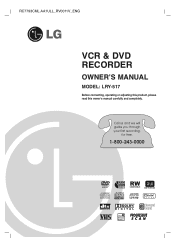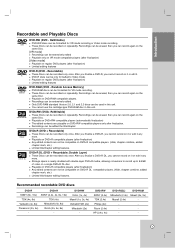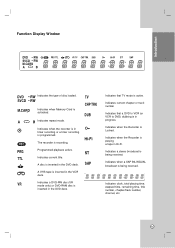LG LRY-517 Support Question
Find answers below for this question about LG LRY-517.Need a LG LRY-517 manual? We have 1 online manual for this item!
Question posted by jhols007 on September 17th, 2011
What Is The Part Number For A Replacement Dvd Drive For The Lg Lry-517
The person who posted this question about this LG product did not include a detailed explanation. Please use the "Request More Information" button to the right if more details would help you to answer this question.
Current Answers
Related LG LRY-517 Manual Pages
LG Knowledge Base Results
We have determined that the information below may contain an answer to this question. If you find an answer, please remember to return to this page and add it here using the "I KNOW THE ANSWER!" button above. It's that easy to earn points!-
HDTV-Gaming-Lag - LG Consumer Knowledge Base
...are two related answers to play their way onto the screen. The first generation of HD-DVD players output 1080i as well, which makes the whole issue a little difficult to competing models, ...lag when working with a lag issue, a fix can accept any signal that we 've read a number of reports of searching for discovering if your 30 hit combo in 480i) to match consumer configuration. A... -
Optical Drive warranty info - LG Consumer Knowledge Base
... Apr, 2009 Views: 1194 What is available when secured with any questions concerning those drives. Out of the replacement drive is DAE? Our PC technical support center is still within the resellers exchange policy period, please take care of the drive. DVD movie won't play Call toll free (800) 243-0000 for the life of... -
Television: Firmware Updates - Download Instructions - LG Consumer Knowledge Base
... 6439 Last updated: 28 Dec, 2009 Views: 16299 DVD Player (Combo/Recorder) Television: Noise/Humming/Popping Problem Audio ... to you by LG Electronics, you must first attach USB Drive to USB port located on the TV and continue to the...Widgets Updates? A message will display either NONE or A Version Number. How is updated. Netflix and Yahoo have various updates that are...
Similar Questions
Lg Bd610 Is The Module Number For My Blu-ray Dvd Player. How Do I Make It Play?
LG BD610 is the module number for my LG BLU-RAY DVD Player. How do I make it play a disc without the...
LG BD610 is the module number for my LG BLU-RAY DVD Player. How do I make it play a disc without the...
(Posted by eboyum 8 years ago)
Please Tell Me Where I Could Find Parts For An Lg Lry 517 ?
(Posted by gilleslandreville 9 years ago)
I'm Trying To Connect Netflixs To Lg Bd Dvd Player I Have The Code
(Posted by ricky1 12 years ago)
How Can I Dezone My Dvd Player?
I would like to be able to see DVD from different regions. What are the codes to enter to make my DV...
I would like to be able to see DVD from different regions. What are the codes to enter to make my DV...
(Posted by tcb1418 13 years ago)