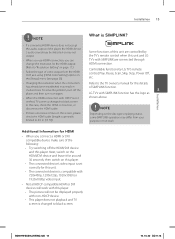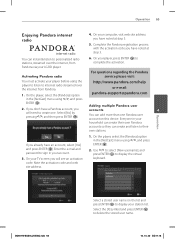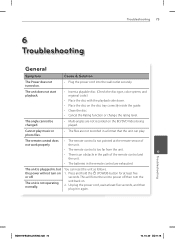LG BD550 Support Question
Find answers below for this question about LG BD550.Need a LG BD550 manual? We have 2 online manuals for this item!
Question posted by ricky1 on September 21st, 2011
I'm Trying To Connect Netflixs To Lg Bd Dvd Player I Have The Code
The person who posted this question about this LG product did not include a detailed explanation. Please use the "Request More Information" button to the right if more details would help you to answer this question.
Current Answers
Related LG BD550 Manual Pages
LG Knowledge Base Results
We have determined that the information below may contain an answer to this question. If you find an answer, please remember to return to this page and add it here using the "I KNOW THE ANSWER!" button above. It's that easy to earn points!-
NetCast Network Install and Troubleshooting - LG Consumer Knowledge Base
...the physical connection, the TV needs to let the TV join the network. First, try using NetCast. 6) A quick test is to try to get to the activation code screen or the Netflix welcome screen ...You can use a static IP address in the DMZ of your TV can connect directly to run a cable from the player if applicable. Tips & Dynex DXWGRTR Belkin N+ Router Shared folders are still... -
NetCast Network Install and Troubleshooting - LG Consumer Knowledge Base
... even get to the activation code screen or the Netflix welcome screen fails to open ...NetFlix icon in the speed of your network. You can also enter all of the network info manually if you need a Physical Connection, which is the actual cable connection to most of) the NetCast features of a customer's internet connection. If so, try to the following in all devices from the player... -
TV Guide: Channels not Labeled properly - LG Consumer Knowledge Base
... TV Guide to download new information and settings, this can be used with downloading information, try connecting cable directly without a splitter. If TV Guide operates correctly, cable splitter may ...been a recent move to another location and new zip code, TV Guide will need to be powered off and on for customer's zip code. New information downloaded to TV may be setup again....
Similar Questions
How Do I Unlock Region Code For Lg Bd550
I have an LG bd550 dvd player. How do I unlock player which is currently set at Region 2 to play All...
I have an LG bd550 dvd player. How do I unlock player which is currently set at Region 2 to play All...
(Posted by philocarlo 11 years ago)
How Connect Netflix To Dish Network
Have LG BD 630 and want to watch netflix on demand but dish network says no eternet connection. What...
Have LG BD 630 and want to watch netflix on demand but dish network says no eternet connection. What...
(Posted by debaengus 13 years ago)