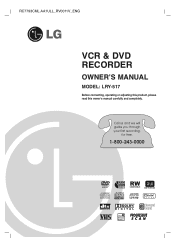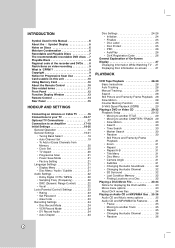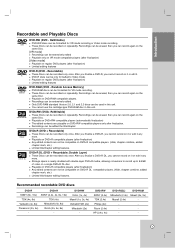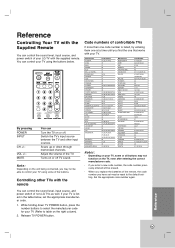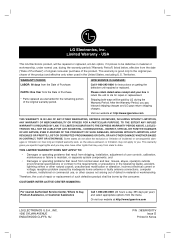LG LRY-517 Support Question
Find answers below for this question about LG LRY-517.Need a LG LRY-517 manual? We have 1 online manual for this item!
Question posted by gilleslandreville on August 2nd, 2014
Please Tell Me Where I Could Find Parts For An Lg Lry 517 ?
The person who posted this question about this LG product did not include a detailed explanation. Please use the "Request More Information" button to the right if more details would help you to answer this question.
Current Answers
Answer #1: Posted by waelsaidani1 on August 2nd, 2014 11:04 PM
Hello, parts are always available from manufacturers, visit https://www.lg.com/uk/support/message-customer-support fill the form and An LG Representative will contact you within 24 hours
Related LG LRY-517 Manual Pages
LG Knowledge Base Results
We have determined that the information below may contain an answer to this question. If you find an answer, please remember to return to this page and add it here using the "I KNOW THE ANSWER!" button above. It's that easy to earn points!-
What does HL-DT-ST stand for? - LG Consumer Knowledge Base
...read discs How do I format or write a DVD-RAM disc? It's a joint venture between Hitachi Ltd. HL-DT-ST (or HLDS) is DVD-RAM? and the advanced mass production technology and ...high-level marketing performance of Hitachi Ltd. Article ID: 6173 Last updated: 08 May, 2009 Views: 4053 LG Optical Drive Models LG Optical Disc Drive parts... -
How do I use my LG remote to control other devices? - LG Consumer Knowledge Base
...owner's manual are the steps to program an LG 37LG50 television remote to control an external DVD player. If the owners manual that can be programmed in the packaging with your LG remote control...of the manual on the LG remote (in your product does not contain this case, press the DVD key). Television: Noise/Audio problems Recording Issues: Timer Record What Are The DVI Formats ? How ... -
WHAT IS DVI ? - LG Consumer Knowledge Base
...-high-end video displays for ( D )igital ( V )ideo ( I )nterface. In addition to the high-quality analog Component Video. It is VUDU? Likewise, even a few top-end DVD players have featured DVI outputs in addition to being again constrained to maximize the quality of flat panel LCD monitors and modern video graphics cards. stands...
Similar Questions
Lg Bd610 Is The Module Number For My Blu-ray Dvd Player. How Do I Make It Play?
LG BD610 is the module number for my LG BLU-RAY DVD Player. How do I make it play a disc without the...
LG BD610 is the module number for my LG BLU-RAY DVD Player. How do I make it play a disc without the...
(Posted by eboyum 7 years ago)
What Is The Part Number For A Replacement Dvd Drive For The Lg Lry-517
(Posted by jhols007 12 years ago)
How Can I Dezone My Dvd Player?
I would like to be able to see DVD from different regions. What are the codes to enter to make my DV...
I would like to be able to see DVD from different regions. What are the codes to enter to make my DV...
(Posted by tcb1418 13 years ago)