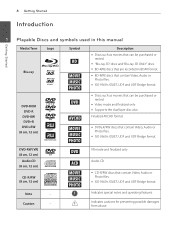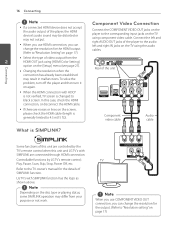LG BD670 Support and Manuals
Get Help and Manuals for this LG item

Most Recent LG BD670 Questions
How To Set Up Nero Homemedia Essential With Lg Bd670
(Posted by zeroja 9 years ago)
Lg Dvd Player Will Not Connect Wireless
(Posted by dadopquie 9 years ago)
My Lg Bd 670 Blu Ray Player Is Stuck At The Boot Stage
My lg bd670 player is stuck and the display says boot. I have spoken to lg support after trying all ...
My lg bd670 player is stuck and the display says boot. I have spoken to lg support after trying all ...
(Posted by gavj79 9 years ago)
Lg Bd670 Software Update How To Stop
(Posted by Jamesde 9 years ago)
Bd670 Will Not Give Code For Netflix
(Posted by carpnan 9 years ago)
LG BD670 Videos
Popular LG BD670 Manual Pages
LG BD670 Reviews
We have not received any reviews for LG yet.