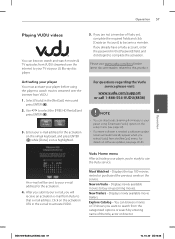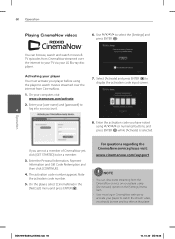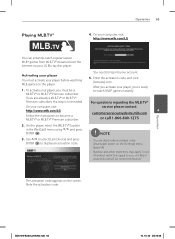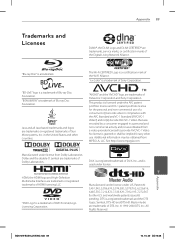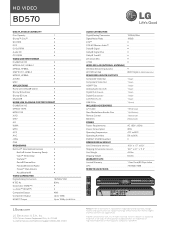LG BD570 Support and Manuals
Get Help and Manuals for this LG item

Most Recent LG BD570 Questions
Lg Bd570 Concern
Hello, I have this blu ray turned on right now, but I can't seem to play Region B blu ray disc. When...
Hello, I have this blu ray turned on right now, but I can't seem to play Region B blu ray disc. When...
(Posted by willpsd 7 years ago)
How To Reset Lg Bd570
(Posted by PoLindab 9 years ago)
What Are The Region Code List For Lg Bd570
(Posted by zahelpatg 9 years ago)
Why I Can't Upgrade Lg Bd570 To Access Amazon
(Posted by jariJaid 9 years ago)
How Can I Set My Lg Dvd Bd 570 To Zone Free
I Have Purchased An Lg Dvd Bd 570 I Want To Set It To Zone Free
I Have Purchased An Lg Dvd Bd 570 I Want To Set It To Zone Free
(Posted by charbelkhair 10 years ago)
LG BD570 Videos
Popular LG BD570 Manual Pages
LG BD570 Reviews
We have not received any reviews for LG yet.