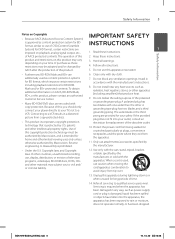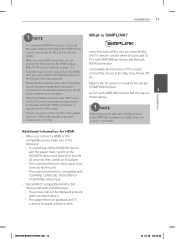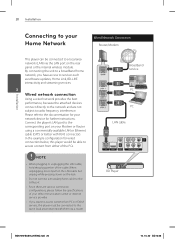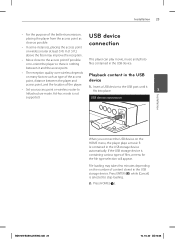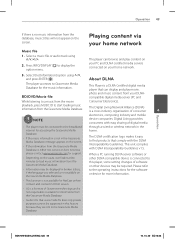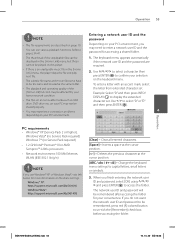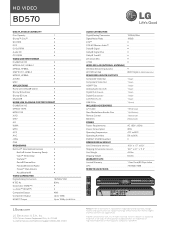LG BD570 Support Question
Find answers below for this question about LG BD570.Need a LG BD570 manual? We have 2 online manuals for this item!
Question posted by jariJaid on April 28th, 2014
Why I Can't Upgrade Lg Bd570 To Access Amazon
The person who posted this question about this LG product did not include a detailed explanation. Please use the "Request More Information" button to the right if more details would help you to answer this question.
Current Answers
Related LG BD570 Manual Pages
LG Knowledge Base Results
We have determined that the information below may contain an answer to this question. If you find an answer, please remember to return to this page and add it here using the "I KNOW THE ANSWER!" button above. It's that easy to earn points!-
BD300 Software Updates - LG Consumer Knowledge Base
... the right to check for updated firmware from Netflix/YouTube. Note: Periodically, you want to constant changes in this Category Blu-ray player: Checking for software upgrades 1. How to access the 'Setup' option, then press Enter. (Image 1.1) 3. Your unit will ask if you should check for the latest software version. 6. If this... -
How do I use my LG remote to control other devices? - LG Consumer Knowledge Base
...of the Owner's Manual, then the particular device is not compatible with your LG remote control. Press menu to control an external DVD player. If supported, the supplied LG remote control may differ slightly consult the Owner's Manual included with an electronic copy of...the device was included in the packaging with your product does not contain this case, press the DVD key). -
Blu-ray player: Checking for updated firmware from within the player. - LG Consumer Knowledge Base
...check from an LG BD500 series Blu-ray player IMPORTANT: Some models of keeping your firmware update disc may occasionally receive upgrades that particular firmware update ( NOTE: In this...Power on the remote control, navigate to the player's functionality and operation. - Follow the onscreen instructions to appear. DVD Player (Combo/Recorder) Network connection options for the home...
Similar Questions
Lg Bd570 Concern
Hello, I have this blu ray turned on right now, but I can't seem to play Region B blu ray disc. When...
Hello, I have this blu ray turned on right now, but I can't seem to play Region B blu ray disc. When...
(Posted by willpsd 7 years ago)
Lg Bd610 Is The Module Number For My Blu-ray Dvd Player. How Do I Make It Play?
LG BD610 is the module number for my LG BLU-RAY DVD Player. How do I make it play a disc without the...
LG BD610 is the module number for my LG BLU-RAY DVD Player. How do I make it play a disc without the...
(Posted by eboyum 8 years ago)
Missing Software Disc
I purchase a LG BD570 from Amazon. I should have had a disc with the player for Nero Home Essentials...
I purchase a LG BD570 from Amazon. I should have had a disc with the player for Nero Home Essentials...
(Posted by tfoisyvt 12 years ago)
How Can I Dezone My Dvd Player?
I would like to be able to see DVD from different regions. What are the codes to enter to make my DV...
I would like to be able to see DVD from different regions. What are the codes to enter to make my DV...
(Posted by tcb1418 13 years ago)