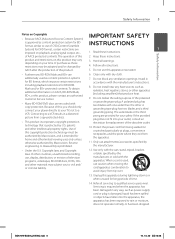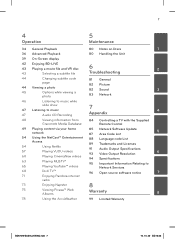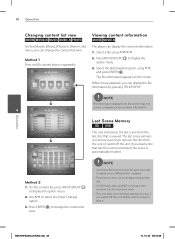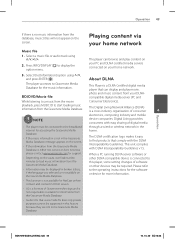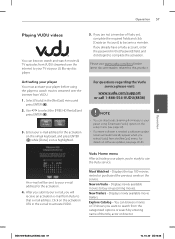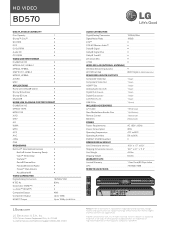LG BD570 Support Question
Find answers below for this question about LG BD570.Need a LG BD570 manual? We have 2 online manuals for this item!
Question posted by tfoisyvt on July 20th, 2011
Missing Software Disc
Current Answers
Answer #1: Posted by kcmjr on July 20th, 2011 4:30 PM
This is a trial version and odds are any CD that may have come with the player would be as well.
If you want to try and get a new CD you'll need to try and contact Amazon directly at 1-866-216-1072 or by going to the Amazon.com web site and emailing customer support directly at https://www.amazon.com/gp/help/contact-us/general-questions.html/ref=cu_cf_email?ie=UTF8&mode=email
Licenses & Certifications: Microsoft, Cisco, VMware, Novell, FCC RF & Amateur Radio licensed.
Related LG BD570 Manual Pages
LG Knowledge Base Results
We have determined that the information below may contain an answer to this question. If you find an answer, please remember to return to this page and add it here using the "I KNOW THE ANSWER!" button above. It's that easy to earn points!-
What is Blu-ray and HD-DVD? - LG Consumer Knowledge Base
... they support high definition video...1080 lines of resolution versus DVDs 480 lines. Optical Drive warranty info How do I write/read a VR disc? GBW-H10N PC BD Recorder GGW-H10N PC BD Recorder/HD-DVD Reader BH100 Home BD/HD-DVD player BH200 Home BD/HD-DVD player 2008 LG Blu-ray products GGW-H20L PC BD Recorder/HD... -
Media Sharing and DLNA Setup on a LG TV - LG Consumer Knowledge Base
... 47LE7500 32LE5400 LG Blu-ray Disc Players that are certified DLNA players (DLNA-DMP) BX580 BD390 BD590 BD570 LG Networked Attached Storage (NAS) that are DLNA certified players. This is because the TV... a quick and easy way to allow the TV access in this article the player discussed is called Nero MediaHome Essentials. The TV requires no additional setup. NOTE: If you press the up button... -
Blu-ray player: Checking for updated firmware from within the player. - LG Consumer Knowledge Base
... the directional arrow keys on . DVD Player (Combo/Recorder) Network connection options for the home menu to take. However, a firmware update can interact with a description of the symptoms you . Instructions for new firmware automatically when the player is instant streaming? Follow the onscreen instructions to create your movie. Example software update in menu of BD300...
Similar Questions
Hello, I have this blu ray turned on right now, but I can't seem to play Region B blu ray disc. When...
LG BD610 is the module number for my LG BLU-RAY DVD Player. How do I make it play a disc without the...
I would like to be able to see DVD from different regions. What are the codes to enter to make my DV...