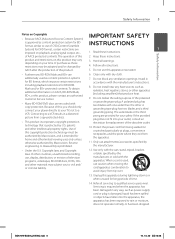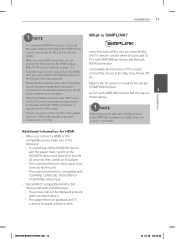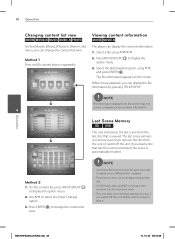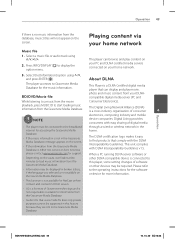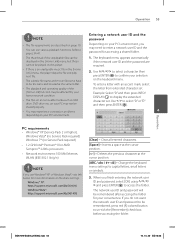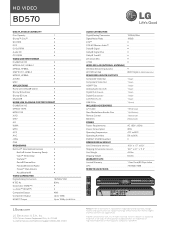LG BD570 Support Question
Find answers below for this question about LG BD570.Need a LG BD570 manual? We have 2 online manuals for this item!
Question posted by PoLindab on July 21st, 2014
How To Reset Lg Bd570
The person who posted this question about this LG product did not include a detailed explanation. Please use the "Request More Information" button to the right if more details would help you to answer this question.
Current Answers
Related LG BD570 Manual Pages
LG Knowledge Base Results
We have determined that the information below may contain an answer to this question. If you find an answer, please remember to return to this page and add it here using the "I KNOW THE ANSWER!" button above. It's that easy to earn points!-
DLNA Setup for LG Networked Attached Storage (NAS) - LG Consumer Knowledge Base
... ^ Back to the List Below are certified DLNA players (DLNA-DMP) BX582 BD390 BD590 BD570 NAS Setup Go to it boots. How do I reset the password? A device that in DLNA server....Storage (NAS) DLNA Setup 1) Overview 2) Terminology 3) DLNA Models 4) NAS Setup 5) Windows 7 Setup 6) BD Player Setup 7) PS3 Setup 8) Additional Notes R e fer to play the file. Why... -
WHAT IS DVI ? - LG Consumer Knowledge Base
..., EDTV, Plasma Display, and other ultra-high-end video displays for TV, movies, and DVDs. In addition to being again constrained to the high-quality analog Component Video. Download Instructions What... cards nowadays include both a and a DVI output port. Likewise, even a few top-end DVD players have featured DVI outputs in addition to the computer market. DVI is being used as the standard... -
Why will the DVD player not upconvert? - LG Consumer Knowledge Base
... beyond 480p. The television will have HDCP (high-bandwidth digital content protection) which will the DVD player not upconvert? The player is playing. Are component cables (red, green, and blue) being used ? / DVD Player (Combo/Recorder) Why will cause the player to change from 720p or 1080i to 480p. Discs with one particular disc, then that...
Similar Questions
Lg Bd570 Concern
Hello, I have this blu ray turned on right now, but I can't seem to play Region B blu ray disc. When...
Hello, I have this blu ray turned on right now, but I can't seem to play Region B blu ray disc. When...
(Posted by willpsd 7 years ago)
Lg Bd610 Is The Module Number For My Blu-ray Dvd Player. How Do I Make It Play?
LG BD610 is the module number for my LG BLU-RAY DVD Player. How do I make it play a disc without the...
LG BD610 is the module number for my LG BLU-RAY DVD Player. How do I make it play a disc without the...
(Posted by eboyum 8 years ago)
How Can I Dezone My Dvd Player?
I would like to be able to see DVD from different regions. What are the codes to enter to make my DV...
I would like to be able to see DVD from different regions. What are the codes to enter to make my DV...
(Posted by tcb1418 13 years ago)