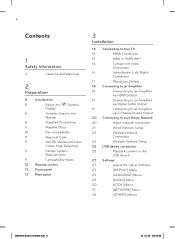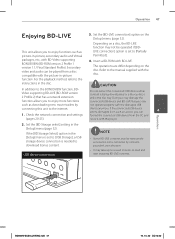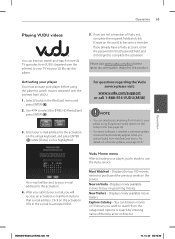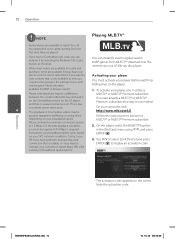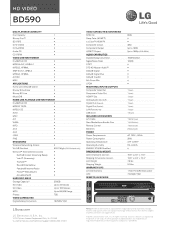LG BD590 Support and Manuals
Get Help and Manuals for this LG item

Most Recent LG BD590 Questions
Copy From The Bd590 Hard Drive?
I don't have the option on my BD590 to copy from it's hard drive to a connected USB drive? I can cop...
I don't have the option on my BD590 to copy from it's hard drive to a connected USB drive? I can cop...
(Posted by pkut 11 years ago)
Does Lg Bd590 Support Hulu?
HULU has Closed Captions for the hearing impaired. Netflix and Vudu do not. I need closed captions!
HULU has Closed Captions for the hearing impaired. Netflix and Vudu do not. I need closed captions!
(Posted by bfmcleod 12 years ago)
Trouble With Mlbtv Server Connection
I had no problem with my lg590 during spring training. Once the regular season started I keep gettin...
I had no problem with my lg590 during spring training. Once the regular season started I keep gettin...
(Posted by boognishrisin 13 years ago)
LG BD590 Videos
Popular LG BD590 Manual Pages
LG BD590 Reviews
We have not received any reviews for LG yet.