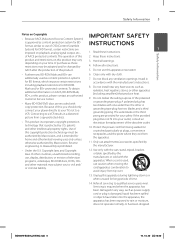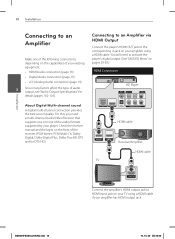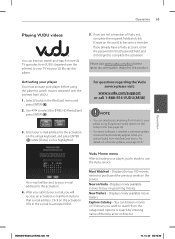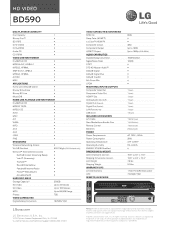LG BD590 Support Question
Find answers below for this question about LG BD590.Need a LG BD590 manual? We have 2 online manuals for this item!
Question posted by bfmcleod on May 8th, 2011
Does Lg Bd590 Support Hulu?
HULU has Closed Captions for the hearing impaired. Netflix and Vudu do not. I need closed captions!
Current Answers
Related LG BD590 Manual Pages
LG Knowledge Base Results
We have determined that the information below may contain an answer to this question. If you find an answer, please remember to return to this page and add it here using the "I KNOW THE ANSWER!" button above. It's that easy to earn points!-
What is Blu-ray and HD-DVD? - LG Consumer Knowledge Base
... Network Connected BD player BD390 Wireless Network Connected BD player LHB977 BD Home Theater Article ID: 6152 Last updated: 10 Apr, 2009 Views: 1172 Drive Components One Touch Overview Can I get my LG drive repaired? Note that HD-DVD has been discontinued. They have more space than DVDs and they support high definition video... -
Media Sharing and DLNA Setup on a LG TV - LG Consumer Knowledge Base
...-DMS) N2B1 N2R1 N1T1 Nero MediaHome Essentials Nero MediaHome Essentials is required for Digital Living Network Alliance. Close the control panel when done. LG TVs support 1080p at 24 frames/sec. What are DLNA certified players. It is included with the TV). JPEG, PNG File Extensions: JPG, JPEG, PNG NOTES: The most LG... -
DLNA Setup for LG Networked Attached Storage (NAS) - LG Consumer Knowledge Base
... is there a delay before the ODD (Optical Disc Drive) starts writing a disc? The 2-bay LG NAS is also widely supported. LG Networked Attached Storage (NAS) that are certified DLNA players (DLNA-DMP) BX582 BD390 BD590 BD570 NAS Setup Go to the NAS web admin menu. 2) Click Service and then . 3) Cl ic k Enable Only...
Similar Questions
Lg Bd610 Is The Module Number For My Blu-ray Dvd Player. How Do I Make It Play?
LG BD610 is the module number for my LG BLU-RAY DVD Player. How do I make it play a disc without the...
LG BD610 is the module number for my LG BLU-RAY DVD Player. How do I make it play a disc without the...
(Posted by eboyum 7 years ago)
Copy From The Bd590 Hard Drive?
I don't have the option on my BD590 to copy from it's hard drive to a connected USB drive? I can cop...
I don't have the option on my BD590 to copy from it's hard drive to a connected USB drive? I can cop...
(Posted by pkut 11 years ago)
I'm Trying To Connect Netflixs To Lg Bd Dvd Player I Have The Code
(Posted by ricky1 12 years ago)
I Bought A Lg Dvd Player And Hooked It Up To A Lg Tv. It Will Not Play Any Discs
(Posted by josells 12 years ago)
How Can I Dezone My Dvd Player?
I would like to be able to see DVD from different regions. What are the codes to enter to make my DV...
I would like to be able to see DVD from different regions. What are the codes to enter to make my DV...
(Posted by tcb1418 12 years ago)