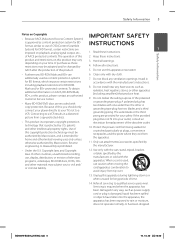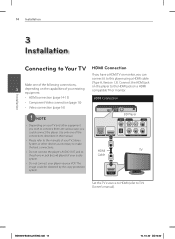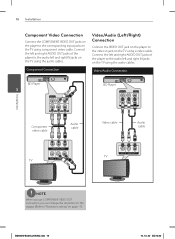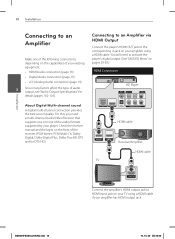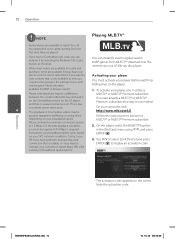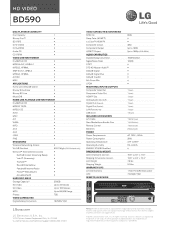LG BD590 Support Question
Find answers below for this question about LG BD590.Need a LG BD590 manual? We have 2 online manuals for this item!
Question posted by boognishrisin on April 9th, 2011
Trouble With Mlbtv Server Connection
I had no problem with my lg590 during spring training. Once the regular season started I keep getting server can't be found messages.
Current Answers
Related LG BD590 Manual Pages
LG Knowledge Base Results
We have determined that the information below may contain an answer to this question. If you find an answer, please remember to return to this page and add it here using the "I KNOW THE ANSWER!" button above. It's that easy to earn points!-
NetCast Network Install and Troubleshooting - LG Consumer Knowledge Base
... pass through some type of error message depending on what the auto setting found . 5) Close the menu and start using NetCast. 6) A quick test is plugged in all of the network info manually if you can connect to see if the router is caused by pinging the server from the player if applicable. This article discusses... -
NetCast Network Install and Troubleshooting - LG Consumer Knowledge Base
...our connected Blu-ray players and...connection is the problem? Your internet connection may prevent your router. Some titles are using. If you're using a router. If you can 't connect to load web pages quickly or even get a good result from MyMedia. If so, return those to the Network Setting menu on their video server... Close the menu and start using a standard Ethernet ... -
DLNA Setup for LG Networked Attached Storage (NAS) - LG Consumer Knowledge Base
...Servers (DLNA-DMS) N2B1 N2R1 N1T1 LG Blu-ray Disc Players that uses standard computer networking protocols. LG Networked Attached Storage (NAS) that are certified DLNA players (DLNA-DMP) BX582 BD390 BD590... additional software. 1) Click Start > / Network Storage DLNA Setup for Media Servers if the NAS is listed twice because LG connected BD Players support both DLNA and standard...
Similar Questions
Lg Bd610 Is The Module Number For My Blu-ray Dvd Player. How Do I Make It Play?
LG BD610 is the module number for my LG BLU-RAY DVD Player. How do I make it play a disc without the...
LG BD610 is the module number for my LG BLU-RAY DVD Player. How do I make it play a disc without the...
(Posted by eboyum 7 years ago)
Copy From The Bd590 Hard Drive?
I don't have the option on my BD590 to copy from it's hard drive to a connected USB drive? I can cop...
I don't have the option on my BD590 to copy from it's hard drive to a connected USB drive? I can cop...
(Posted by pkut 11 years ago)
I'm Trying To Connect Netflixs To Lg Bd Dvd Player I Have The Code
(Posted by ricky1 12 years ago)
Does Lg Bd590 Support Hulu?
HULU has Closed Captions for the hearing impaired. Netflix and Vudu do not. I need closed captions!
HULU has Closed Captions for the hearing impaired. Netflix and Vudu do not. I need closed captions!
(Posted by bfmcleod 12 years ago)
How Can I Dezone My Dvd Player?
I would like to be able to see DVD from different regions. What are the codes to enter to make my DV...
I would like to be able to see DVD from different regions. What are the codes to enter to make my DV...
(Posted by tcb1418 12 years ago)