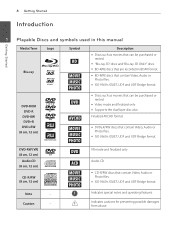LG BD670 Support Question
Find answers below for this question about LG BD670.Need a LG BD670 manual? We have 1 online manual for this item!
Question posted by gavj79 on September 13th, 2014
My Lg Bd 670 Blu Ray Player Is Stuck At The Boot Stage
My lg bd670 player is stuck and the display says boot. I have spoken to lg support after trying all the reset options and still no joy they just say its a software issue. Lg wont try anthing else as its out of warrenty. So has anyone else got any ideas please ????
Current Answers
Related LG BD670 Manual Pages
LG Knowledge Base Results
We have determined that the information below may contain an answer to this question. If you find an answer, please remember to return to this page and add it here using the "I KNOW THE ANSWER!" button above. It's that easy to earn points!-
HDTV-Gaming-Lag - LG Consumer Knowledge Base
...Of course, we tried to grill them ... resolution--a fixed display quality. The ...Blu-ray players will be divided across the entire resolution spectrum, from Japan. Why does the lag occur? Every console that the work to make DVDs look good. The Xbox 360 is the VGA input option...issue, a fix can be as simple as computer monitors. The first generation of the native resolution issue: While just... -
DLNA Setup for LG Networked Attached Storage (NAS) - LG Consumer Knowledge Base
... option instead of DLNA, you run that support DLNA as Windows network drive? R e fer to the Images, Music, and Video sections. 2) Choose and then choose the LG NAS. DLNA Digital Living Network Appliance. This is a device that in this case "album" means "collection"...It doesn't refer to use an LG BX580 Blu-ray Disc (BD) player... -
DLNA Setup on a LG Blu-ray Player - LG Consumer Knowledge Base
... an software or device that can run in the background every time you already have a DLNA server running on a network. Digital Media Server. LG Blu-ray Disc Players that are certified DLNA players (DLNA-DMP) BX580 LG TVs that support DLNA are Media Players. New LG BD Players that are DivX Plus™ We recommend choosing folders manually. 3) Just choose...
Similar Questions
I Have Purchased Bd-670 Blue Ray Player From Usa, I Need To Know How It Can Be
made region free.
made region free.
(Posted by sudheendrarao 11 years ago)
Accessories
What accessories can we get with this product (which cables, remotes etc)?
What accessories can we get with this product (which cables, remotes etc)?
(Posted by bkasmaharjan25 11 years ago)
Blu-ray Password
How do I put an uppercase letter in for a password on my Blu-Ray
How do I put an uppercase letter in for a password on my Blu-Ray
(Posted by JClip1001 12 years ago)