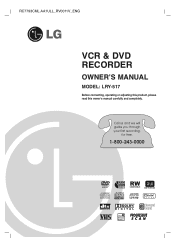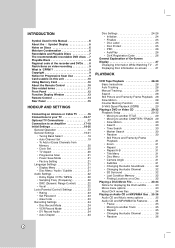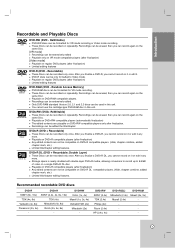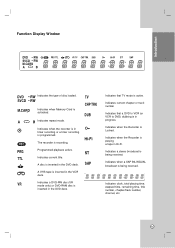LG LRY-517 Support Question
Find answers below for this question about LG LRY-517.Need a LG LRY-517 manual? We have 1 online manual for this item!
Question posted by philcarbo on September 24th, 2013
Won't Accept Vhs Tape
Won't accept VHS tape. Get resistance when tryng to insert tape and then "EJECT" is displayed. How can It get repaired"
Current Answers
Related LG LRY-517 Manual Pages
LG Knowledge Base Results
We have determined that the information below may contain an answer to this question. If you find an answer, please remember to return to this page and add it here using the "I KNOW THE ANSWER!" button above. It's that easy to earn points!-
HDTV-Gaming-Lag - LG Consumer Knowledge Base
...new to nail down from 3rd party manufactures like a 1366x768 native resolution HD-LCD accepting a 1080i signal from an HD-DVD player, the incoming signal must be a difficult task. Why does the lag occur? ... especially in mind. As we 've read a number of reports of laggy LCDs and plasma displays as some HDTVs' image-enhancement processing, a related issue of lag, while DLP-based HDTVs (... -
Washing Machine: How can I save my preferred settings? - LG Consumer Knowledge Base
...Built-in Prev Next What is left on . 2. Induction Cooktop Ranges -- DVD Player (Combo/Recorder) TV -- Network Storage Mobile Phones Computer Products -- It allows...French 4-Door -- Kimchi -- Radiant Cooktop -- Gas Range -- Art Cool -- Ceiling Cassette Dehumidifier Video DVD -- LCD Projection -- Plasma TV -- Digital-to save my preferred settings? Optical Drives -- NAS ... -
Television Picture Color - LG Consumer Knowledge Base
...DVD player.... Try a VHS tape or DVD. If there is... with that red and blue cables have the same problem, TV may require service. When a cable is recommended. Make sure that specific change not TV display. If problem disappears it will cause a black and white picture. Television Picture Color choose a preset setting for accurate color display...
Similar Questions
Lg Bd610 Is The Module Number For My Blu-ray Dvd Player. How Do I Make It Play?
LG BD610 is the module number for my LG BLU-RAY DVD Player. How do I make it play a disc without the...
LG BD610 is the module number for my LG BLU-RAY DVD Player. How do I make it play a disc without the...
(Posted by eboyum 7 years ago)
Please Tell Me Where I Could Find Parts For An Lg Lry 517 ?
(Posted by gilleslandreville 9 years ago)
What Is The Part Number For A Replacement Dvd Drive For The Lg Lry-517
(Posted by jhols007 12 years ago)
How Can I Dezone My Dvd Player?
I would like to be able to see DVD from different regions. What are the codes to enter to make my DV...
I would like to be able to see DVD from different regions. What are the codes to enter to make my DV...
(Posted by tcb1418 13 years ago)