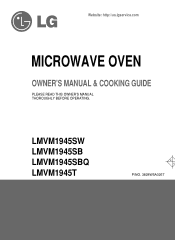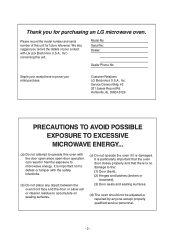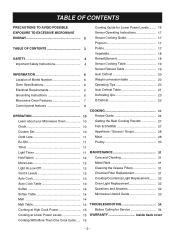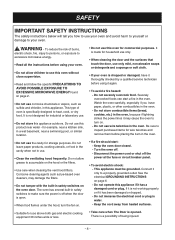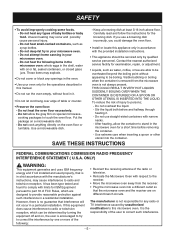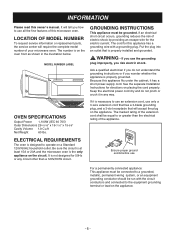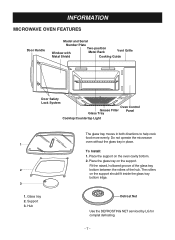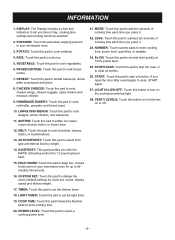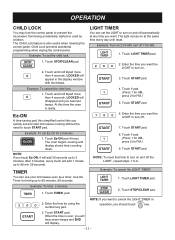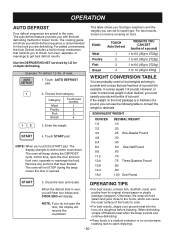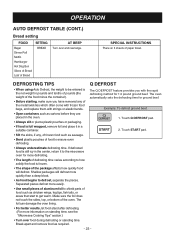LG LMVM1945SW Support and Manuals
Get Help and Manuals for this LG item

View All Support Options Below
Free LG LMVM1945SW manuals!
Problems with LG LMVM1945SW?
Ask a Question
Free LG LMVM1945SW manuals!
Problems with LG LMVM1945SW?
Ask a Question
Most Recent LG LMVM1945SW Questions
Error Code
My microwave quits after 3 seconds and displays the error code "F-9" is it the magnatron or the inv...
My microwave quits after 3 seconds and displays the error code "F-9" is it the magnatron or the inv...
(Posted by cykoroqqer 12 years ago)
Popular LG LMVM1945SW Manual Pages
LG LMVM1945SW Reviews
We have not received any reviews for LG yet.