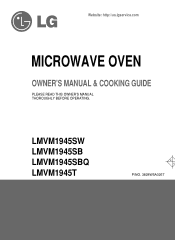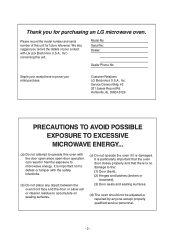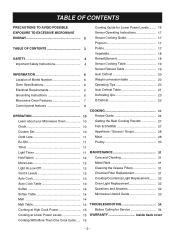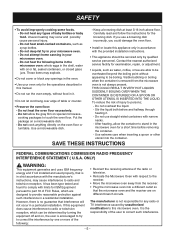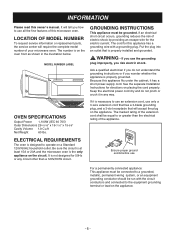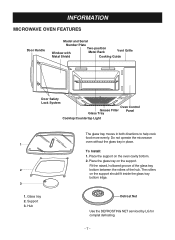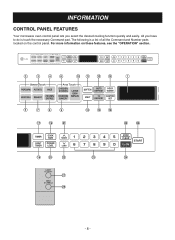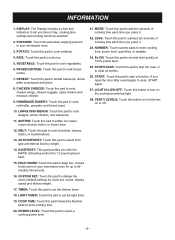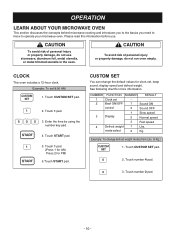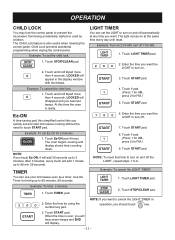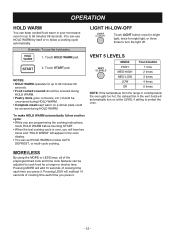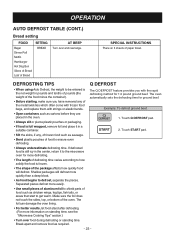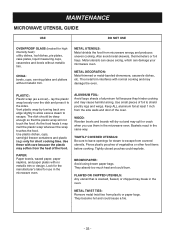LG LMVM1945SW Support Question
Find answers below for this question about LG LMVM1945SW.Need a LG LMVM1945SW manual? We have 1 online manual for this item!
Question posted by hgriffin1 on June 6th, 2011
Membrane Keyboard
How do I change the membrane keyboard?
Current Answers
Related LG LMVM1945SW Manual Pages
LG Knowledge Base Results
We have determined that the information below may contain an answer to this question. If you find an answer, please remember to return to this page and add it here using the "I KNOW THE ANSWER!" button above. It's that easy to earn points!-
What are LG Microwave features - LG Consumer Knowledge Base
...; Cook Time: This is use any option you have 1 pound of day. To change the default setting of 100%, press the power level button and press the level you desire, if you...desire only 50% then press power level the 5 and enter/start the power level to 100%. / Microwave oven What are trying to heat or cook. Cook: Use this function to clear or stop the unit ... -
What's the microwave? - LG Consumer Knowledge Base
... case not to the oven) This electric wave is reflected and changed direction. 2. When it touches the metal, it is absorbed and generates heat. and radar (a radio locator). It then causes the frictional heat, and the temperature of food occurs repeatedly. It has been used for RAYTHEON Co. The Microwave oven cook food using... -
How to use your LG Microwave features. - LG Consumer Knowledge Base
...the cook time, clock or power level. Open: This is use any unwanted over heating. / Microwave oven How to use . Cook: Use this function to cook fresh vegetable, frozen vegetables, rice and cassroles...160; To change the default setting of 100%, press the power level button and press the level you ...
Similar Questions
Where Can I Get Replacement Templates For A Lmv1813st Microwave Oven?
Where can I get replacement templates for a LG LMV1813ST microwave oven? I need them for re-installa...
Where can I get replacement templates for a LG LMV1813ST microwave oven? I need them for re-installa...
(Posted by bbarker21 2 years ago)
Microwave Oven
in microwave oven why the magnetron safety thermostat is tripping even though it is taking correct c...
in microwave oven why the magnetron safety thermostat is tripping even though it is taking correct c...
(Posted by pandikaraj76 11 years ago)
Can Lg Microwave Oven With Horizontal Vent Be Changed To Vertical?
Can LG Microwave oven model number LMVM2055st change ventical ventilation to a horizontal configurat...
Can LG Microwave oven model number LMVM2055st change ventical ventilation to a horizontal configurat...
(Posted by stancho 12 years ago)
Lg Microwave Oven Model No. Lmhm2017sb
I would like to obtain the owners manual for the above referenced microwave oven.
I would like to obtain the owners manual for the above referenced microwave oven.
(Posted by Akelley 12 years ago)
Why Did My Microwave Oven Burst Into A Flame After 30 Seconds On High Power?
tonight I TRIED TWICE TO HEAT BACON WRAPPED IN A PAPER TOWEL, WHEN AT 30 SECONDS A FLAME BURST OUT O...
tonight I TRIED TWICE TO HEAT BACON WRAPPED IN A PAPER TOWEL, WHEN AT 30 SECONDS A FLAME BURST OUT O...
(Posted by constanze 12 years ago)